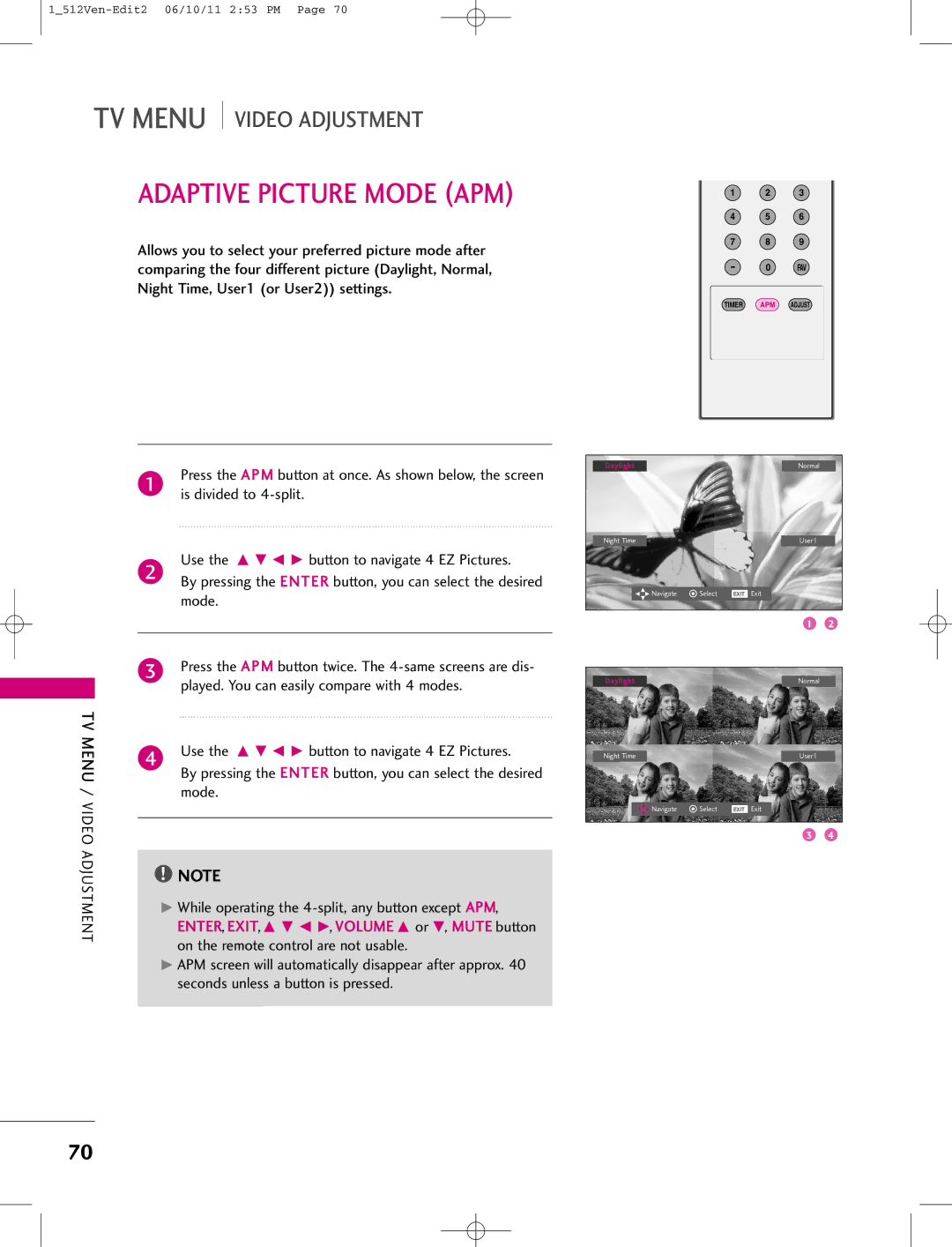LCD TV
Page
Quency energy and, if not installed and used
There is no guarantee that interference will not
Lightning flash with arrowhead
Receiver
Important Safety Instructions
Safety Instruction
Use only with the cart, stand, tripod, bracket
Cord exits the appliance
Instruction
Outdoor Use Marking
Contents
Contents
Your own home
Video images simultaneously
Tional TVs do not fit
During the manufacture and operation of this
Introduction
TV Guide on Screentm Notices for U.S.A
Digital Cable Compatibility
Trademark Notice
License Notice
Accessories
Wall Brackets
Power Guide
Input Menu Volume Channel
Controls
Connection Options
Remote Control KEY Functions
Installing Batteries
Switch the sound on or off. G p
Increase/decrease the sound level
Tune to the last channel viewed
Installation
Attaching the TV to a Wall
Wire Arrangement
How to remove the Cable Management
Bundle the cables using the supplied twister holder
Desktop Pedestal Installation
Swivel Stand
When every external equipment is connected Antenna Cable
Auto Link
AV1 AV2
Using both Cable and Antenna
Connections & Setup
Antenna or Cable Connection
Antenna analog or digital
UHF
Cablecardtm Setup
How to use
Damage to the CableCARDTM
Hdstb Setup
When connecting Component cable
How to connect
When connecting D-sub 15pin cable
When connecting Hdmi cable
When connecting Hdmi to DVI cable
Optical
VCR Setup
When connecting with an antenna
When connecting with a RCA cable
When connecting with an S-Video cable
Connections
Input jacks on the set
AV OUT Setup
Setup
We recommend to use the AV OUT jacks for VCR recording
Digital Audio Output
External A/V Source Setup
Camcorder
DVD Setup
Component Input ports
Hdmi
PC Setup
PC/DTV jack on the set
1DVI
RGB-PC mode only 640x350 HDMI-PC mode only 1280x768
720x400
1280x720 45.00 60.00
44.96
Screen Setup for PC mode
Overview
Turning the TV on
Basic
Operation
Basic Operation
Basic Operation
Initial Channel Search EZ Scan
Select EZ Scan
Volume Adjustment
Channel Selection
TV Guide on Screen Setup
Ready to setup
Welcome Screen
Reminder Screen
Using TV Guide
Screen 3 Do you have Cable Service connected?
Screen 1 Country
Screen 2 Enter ZIP or Postal Code
Screen 5 Are your basic settings correct?
Screen 4 Do you have an antenna connected?
Screen 6 Congratulations
Screen 7 Helpful Information
TV Guide on Screentm Feature
Overview
TV Guide On Screen Overview
Screen Components
TV Guide on Screentm System
Panel Menu
Main Services
Listings
Search
Category Search Example Movies
From Search, use the E button to highlight Movies
TV Guide on Screentm System
When finished, use the E button to highlight Enter
Keyword Search
Keyword
Keyboard is displayed
List of all matching shows for that keyword is displayed
Schedule
Remind
Setup
Change System Settings
Change Channel Display
Change Default Options
Choices are Yes and No. Default = No
No. Default = No
Late, to On time. Default = 1 min early
Display the Remind Defaults menu
Remind Features
From a Panel Menu
Manual Reminder
Remind Alerts
Remind Conflict
Watching PIP/POP/Twin Picture
Special Functions
Selecting an Input Signal Source for PIP/Twin Picture
TV Program Selection for PIP
Moving the PIP Sub Picture
HDMI1/DVI, HDMI2
Adjusting Main and Sub Picture Sizes for Twin Picture
Swapping the PIP/Twin Picture
Twin Picture
POP Picture-out-of-Picture Channel Scan
Setup Video
TV Menu Cable
Time
Lock
Analog TV signal Digital DTV signal
Auto Channel Search EZ Scan
TV Menu
To select the Setup menu
TV Menu / Setup
Manual Channel Search Manual Scan
Press the G button and then use D or E button to
Channel Edit
Menu button to return to the previous menu
DTV Signal Strength
Quality of the signal being received
Main Picture Source Selection
Sub Picture Source Selection
Select Main Input
Input Label
Select Input Label
Press the F or G button to select the label
TV Menu Video Adjustment
You can also use the Video menu to adjust EZ Picture
Adaptive Picture Mode APM
Manual Picture Control EZ Picture-User option
Color Temperature Control
Auto Color Temperature Control
Select Color Temperature
Manual Color Temperature Control
Make appropriate adjustments
Select User
Select Red, Green, or Blue
XD Contrast Optimizing the contrast
Picture Use the D or E button to select O n or Off
Select Cinema 32 Mode
To select the Video menu
Select Advanced
Select O n or Off
ADVANCED-BLACK Level
Video Reset
To original values
Audio Language
To select the Audio menu
Auto Volume Leveler EZ Soundrite
You can also adjust EZ Sound in the Audio menu
Auto Sound Control EZ Sound
Adjust the sound to suit your taste and room situations
Next
TV Menu
Balance
TV Speakers ON/OFF Setup
BBE
STEREO/SAP Broadcast Setup
Auto Clock Setup
Select your viewing area time zone
Manual Clock Setup
To select the Time menu
Select Manual Clock
Press the G button and then use F or G to select
ON/OFF Timer Setup
Or E button to
Set the minutes
Sleep Timer
TV Menu / Time
Auto OFF
Select Auto Off
Aspect Ratio Control
Set by program
Selects the proper picture proportion to
Match the source’s image With an original 43 aspect ratio
169
Horizon
Zoom
Cinema Zoom
Caption / Text
Analog Broadcasting System Captions
Caption
Text
Digital Broadcasting System Captions
To select the Option menu
Caption Option
What is Brief Info.?
How To Use?
Brief Info
Press the Info button to show the Brief Info on the screen
Setting UP Your Password
Enter the password as requested
TV is set up with the initial Password
Chip rating and categories
SET Password
Your new password
Lock System
TV Menu / Lock
Block Channel
100
Or E button
To choose Block Channel
101
To choose Movie Rating
To select G, P G, PG-13, R, NC-17 or
102
Ageapplies to TV-Y, TV-Y7
Fantasy Violenceapplies to TV-Y7
103
Input Block
104
To select a source
Cable Menu Options
105
CableCARD/ Host ID Screen
Scrambled Channel
106
Cable Channel List
Emergency Message Alert
107
TV Menu / CableCARDTM
External Control Device Setup
RS-232C Setup
Type of Connector D-Sub 9-Pin Male
108
RS-232C Configurations
Set ID
109
RXD TXD GND DTR DSR RTS CTS
Command Reference List
Transmission / Receiving Protocol
110
111
Set ID OK/NGDatax
112
Acknowledgement j Set ID OK/NGDatax
113
Acknowledgement y Set ID OK/NGDatax
114
Step
Remote Control IR Codes
IR Codes
115
116
Code Function
Programming the Remote Control
Programming a code into a remote mode
117
Programming Codes
VCRs
118
DVD
119
Troubleshooting Checklist
Remote control Doesn’t work Power is suddenly Turned off
120
121
Vertical bar or stripe on Background
122
My Guide listings disap
Maintenance
Cleaning the Screen
Cleaning the Cabinet
Extended Absence
Product Specifications
124