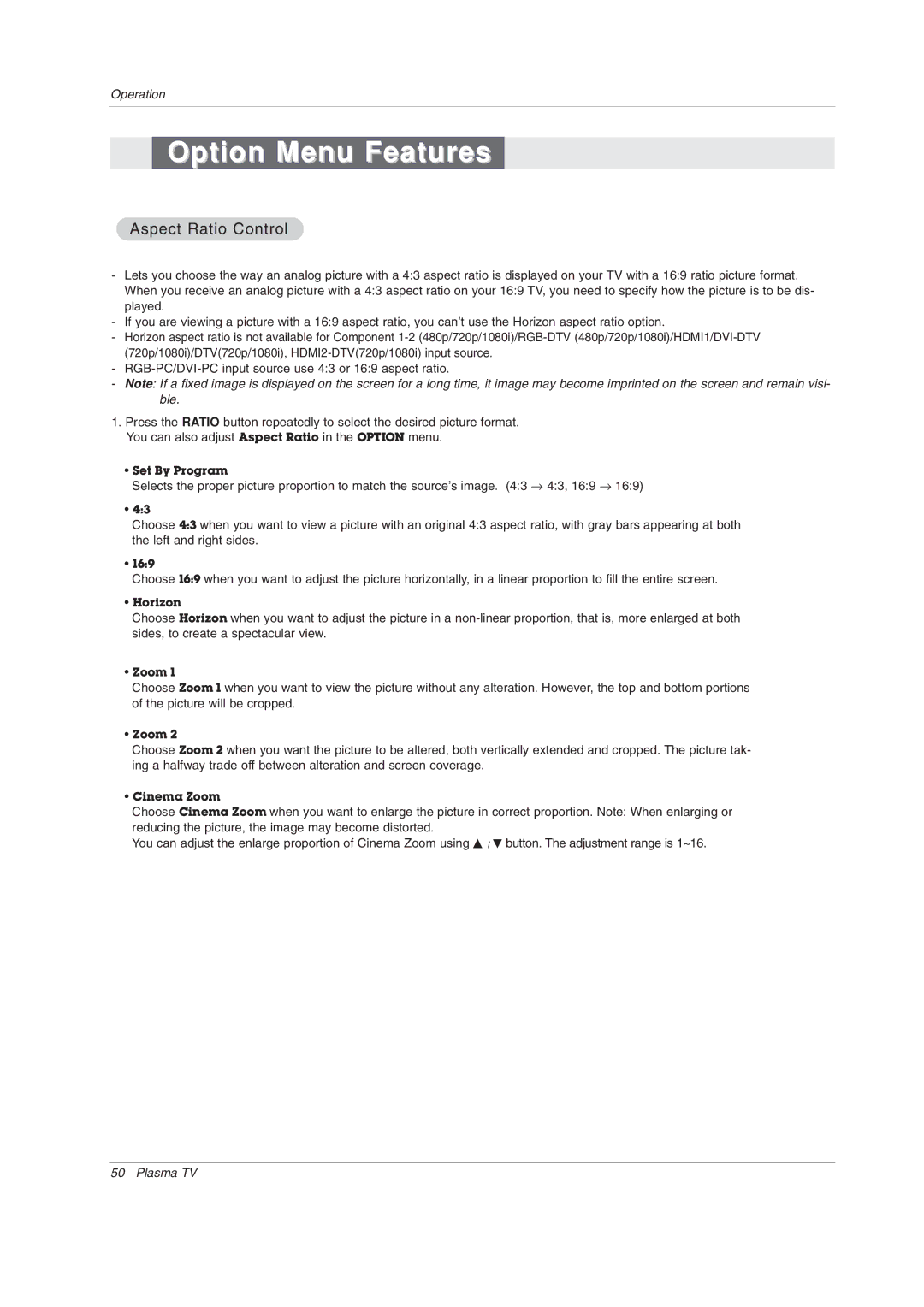Operation
Option Menu Features
Aspect Ratio Control
-Lets you choose the way an analog picture with a 4:3 aspect ratio is displayed on your TV with a 16:9 ratio picture format. When you receive an analog picture with a 4:3 aspect ratio on your 16:9 TV, you need to specify how the picture is to be dis- played.
-If you are viewing a picture with a 16:9 aspect ratio, you can’t use the Horizon aspect ratio option.
-Horizon aspect ratio is not available for Component
-
-Note: If a fixed image is displayed on the screen for a long time, it image may become imprinted on the screen and remain visi- ble.
1.Press the RATIO button repeatedly to select the desired picture format. You can also adjust Aspect Ratio in the OPTION menu.
•Set By Program
Selects the proper picture proportion to match the source’s image. (4:3 → 4:3, 16:9 → 16:9)
•4:3
Choose 4:3 when you want to view a picture with an original 4:3 aspect ratio, with gray bars appearing at both the left and right sides.
•16:9
Choose 16:9 when you want to adjust the picture horizontally, in a linear proportion to fill the entire screen.
•Horizon
Choose Horizon when you want to adjust the picture in a
•Zoom 1
Choose Zoom 1 when you want to view the picture without any alteration. However, the top and bottom portions of the picture will be cropped.
•Zoom 2
Choose Zoom 2 when you want the picture to be altered, both vertically extended and cropped. The picture tak- ing a halfway trade off between alteration and screen coverage.
•Cinema Zoom
Choose Cinema Zoom when you want to enlarge the picture in correct proportion. Note: When enlarging or reducing the picture, the image may become distorted.
You can adjust the enlarge proportion of Cinema Zoom using D / E button. The adjustment range is 1~16.
50 Plasma TV