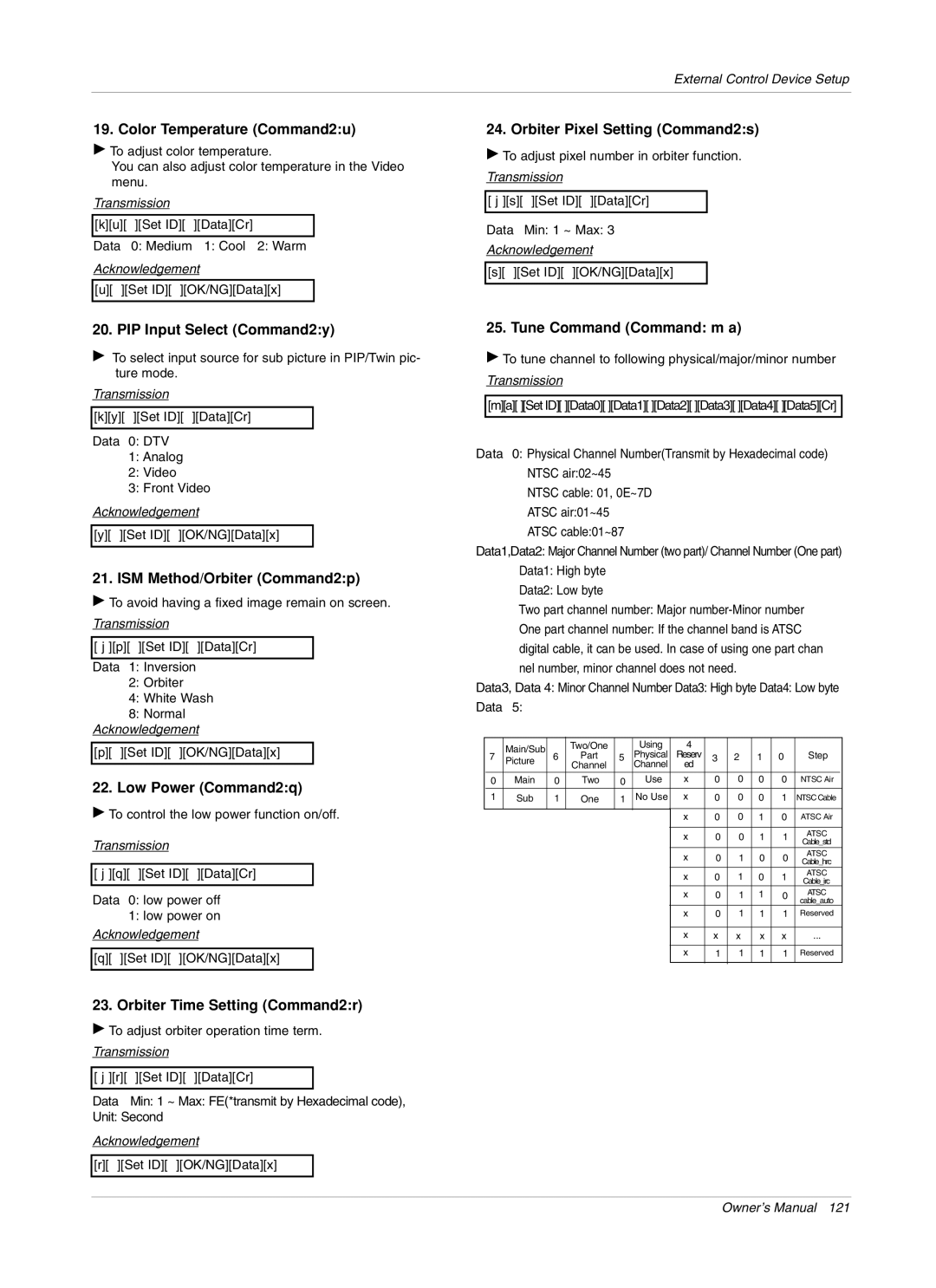External Control Device Setup
19. Color Temperature (Command2:u)
G To adjust color temperature.
You can also adjust color temperature in the Video menu.
Transmission
[k][u][ ][Set ID][ ][Data][Cr]
Data 0: Medium 1: Cool 2: Warm
Acknowledgement
[u][ ][Set ID][ ][OK/NG][Data][x]
20. PIP Input Select (Command2:y)
GTo select input source for sub picture in PIP/Twin pic- ture mode.
Transmission
[k][y][ ][Set ID][ ][Data][Cr]
Data 0: DTV
1:Analog
2:Video
3:Front Video
Acknowledgement
[y][ ][Set ID][ ][OK/NG][Data][x]
21. ISM Method/Orbiter (Command2:p)
G To avoid having a fixed image remain on screen.
Transmission
[ j ][p][ ][Set ID][ ][Data][Cr]
Data 1: Inversion
2: Orbiter
4:White Wash
8:Normal
Acknowledgement
[p][ ][Set ID][ ][OK/NG][Data][x]
22. Low Power (Command2:q)
G To control the low power function on/off.
Transmission
[ j ][q][ ][Set ID][ ][Data][Cr]
Data 0: low power off 1: low power on
Acknowledgement
[q][ ][Set ID][ ][OK/NG][Data][x]
23. Orbiter Time Setting (Command2:r)
G To adjust orbiter operation time term.
Transmission
[ j ][r][ ][Set ID][ ][Data][Cr]
Data Min: 1 ~ Max: FE(*transmit by Hexadecimal code),
Unit: Second
Acknowledgement
[r][ ][Set ID][ ][OK/NG][Data][x]
24. Orbiter Pixel Setting (Command2:s)
G To adjust pixel number in orbiter function.
Transmission
[ j ][s][ ][Set ID][ ][Data][Cr]
Data Min: 1 ~ Max: 3
Acknowledgement
[s][ ][Set ID][ ][OK/NG][Data][x]
25. Tune Command (Command: m a)
G To tune channel to following physical/major/minor number
Transmission
[m][a][ ][Set ID][ ][Data0][ ][Data1][ ][Data2][ ][Data3][ ][Data4][ ][Data5][Cr]
Data 0: Physical Channel Number(Transmit by Hexadecimal code) NTSC air:02~45
NTSC cable: 01, 0E~7D
ATSC air:01~45
ATSC cable:01~87
Data1,Data2: Major Channel Number (two part)/ Channel Number (One part) Data1: High byte
Data2: Low byte
Two part channel number: Major
One part channel number: If the channel band is ATSC digital cable, it can be used. In case of using one part chan nel number, minor channel does not need.
Data3, Data 4: Minor Channel Number Data3: High byte Data4: Low byte Data 5:
| Main/Sub |
| Two/One |
| Using | 4 |
|
|
|
|
|
| ||
7 | 6 | Part | 5 | Physical | Reserv | 3 | 2 | 1 | 0 | Step | ||||
Picture | ||||||||||||||
|
|
| Channel |
| Channel | ed |
|
|
|
|
|
| ||
0 | Main | 0 | Two | 0 | Use | x | 0 | 0 | 0 | 0 | NTSC Air | |||
1 | Sub | 1 | One | 1 | No Use | x | 0 | 0 | 0 | 1 | NTSC Cable | |||
|
|
|
|
|
|
|
|
|
|
|
|
|
| |
|
|
|
|
|
|
| x | 0 | 0 | 1 | 0 | ATSC Air | ||
|
|
|
|
|
|
|
|
|
|
|
|
| ||
|
|
|
|
|
|
| x | 0 | 0 | 1 | 1 | ATSC | ||
|
|
|
|
|
|
|
|
|
|
|
| Cable_std | ||
|
|
|
|
|
|
| x | 0 | 1 | 0 | 0 | ATSC | ||
|
|
|
|
|
|
| Cable_hrc | |||||||
|
|
|
|
|
|
|
|
|
|
|
| |||
|
|
|
|
|
|
| x | 0 | 1 | 0 | 1 | ATSC | ||
|
|
|
|
|
|
| Cable_irc | |||||||
|
|
|
|
|
|
|
|
|
|
|
| |||
|
|
|
|
|
|
| x | 0 | 1 | 1 | 0 | ATSC | ||
|
|
|
|
|
|
|
|
|
|
|
| cable_auto | ||
|
|
|
|
|
|
| x | 0 | 1 | 1 | 1 | Reserved | ||
|
|
|
|
|
|
|
|
|
|
|
|
|
| |
|
|
|
|
|
|
| x | x | x | x | x | ... |
| |
|
|
|
|
|
|
|
|
|
|
|
|
| ||
|
|
|
|
|
|
| x | 1 | 1 | 1 | 1 | Reserved | ||
|
|
|
|
|
|
|
|
|
|
|
|
|
| |
Owner’s Manual 121