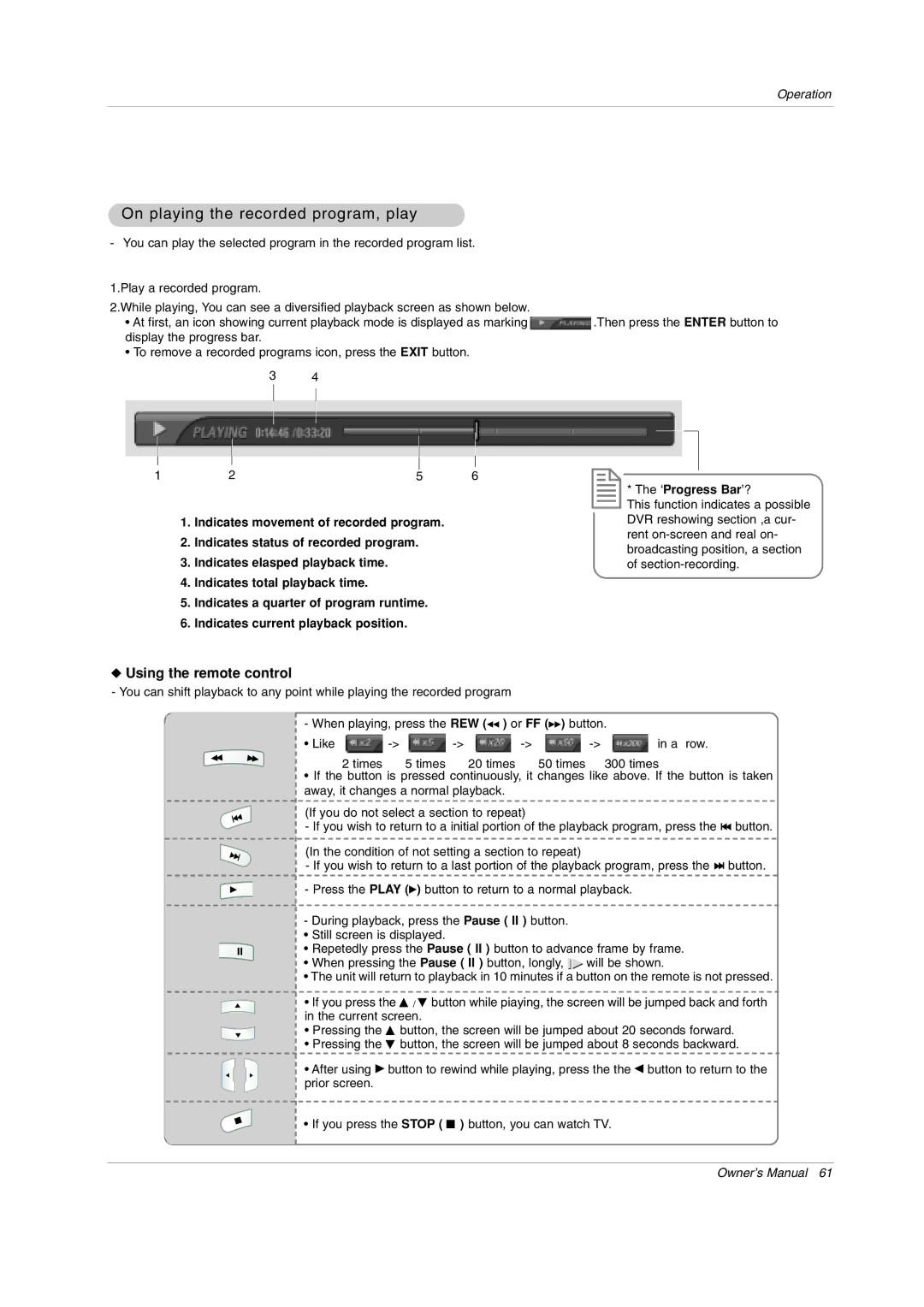Operation
On playing the recorded program, play
- You can play the selected program in the recorded program list.
1.Play a recorded program.
2.While playing, You can see a diversified playback screen as shown below.
•At first, an icon showing current playback mode is displayed as marking ![]() .Then press the ENTER button to display the progress bar.
.Then press the ENTER button to display the progress bar.
•To remove a recorded programs icon, press the EXIT button.
3 4
1 | 2 | 5 | 6 |
1.Indicates movement of recorded program.
2.Indicates status of recorded program.
3.Indicates elasped playback time.
4.Indicates total playback time.
5.Indicates a quarter of program runtime.
6.Indicates current playback position.
*The ‘Progress Bar’?
This function indicates a possible DVR reshowing section ,a cur- rent
W Using the remote control
- You can shift playback to any point while playing the recorded program
- When playing, press the REW (FF ) or FF (GG) button.
• Like ![]()
![]()
![]()
![]()
![]() in a row.
in a row.
2 times 5 times 20 times 50 times 300 times
•If the button is pressed continuously, it changes like above. If the button is taken away, it changes a normal playback.
(If you do not select a section to repeat)
- If you wish to return to a initial portion of the playback program, press the ![]()
![]() button.
button.
(In the condition of not setting a section to repeat)
- If you wish to return to a last portion of the playback program, press the ![]()
![]() button.
button.
- Press the PLAY (G) button to return to a normal playback.
-During playback, press the Pause ( II ) button.
• Still screen is displayed.
• Repetedly press the Pause ( II ) button to advance frame by frame.
•When pressing the Pause ( II ) button, longly, ![]()
![]() will be shown.
will be shown.
•The unit will return to playback in 10 minutes if a button on the remote is not pressed.
• If you press the D / E button while piaying, the screen will be jumped back and forth in the current screen.
•Pressing the D button, the screen will be jumped about 20 seconds forward.
•Pressing the E button, the screen will be jumped about 8 seconds backward.
•After using G button to rewind while playing, press the the F button to return to the prior screen.
• If you press the STOP ( ∀ ) button, you can watch TV.
Owner’s Manual 61