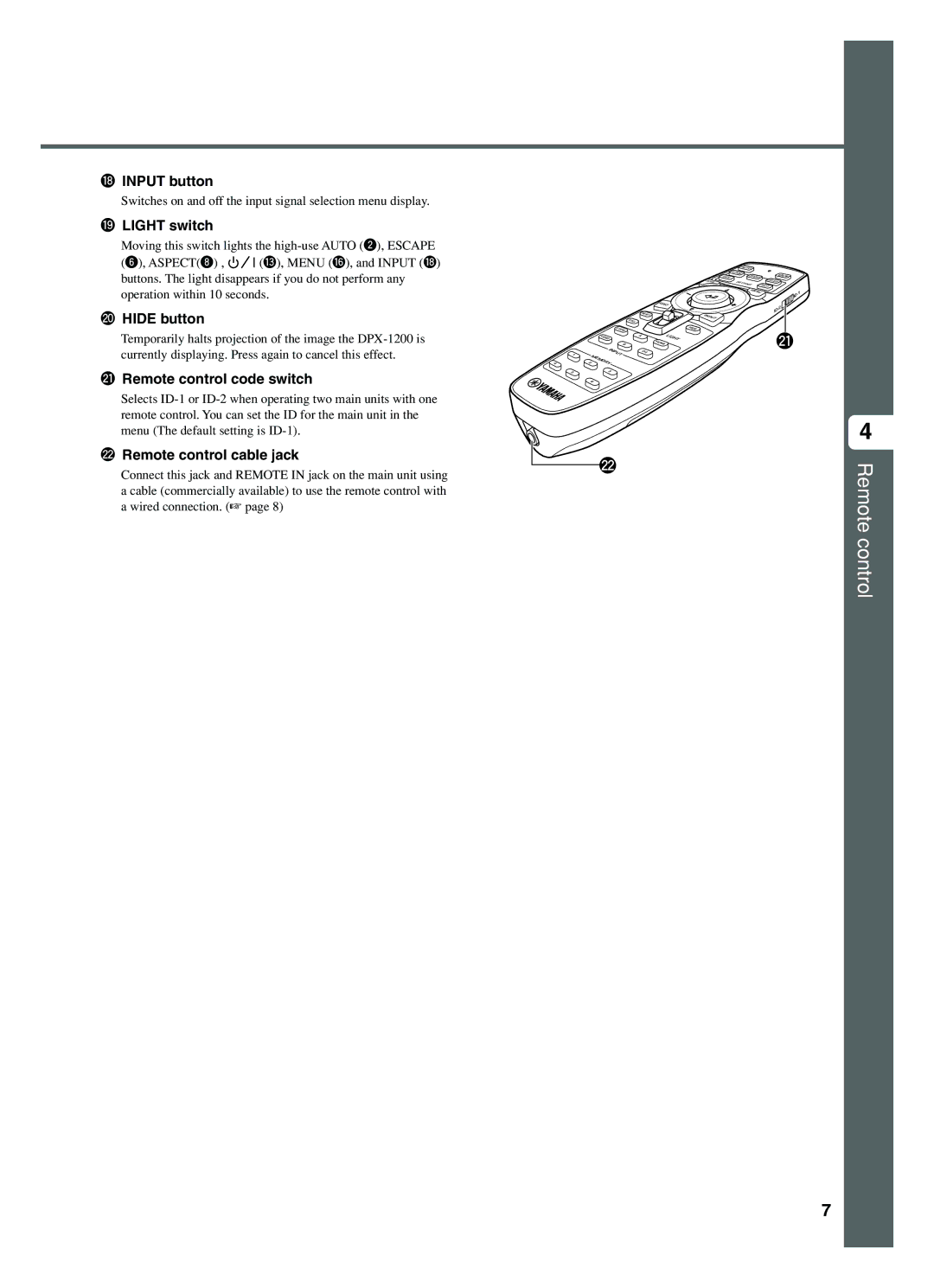iINPUT button
Switches on and off the input signal selection menu display.
oLIGHT switch
Moving this switch lights the
(6), ASPECT(8) , ![]()
![]()
![]() (e), MENU (y), and INPUT (i) buttons. The light disappears if you do not perform any operation within 10 seconds.
(e), MENU (y), and INPUT (i) buttons. The light disappears if you do not perform any operation within 10 seconds.
pHIDE button
Temporarily halts projection of the image the
aRemote control code switch
Selects
sRemote control cable jack
Connect this jack and REMOTE IN jack on the main unit using a cable (commercially available) to use the remote control with a wired connection. (☞ page 8)
4
1
5
ESCAPE
|
|
|
|
|
| ASPECT |
|
|
|
|
| RESET |
|
| INPUT |
|
|
| STILL |
|
|
| |
|
|
|
|
|
|
| |
| S | VIDEO |
|
|
|
| HIDE |
VID |
|
| A |
|
| L |
|
EO |
|
|
|
| IG | HT | |
|
| B |
|
| H | DMI |
|
|
|
|
|
|
| ||
| INPUT |
| D4 |
|
|
| |
2MEMORY |
|
|
|
|
|
| |
| 3 |
|
|
|
|
|
|
6 |
|
|
|
|
|
|
|
s
| AUTO |
|
|
| V.POS |
|
|
IRIS | ZOOM |
|
|
| SETTI | FOCUS |
|
|
|
| |
| NG | PATT |
|
| MENU |
| |
|
|
| |
|
|
| ID |
|
| ID | |
|
|
|
a
4
Remote control
7