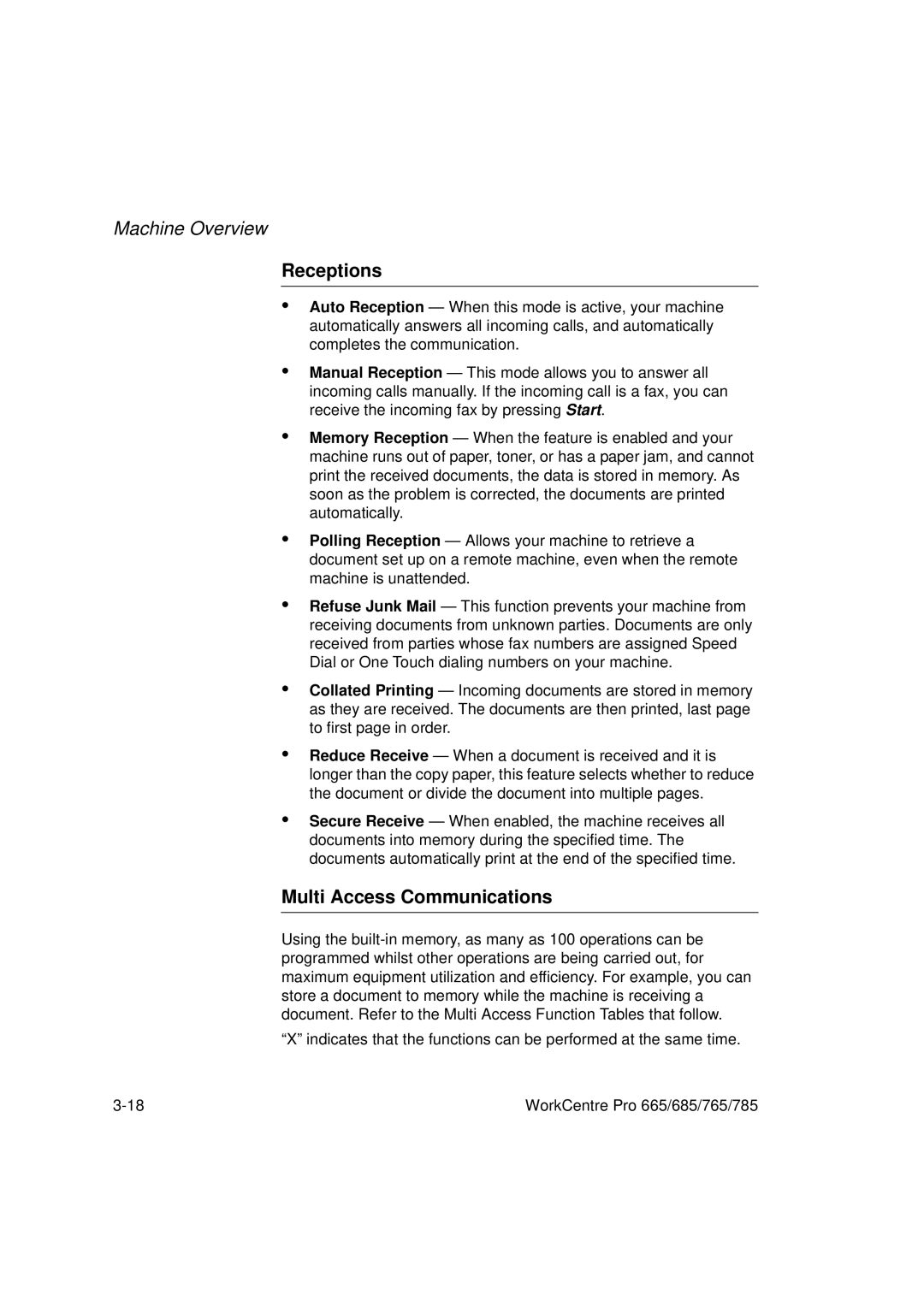Machine Overview
Receptions
•
•
•
•
•
•
•
•
Auto Reception — When this mode is active, your machine automatically answers all incoming calls, and automatically completes the communication.
Manual Reception — This mode allows you to answer all incoming calls manually. If the incoming call is a fax, you can receive the incoming fax by pressing Start.
Memory Reception — When the feature is enabled and your machine runs out of paper, toner, or has a paper jam, and cannot print the received documents, the data is stored in memory. As soon as the problem is corrected, the documents are printed automatically.
Polling Reception — Allows your machine to retrieve a document set up on a remote machine, even when the remote machine is unattended.
Refuse Junk Mail — This function prevents your machine from receiving documents from unknown parties. Documents are only received from parties whose fax numbers are assigned Speed Dial or One Touch dialing numbers on your machine.
Collated Printing — Incoming documents are stored in memory as they are received. The documents are then printed, last page to first page in order.
Reduce Receive — When a document is received and it is longer than the copy paper, this feature selects whether to reduce the document or divide the document into multiple pages.
Secure Receive — When enabled, the machine receives all documents into memory during the specified time. The documents automatically print at the end of the specified time.
Multi Access Communications
Using the
“X” indicates that the functions can be performed at the same time.
WorkCentre Pro 665/685/765/785 |