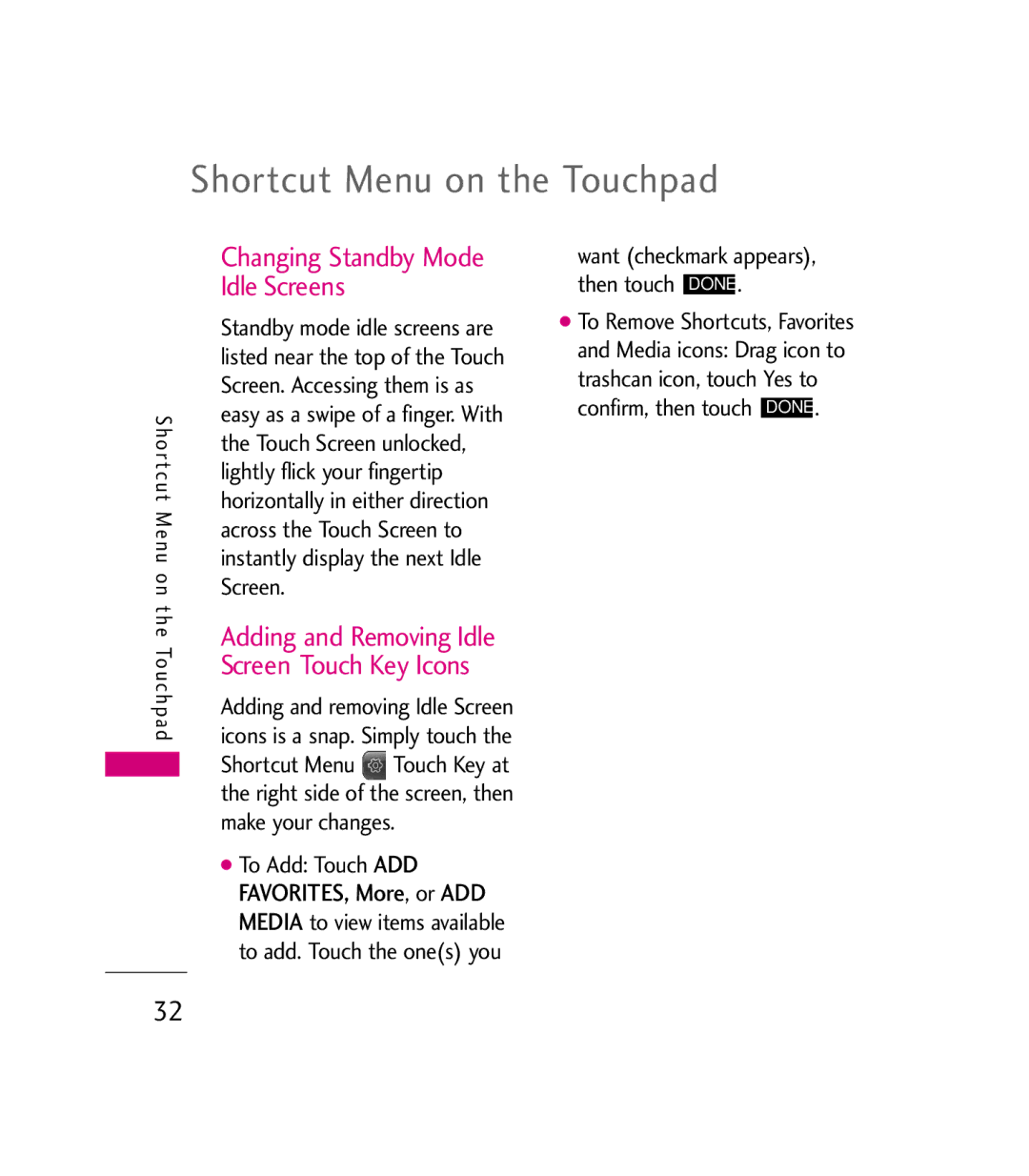9 6 0
Page
Impor tant Safety Precautions
Important Safety Precautions
Do not use a hand-held phone while driving
Important Safety Precautions
Do not disassemble the phone
Store the battery out of reach of children
Table of Contents
Screen
Features
Shortcut Menu
Touchpad
Table of Contents
Sounds Settings
Browser My Music Settings & Tools
Bluetooth Menu
Tools
Reset Default 109
Display Settings
Call Settings 112 Phone Settings 102
Lock Phone Now 108
Safety
Information130
Accessories Limited Warranty Statement Index157
Driver Safety Tips 142 Consumer Information on SAR145
132
Technology
Touch Screen and auto Touch Screen lock
Built-in 2.0 Megapixel digital camera
3D Rotation Three-axis- accelerometer
Important Information
Technical Details
Basic Air
Service
Description
Interface
Operation
Technical Details
Bodily Contact During
Vehicle-Mounted the External Antenna
FCC Notice and Cautions
Part 15.19 statement
Part 15.21 statement
Part 15.105 statement
Phone Overview
Phone Overview
Phone Overview
Menus Overview
Menus Overview
Removing the Battery
Battery
Installing the Battery
Getting Started with Your Phone
Charge time varies depending upon the battery level
Charging the Battery
Getting Started with Your Phone
Turning the Phone On and Off
Battery Charge Level
Signal Strength
Turning the Phone On
Correcting Dialing Mistakes
Screen Icons
Making Calls
Touch Icon Glossary
How to Install Your microSDTM Card
How to Remove Your microSDTM Card
Redialing Calls
Press either Power/End Key To end the call
Receiving Calls
Quick Glance of Touch Screen and How to Use It
Touch Sensitive Soft Keys
How to Scroll Using the Touch Screen
Touch Screen Features and Access
How to Unlock
Touch a Touch Key
Call
Shortcut Menu
Message
Shortcut Menu
Menu Tree on the Touch Screen
Touch the Menu Touch Soft Key to access the Main Menu
Menu Tree on the Touch Screen
Shortcut Menu on the Touchpad
Standby Mode Idle Screens
Shor tcut Menu on the Touchpad
Adding and Removing Idle Screen Touch Key Icons
Changing Standby Mode Idle Screens
Shortcut Menu on the Touchpad
Want checkmark appears, then touch Done
Hold to activate/ deactivate vibrate mode
Vibrate Mode
Quick Volume Adjustment
Mute Function
Call Waiting
Quick Access to Convenient Features
Voice Commands
Ignoring a Call Waiting
Text Input
Entering and Editing Information
Text Input example
Clear/Voice Commands Key , and try again
Entering and Editing Information
Changing Input Method
To change from writing back to typing
Writing in Lower-Case
Editing Individual Entries
When all fields are complete, touch Save
Storing Basics
Touch the Dialpad Touch Soft Key Use the number Touch Keys
Adding a Speed Dial
Contacts in Your Phone’s Memory
Speed Dialing
Deleting a Speed Dial
Touch Yes, then touch Done Touch Save to exit the contact
Storing a Number with Pauses
Touch Remove Speed Dial
Touch the Contact you want to delete from Speed Dial
Contact List
Using Phone Menus
New Contact
Touch New Contact
Send Name Card / Set As Favorite
Favorites
Groups
Picture Message / New Video Message / New Voice Message
Speed Dials
Contacts
My Name Card
Missed
Recent Calls
Touch My Name Card
TXT Message/ Picture
Erase / LockUnlock/ View Timers
Received
Touch Received
Touch Options
Dialed
TXT Message/ Picture Message/ Video Message Voice Message
Recent Calls
All
View Timers
Touch Menu To access
Touch Or press Unlock Key
Data Counter
Touch View Timers
Data
Touch Data Counter
TXT Message
Messaging
New Message
New Message Alert
Signature, Address From Contacts
Using Options
Calls/ Groups/ Add To Contacts
High/ Normal
Picture Message
Touch New Message
Adding Slides to Your Picture Message
Video Message
Delivery Notice Enhanced
Touch New Message Touch Video Message
Priority Level Gives priority to the message
Change
Voice Message
Removing or Changing Attachments
Touch Voice Message
Inbox
Touch Reply Touch Erase
Sent
Message Icon Reference
Or create a new Contact entry
Touch Sent
Edge of the device twice Touch Menu To access
Touch
Drafts
Voicemail
Settings
Touch Voicemail
Inbox View by TIME/ by Contact
Touch Settings
Entry Mode T9 Word/ Abc/ ABC
Auto Erase InboxOn/Off
Erase Options
My Ringtones
My Stuff
Music & Tones
Touch Music & Tones Touch My Ringtones
Ringtone
Picture & Video
My Sounds
Touch Music & Tones Touch My Sounds
Touch Picture & Video Touch My Pictures
My Pictures
Touch Picture & Video
Set As/ Take Picture/ Play/ Edit/ Rename/ Print/ File Info
Touch Picture & Video Touch My Videos
Touch Menu To access Touch the My Stuff icon
My Videos
Gallery of your videos is displayed
Favorite Pictures
Favorite Videos
Record Video
Take Picture
Touch Picture & Video Touch Take Picture
Downloading Applications
Technology and service that
Touch Picture & Video Touch Record Video
You can download applications
Incoming Calls
Menu To access Touch Menu Touch the Brew icon
BREW/ Browser
Adding Browser Shortcut
Ending a Browser Session
Links embedded in content
Browser
Browser Navigating
Full Screen View Use the whole
Settings
JavaScript ON/ OFF
Flash ON/ OFF
Information
Thumbnail Option in Browser Menu
Show URL Redisplays current Web
Unsupported Flash media
Entering/Deleting Text Numbers or Symbols
Flash Contents
Multi-Windows Screen
Using RSS reader
Adding a Feed
RSS Feed Indicator
Accessing a Feed
RSS supporting Site
Before Fit To Width
Fit To Width
After Fit To Width
Tools
My Music/ Settings & Tools
My Music/ Settings & Tools
Playing Your Music
Touch Voice Commands
Settings & Tools
Go to Menu
Contacts Name
Calculator
Check Item
Play
Touch Calculator
Ez Tip Calculator
Touch Ez Tip Calculator
Adding Calendar Shortcut
Calendar
Touch Calendar
Touch Alarm Clock
Alarm Clock
Adding Alarm Clock Shortcut
Touch Save when Calendar information is complete
Touch Stopwatch
World Clock
Touch World Clock
After filling in the note, touch Save to save it
Drawing Pad
Allows you to add, read, edit, and erase notes
Touch to write your note instead of typing it
Using the USB cable, connect
Bluetooth Menu
USB Mass Storage
Phone does not support ALL Bluetooth Obex Profiles
Bluetooth QD ID B014502 Adding Bluetooth Menu Shortcut
Add New Device
Touch Bluetooth Menu
Icon Reference in Adding New Device
My Device Info
When an audio device is found by your LG9600 device
When another phone device is found by your LG9600 device
Touch My Device Info Touch Rename Device
Allows you to set the phones Bluetooth power On/Off
Turn Bluetooth On/Off
Touch Discovery Mode
Discovery Mode
Supported Profiles
Phonebook Access Profile allows Settings & Tools
Touch Supported Profiles
Devices in the Bluetooth Menu
Auto Pair Handsfree
Supports Basic Imaging Profile BIP profiles
Device Info Shows the device information
Call Sounds
Sounds Settings
Master Volume
Call Ringtone
Touch Call Vibrate to toggle the setting
Touch Sounds Settings Touch Call Sounds Touch Call Ringtone
Touch Sounds Settings Touch Alert Sounds
Alert Sounds
Touch Sounds Settings Touch Keypad Volume
Keypad Volume
Service Alerts
Tone/ Vibrate/ Reminder
Touch Sounds Settings Touch Service Alerts
Display Settings
Power On/Off
Touch Sounds Settings
Personal Banner
Touch Display Settings
Phone Backlight
ERI Banner
Module Backlight
Touch Display Settings Touch Phone Backlight
Touch Display Settings Touch Module Backlight
Wallpaper
Menu Fonts
Touch Display Settings Touch Charging Screen
Charging Screen
100
Menu Style
Dial Fonts
101
Home Screen Order
Phone Settings
Airplane Mode
102
Set Qwerty Shortcut
Keyguard Setting
103
Prompt Timeout 5 seconds / 10 seconds
Touch Phone Settings
Touch Phone Settings Touch Voice Commands
104
Language
Touch Phone Settings Touch Language
Touch Phone Settings Touch Location
Location
106
Touch Phone Settings Touch Security
Security
Edit Codes
Restrictions
107
Touch Edit Codes
Touch Restrictions
Lock Phone Now
108
Touch Phone Lock
Outgoing Messages Allow All
109
Reset Default
Emergency Numbers
110
System Select
NAM Select
Find a preferred network, it
Brew & Web
Auto NAM
111
Answer Options
Call Settings
112
Auto Retry
Show Dialpad
113
Touch TTY Mode
TTY Mode
Touch Call Settings
114
115
TTY Mode Tele Type writer
Connecting TTY Equipment and a Terminal
Make a phone connection to the desired number
Dtmf Tones
One Touch Dial
Voice Privacy
116
Touch Touch Settings
Touch Settings
Touch Call Settings Touch Dtmf Tones
117
My Pictures png, jpg, bmp, gif, wbmp, pmd
Save Options
118
My Videos 3g2, 3gp, mp4
119
Phone Memory
Card Memory
Memory Touch Phone Memory
My Number
Phone Info
120
Icon Glossary
SW/HW Version
121
122
Exposure to Radio Frequency Signal
Safety
TIA Safety Information
123
Driving
Safety
Phone Operation
Electronic Devices
Hearing Aids
125
Persons with Pacemakers
Other Medical Devices
126
For Vehicles Equipped with an Air Bag
Safety Information
127
Charger and adapter are intended for indoor use only
128
Explosion, Shock, and Fire Hazards
129
General Notice
Using your phone safely
130
131
Using headsets safely
Limit the amount of time you use headset at high volume
Avoiding hearing damage
Health hazard?
Update
FDA Consumer
133
134
135
What are the results of the research done already?
Health risk?
137
138
139
140
141
Where can I find additional information?
International Commission on
Driver Safety Tips
142
143
Accident, road hazard, or
144
Case of fire, traffic
Phone
145
Consumer Information on SAR
Specific Absorption Rate
Units of watts per kilogram
Safety limit of 1.6 watts per
Measurement known as
Kg. The FCC requires
147
Can be found on the Cellular
Safety to give additional
Additional information on
United States
149
Ratings Phones rated M3 or
Considered for best use
Particular wireless phone
150
Aid meets the M2 level rating
151
Wall/USB Charger
Accessories
Vehicle Power Charger
152
153
Limited Warranty Statement
Subsequent purchaser/end user
154
Limited Warranty Statement
Spills of food or liquid
11Consumables such as fuses
Damage resulting from use of non-LG approved accessories
155
10Products used or obtained in a rental program
156
Tel -800-793-8896 or Fax
Index
157
Index
158
159
Sent Service Alerts Set Qwerty Shortcut
Show Dialpad 113 Signal Strength D ex
Shortcut Menu on the Touchpad
160
Memo
Memo
Precaución de Seguridad Importante
No use un teléfono de mano cuando esté conduciendo
Precaución de Seguridad Importante
No desarme el teléfono
Precaución de Seguridad Impor tante
Importante Precaución de
Contenido
Contenido Bienvenidos Detalles Técnicos
Para hacer funcionar su teléfono por primera vez
Pantalla táctil
Cómo usarlo
Menú Atajo
Conveniencia
Llamas. Recntes
Contenido
Contactos
Mensajeria
Mi Música
Browser
Prog. & Herram
Prog. de Llamada 121
Prog. de Pantalla 105
Prog. de Teléfono 110
Seguridad 133
Accesorios
Limitada 167
Indice 171
Importante
Acceso Rápido al navegador Html
Pantalla táctil con autobloqueo
Información importante
Detalles Técnicos
Detalles técnicos
TSB-74 Operaciones interbanda
La tabla siguiente muestra algunos
Designador Cdma Designador Descripción
Para la banda de frecuencia PCS
Detalles Técnicos
FCC Notice y Precaución
Estar disponible
Cualquier cambio o modificación
FCC. Estos limites han sido
Operar el equipo
Digital clase B, conforme el
Disenados para brindar una
Descripción general del teléfono
Descripción general del teléfono
Descripción general del teléfono
Mensajería
Contactos
Llamas. Recntes
Mis Cosas
Descripción general de los menús
Extracción de la batería
La batería
Instalación de la batería
Para hacer funcionar su teléfono por primera vez
Nivel de carga de la batería
Cargar la batería
LG logotipo debe mirar hacia arriba
Encender el teléfono
Potencia de la señal
Iconos de pantalla
Apagar el teléfono
Toque el Glosario de Icono
Corrección de errores de marcado
Hacer llamadas
Toque la tecla de función Táctil que es similar a un
Desinstalación de la tarjeta microSDTM
Instalación de la tarjeta microSDTM
Inserte la tarjeta microSDTM en
Recibir llamadas
Remarcar llamadas
Oprima y mantenga oprimida la
No coloque objetos pesados en la pantalla táctil
Teclas suaves sensibles al tacto
Tecla Desbloquear para activar la pantalla táctil
Vista rápida del teclado y cómo usarlo
Funciones de la pantalla táctil y acceso a ella
Cómo desbloquear
Cómo desplazarse usando la pantalla táctil
Des bloquear
Llamada
Menú Atajo
Mensaje
Menú Atajo
Árbol de menús en la pantalla táctil
Para abrir el Menú principal
Atajos muestra aplicaciones favoritas
Menú Atajo en el teclado
Pantallas de inactividad en modo de espera
Menú Atajo en el teclado
Menú Atajo en el teclado
Verificación, luego toque
Función de silencio
Ajuste rápido del volumen
Modo de vibración
Esta opción aparecerá durante llamadas activas
Comando de voz
Llamada en espera
Contestar una llamada en espera
Entrada de texto
Introducir y editar información
De texto Cuando Text Crea un nuevo Mensaje de texto
Introducir y editar información
Grabación de Voz , e intente nuevamente
Cambiar el método de entrada
Números
Minúsculas
Para escribir todo en mayúscula
Símbolos
Toque la tecla suave táctil
Principios básicos de almacenamiento
Toque la tecla suave táctil Contactos
Personalizar entradasindividuales
Añadir un Marcado Rápido
Marcado rápido
Toque Grdr cuando las ediciones estén completas
Toque Grdr
Borrar un marcado rápido
Toque Borrar Marcado Rápido
Toque Sí y luego Hecho Toque Grdr para salir del contacto
Almacenar un número con pausas
Lista de Contactos
Nuevo Contacto
Toque Nuevo Contacto
Favoritos
Contactos
Grupos
Toque un grupo y toque Para seleccionar uno del siguiente
Marcado Rápido
Toque Marcado Rápido
Marcar Todo/ Desmarco Todo/ Borrar Todo
Mi Tarjeta de Nombre
Toque Mi Tarjeta de Nombre
Llamas. Recntes
Perdidas
Toque Recibidas
Recibidas
Marcadas
Borrar/ AsegurarAbrir/ Ver Cronómetro
Toque Todas
Todas
Llamas . Recntes
Toque Ver Cronómetro
Ver Cronómetro
Restaure todos los relojes
Toque Contador de Datos
Datos
Contador de Datos
Le permite ver la lista de llamadas de datos
Mensaje de TXT
Mensajeria
Nuevo Mensaje
Alerta de nuevo mensaje
Toque Hecho Toque ENV
Toque Mensaje de TXT
Usar opciones
Añadir Le permite agregar un Firma, Dirección de Contact
Toque Nuevo Mensaje Toque Mensaje de Foto
Mensaje de Foto
Alto/ Normal
Dev Llmda # Introduce un
Noticia de Entrega Mejorado/ Normal
Pegar Le permite introducir el texto copiado
Prioridad Da prioridad al mensaje
Añadir foto, sonidos y tarjeta de nombre
Toque o presione dos
Toque Nuevo Mensaje Toque Mensaje de Video
Según sea necesario. Toque
Envía un Videomensaje con
Toque Eliminar o Cambiar
Mensaje de Voz
Quitar o cambiar datos adjuntos
Toque Nuevo Mensaje Toque Mensaje de Voz
Que aparece, o toque o
Toque para finalizar la grabación
Noticia de Entrega Mejorado / Normal
Entrada
Toque Adelantar
Mensaje
Enviado
Referencia de iconos de
Info. Mensaje Le permite
Para mensajes de texto Toque Borrar Toque Opciones
Referencia de iconos de mensaje
Toque * ENV o
Texto Rápido
Toque Borradores
Borradores
Añadir a Contactos Almacena
Prog
Bzn Msjs Voz
Toque Bzn Msjs Voz
Grdr Autmtc Enviado Encendido/ Apagado Preguntar
Modo de Ingreso T9 Palabra/ Abc/ ABC
Bor Autmtc Entrada OFF/ on
Text Rápido
Dsplz TXT Autmtc OFF/ on
Rec Aut Multimedias OFF/ on
Bzn Msjs Voz #
Bandeja de entrada
Borrar Opcs
Enviados desbloqueados
Música y Tonos
Mis Cosas
Mis Timbres
Mis Sonidos
Foto y Video
Mis Fotos
Fijar Como/ Tomar Foto
Vía Bluetooth Toque Foto y Video
Mis Videos
Imprimir/ Prueba Info
Grabar Vídeo/ Borrar
Borrar Todo
Tomar Foto
Fotos Favoritos
Vídeos Favoritos
Toque Foto y Video Toque Fotos Favoritos
Toque Foto y Video Toque Tomar Foto
Grabar Vídeo
Tome la fotografía presionando
Aplicaciones para que las use
Toque Foto y Video Toque Grabar Vídeo
Gustos personales. Simplemente
BREW, es rápido y fácil adaptar el
Descarga de aplicaciones
Llamadas entrantes
Enlaces incrustados en el contenido
Finalización de una sesión Del navegador
Navegación con el navegador
Toque Menú para acceder al menú Toque the icono Browser
Desplazamiento Desplazamiento rápido
Menú del Browser
JavaScript ON/OFF
Configuraciones
Flash On / Off
Su navegador
Información
Mostrar URL Muestra la
Medios Flash incompatibles
Entrar / Borrar texto, números o símbolos
Contenidos Flash
Pantalla con varias ventanas
Uso del lector de RSS
Añadir una Fuente
Acceder a una Fuente
Sitio compatible con
RSS registro indicador Rows e r
Antes de ajustar el ancho
Ajustar a anchura
Después de ajustar el ancho
Comandos de Voz
Mi Música/ Prog. & Herram
Herramientas
Reproducir su música
Toque Herramientas Toque Comandos de Voz
Prog. & Herram
Ir a Menú
Reproducir
Calculadora
Verificar Elemento
Ayuda
Toque Herramientas Toque Ez Sugerencia
Ez Sugerencia
Toque Herramientas Toque Calculadora
Prog . & Herram
Agregar atajo Navegador
Calendario
Toque Herramientas Toque Calendario
Permite establecer hasta
Reloj Despertador
Toque Añadir
Agregar atajo Reloj Despertador
Toque Herramientas
Cronómetro
Reloj Mundial
Toque Herramientas Toque Cronómetro
Toque Herramientas Toque Cuaderno de Notas
Cuaderno de Notas
Toque Herramientas Toque Reloj Mundial
Le permite leer, añadir, editar y borrar notas
Coloque el dedo en la
Cuaderno de Dibujo
Almacen masivo USB
Pantalla táctil y aplique una
Almacen masivo USB
Menú de Bluetooth
Bluetooth QD ID B014502
El teléfono a su PC. Luego
Anadir Nuevo Aparato
Agregar atajo Menú de Bluetooth
Bluetooth Herram
Mostrar Atajos y luego toque
Toque Menú de Bluetooth
Toque Cmnzr para empezar la búsqueda
Toque Mi Info de Dispositivo Toque Renombrar
Mi Info de Dispositivo
Ni conectado ni emparejado
Encendida/ Apagado
Encender/Apagar Bluetooth
Modo de Descubrimiento
Toque Sí y luego entre estas opciones
Toque Perfiles Soportados
Perfiles Soportados
Le permite ver perfiles que su teléfono puede admitir
Auto- Emparejamiento Manos Libres
Transferir de Audio
Para dispositivos que admiten perfiles Obex
Obtener Tarjeta Permite
Prog. de Sonidos
Volumen Maestro
Toque Prog. de Sonidos Toque Volumen Maestro
Sonidos de Llamada
Vibrador de Llamada
Toque Prog. de Sonidos
Timbre de Llamada
Toque Prog. de Sonidos Toque Sonidos de Llamada
Sonidos de Alerta
Volumen de Teclado
Le permite configurar el volumen del teclado
Toque Prog. de Sonidos Toque Sonidos de Alerta
Apagado/Encendido
Oprima Volumen de Teclado
Alertas de Servicio
IRO Le avisa de las
Personal Aviso
Prog. de Pantalla
Aviso
Aviso IRO
Toque Prog. de Pantalla Toque Pantalla del Teléfono
Pantalla del Teléfono
Pantalla del Módulo
Segundos/ 15 Segundos Segundos/ 1 Minutos
Toque Prog. de Pantalla Toque Fondo de Pantalla
Fondo de Pantalla
Toque Prog. de Pantalla Toque Pantalla del Módulo
Trabe la pantalla/ Favoritos/ Atajos/ Medios/ Atajos Módulo
Mis Fotos/ Mis Videos
Cargando Pantalla
Fuentes de Menú
Prsn Diapos
Estilo del Menú
Fuentes de Marcado
Toque Prog. de Pantalla Toque Fuentes de Marcado
Modo Avión
Prog. de Teléfono
Orden de pantalla principal
Toque Prog. de Teléfono Toque Modo Avión
Toque una configuración. Encendido/ Apagado
Establecer Atajo de Qwerty
Toque Prog. de Teléfono Toque Establecer Atajo de Qwerty
Toque un submenú de luz
Prog de guardia teclado
Toque Prog. de Teléfono
Trasera
Aviso de tiempo ago
Idioma
Ubicación
Segundos/ 10 segundos
Ubicación Encendido/ Sólo E911
Seguridad
Toque Prog. de Teléfono Toque Ubicación
Toque Prog. de Teléfono Toque Seguridad
Restricciones
Editar Códigos
Toque Editar Códigos
Toque Restricciones
Bloqueo de teléfono
Módem de conexión
Restablecer Implícito
Toque Bloqueo de teléfono Toque una configuración
Toque Bloquear teléfono ahora
Desbloqueado El teléfono no está bloqueado modo determinado
Selección de Sistema
Toque Números de Emergencia
Toque Prog. de Teléfono Toque Selección de NAM
Selección de NAM
Proveedor de servicio para más información
Toque Auto-NAM
Toque una configuración. NAM1/ NAM2
Auto-NAM
Toque Prog. de Teléfono
Notificación de Mensaje
Prog. de Llamada
Most tcld marc
Indicador
Automáticamente
Reintentar
Modo TTY
Toque Prog. de Llamada Toque Modo TTY
Conexión de un equipo TTY y un terminal
Modo TTY máquina de escribir a distancia
Problemas de
124
Entre al menú del teléfono y ajuste el modo de TTY deseado
Marcardo oprimiendo un botón
Privacidad de Voz
Haga una conexión de teléfono al número deseado
Toque Prog. de Llamada Toque Tonos Dtmf
Prog. de Toque
Tonos Dtmf
Toque Prog. de Toque
Opciones de Memoria
Memoria
Calibración
Toque Fotos/ Videos
Memoria del Teléfono
Sonidos
Al menú Toque el icono Prog. & Herram
Toque Memoria de la Tarjeta
Memoria de la Tarjeta
Toque Memoria del Teléfono
Muestra la información de memoria almacenada en la tarjeta
Toque Info de Teléfono
Info de Teléfono
Mi Número
Toque Info de Teléfono Toque Mi Número
Toque Info de Teléfono Toque Versión SW/HW
Versión SW/HW
Toque Info de Teléfono Toque ESN/MEID
Le permite ver el ESN y / o información de su Meid teléfono
Toque Glosario de Iconos
Glosario de Iconos
132
Le permite ver todos los iconos y sus significados
Información de seguridad de la TIA
Seguridad
Estándares se basaron en
Cuidado de la antena
Seguridad
Manejo
Marcapasos
Dispositivos electrónicos
Use la operación manos libres, si la tiene
Vehículos
136
Centros de atención médica
Instalaciones con letreros
Aeronaves
Áreas de explosivos
Seguridad del cargador y del
Información de
Seguridad
Adaptador
Mantenga limpios los contactos de metal de la batería
Aviso general
No pinte el teléfono
No apague o encienda el teléfono cuando se lo ponga al oído
Uso de su teléfono con
¡Información de
Seguridad Importante
Seguridad
Actualización de la FDA para los consumidores
Calentando los tejidos, la
Altos niveles de RF pueden
Producir efectos en la salud
Visto confirmadas por
Trabajo
146
147
148
Teléfono, o el modelo de teléfono que se usa
Las exposiciones a la energía de
Comisión Federal de
Estableció esos lineamientos
Inalámbricos se ha fijado a una
151
Por ejemplo, podría usar un
No sabemos que ocurra, es
Exposición a la energía de
Auricular y llevar el teléfono
153
Instituto de Ingenieros en
Reciben interferencia de los
Voluntario patrocinado por el
Este estándar especifica los
Consejos de Seguridad para Conductores
Conduciendo si fuera
Que se produzcan en
Conducción peligrosa
En situaciones de tráfico
157
Puede utilizar el teléfono
Llamar a los servicios de
Mano. Si ve un vehículo
SAR
Información al consumidor sobre la
Transmitiendo a su nivel de
Cabo usando posiciones de
Por la FCC con el teléfono
En todas las bandas de
161
Adicional sobre Tasas de
Baterías para encontrar el
Teléfono en particular
Web de la Asociación de
163
164
165
Batería
Accesorios
Pared/ Cargador USB
Cargador para el automóvil
Declaración De Garantía Limitada
167
Declaración De Garantía Limitada
168
169
Danos resultantes del uso de accesorios no aprobados por LG
170
No se aplica a este producto ninguna otra garantía explícita
Indice
171
Indice
172
173
Other
174
![]() Touch Key at the right side of the screen, then make your changes.
Touch Key at the right side of the screen, then make your changes.