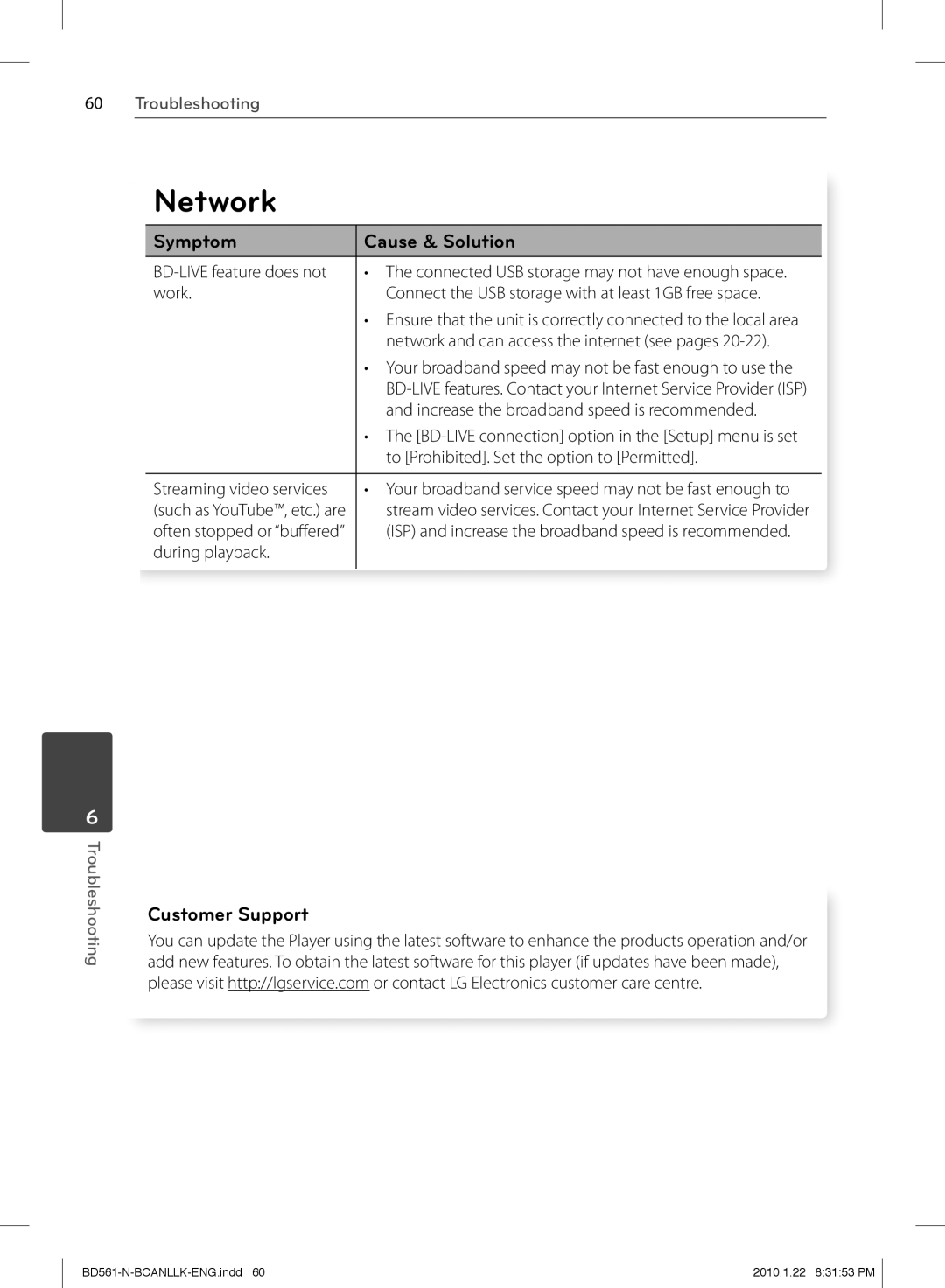60Troubleshooting
6
Troubleshooting
Network
Symptom | Cause & Solution |
|
|
• The connected USB storage may not have enough space. | |
work. | Connect the USB storage with at least 1GB free space. |
| • Ensure that the unit is correctly connected to the local area |
| network and can access the internet (see pages |
| • Your broadband speed may not be fast enough to use the |
| |
| and increase the broadband speed is recommended. |
| • The |
| to [Prohibited]. Set the option to [Permitted]. |
|
|
Streaming video services | • Your broadband service speed may not be fast enough to |
(such as YouTube™, etc.) are | stream video services. Contact your Internet Service Provider |
often stopped or “buffered” | (ISP) and increase the broadband speed is recommended. |
during playback. |
|
|
|
Customer Support
You can update the Player using the latest software to enhance the products operation and/or add new features. To obtain the latest software for this player (if updates have been made), please visit http://lgservice.com or contact LG Electronics customer care centre.
2010.1.22 8:31:53 PM |