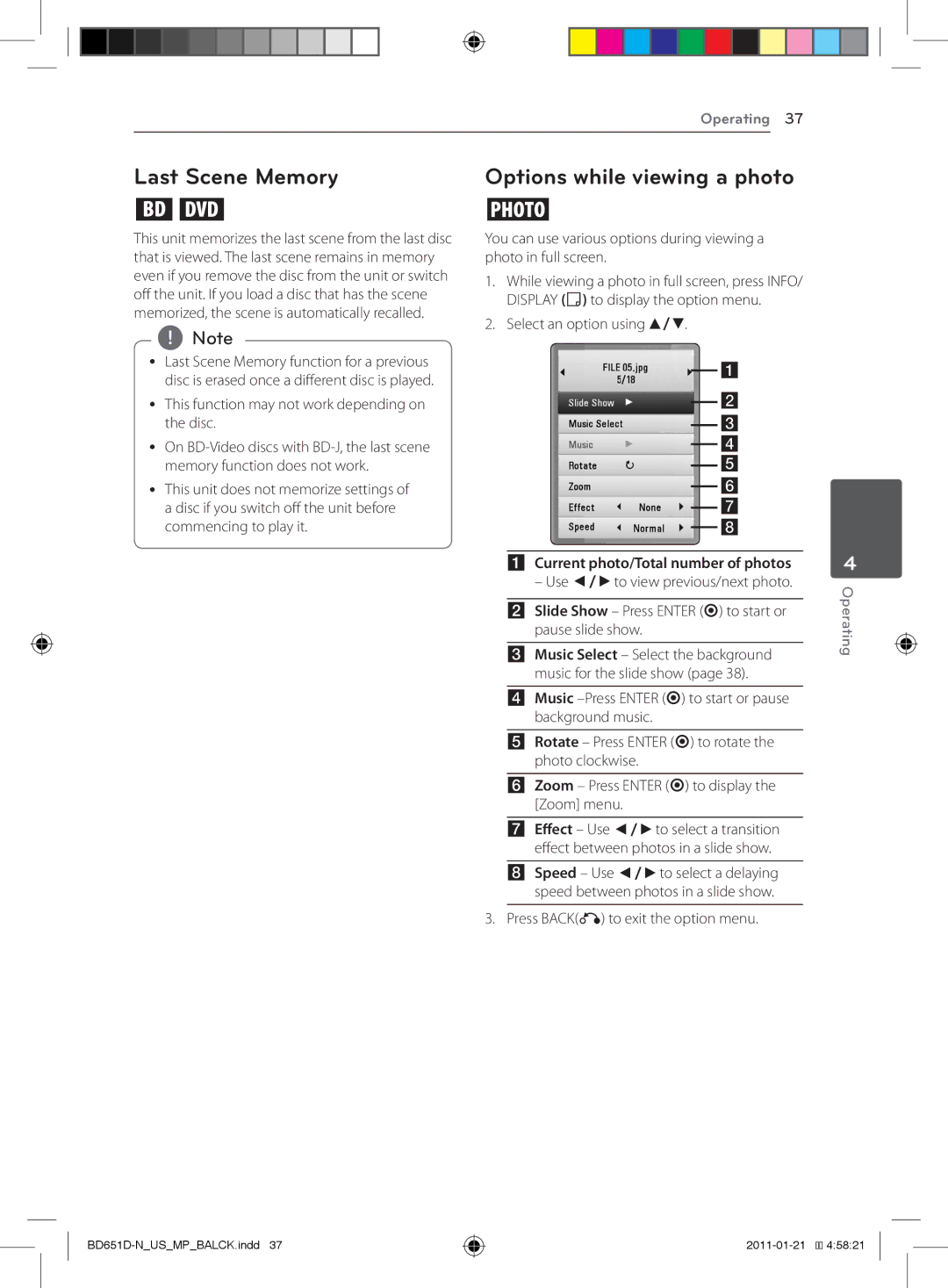Operating 37
Last Scene Memory
er
This unit memorizes the last scene from the last disc that is viewed. The last scene remains in memory even if you remove the disc from the unit or switch off the unit. If you load a disc that has the scene memorized, the scene is automatically recalled.
,,Note
yy Last Scene Memory function for a previous disc is erased once a different disc is played.
yy This function may not work depending on the disc.
yy On
yy This unit does not memorize settings of a disc if you switch off the unit before commencing to play it.
Options while viewing a photo
i
You can use various options during viewing a photo in full screen.
1.While viewing a photo in full screen, press INFO/ DISPLAY (m) to display the option menu.
2.Select an option using w/s.
ACurrent photo/Total number of photos
– Use a/dto view previous/next photo.
BSlide Show – Press ENTER (b) to start or pause slide show.
CMusic Select – Select the background music for the slide show (page 38).
DMusic
ERotate – Press ENTER (b) to rotate the photo clockwise.
FZoom – Press ENTER (b) to display the [Zoom] menu.
GEffect – Use a/dto select a transition effect between photos in a slide show.
HSpeed – Use a/dto select a delaying speed between photos in a slide show.
3.Press BACK(x) to exit the option menu.
4
Operating
BD651D-N_US_MP_BALCK.indd 37
![]()
![]() 4:58:21
4:58:21