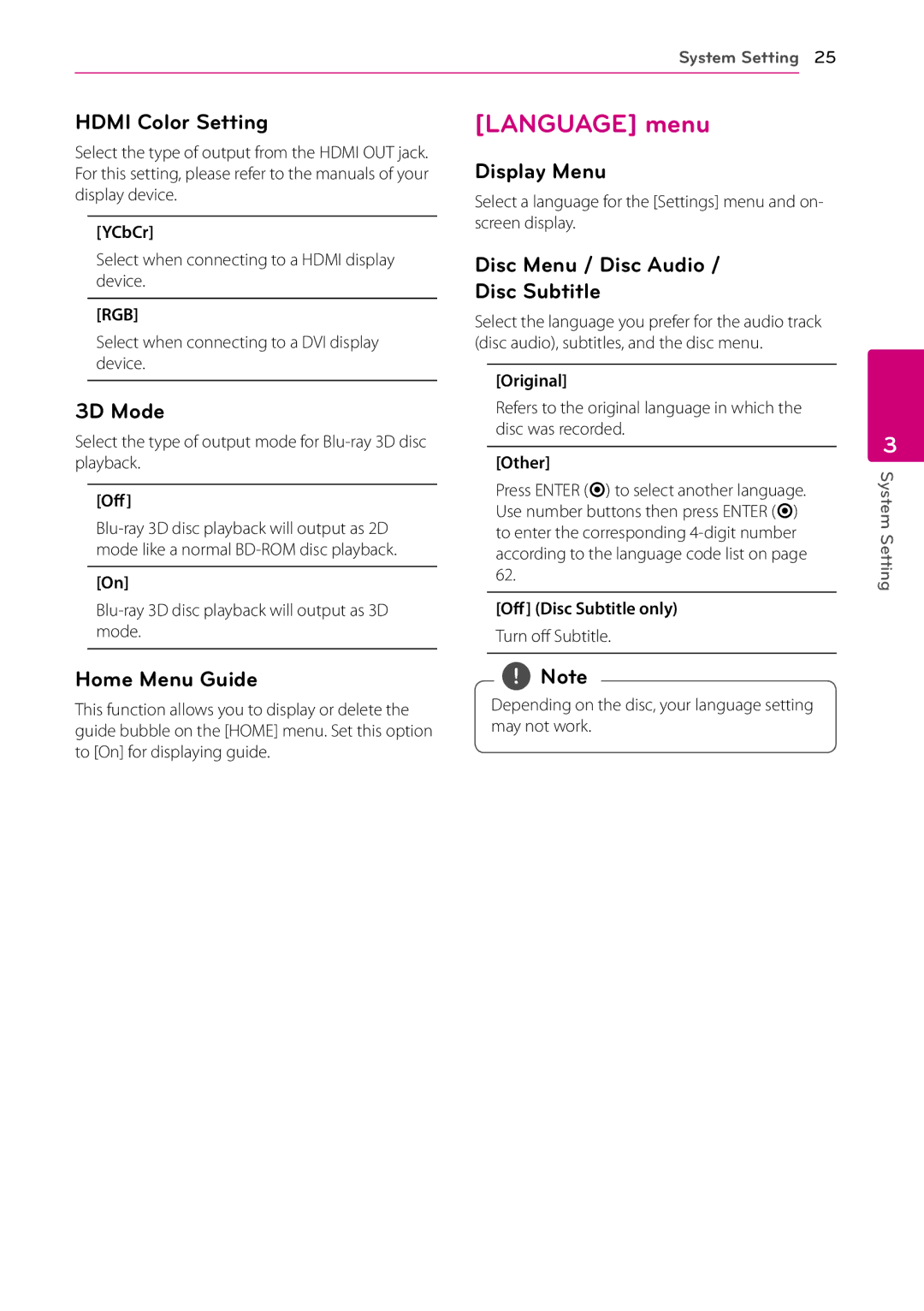System Setting 25
HDMI Color Setting
Select the type of output from the HDMI OUT jack. For this setting, please refer to the manuals of your display device.
[YCbCr]
Select when connecting to a HDMI display device.
[RGB]
Select when connecting to a DVI display device.
3D Mode
Select the type of output mode for
[Off]
[On]
[LANGUAGE] menu
Display Menu
Select a language for the [Settings] menu and on- screen display.
Disc Menu / Disc Audio /
Disc Subtitle
Select the language you prefer for the audio track (disc audio), subtitles, and the disc menu.
[Original]
Refers to the original language in which the disc was recorded.
[Other]
Press ENTER (b) to select another language. Use number buttons then press ENTER (b) to enter the corresponding
[Off] (Disc Subtitle only)
Turn off Subtitle.
3
System Setting
Home Menu Guide
This function allows you to display or delete the guide bubble on the [HOME] menu. Set this option to [On] for displaying guide.
,,Note
Depending on the disc, your language setting may not work.