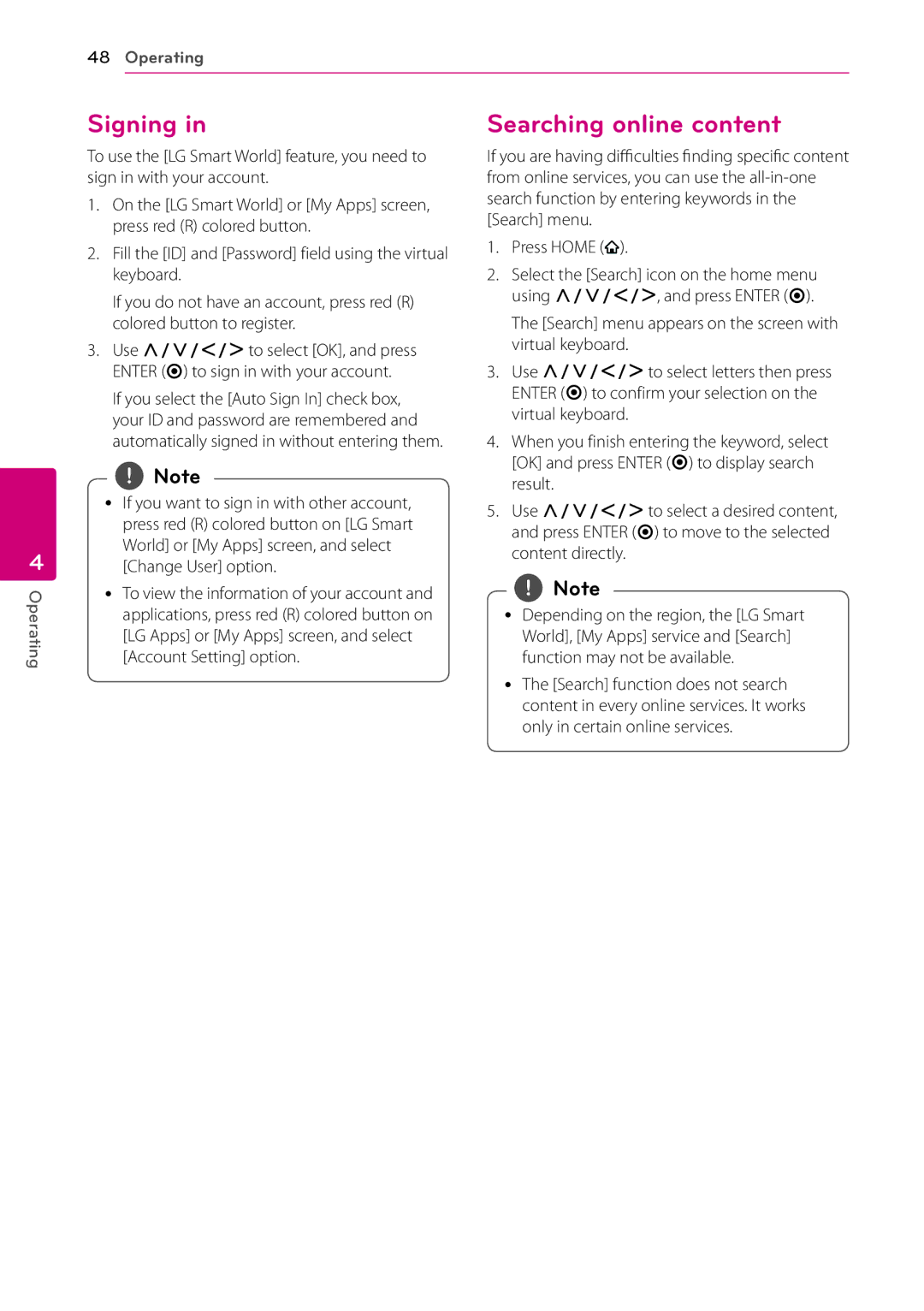48Operating
4
Operating
Signing in
To use the [LG Smart World] feature, you need to sign in with your account.
1.On the [LG Smart World] or [My Apps] screen, press red (R) colored button.
2.Fill the [ID] and [Password] field using the virtual keyboard.
If you do not have an account, press red (R) colored button to register.
3.Use W/S/A/Dto select [OK], and press ENTER (b) to sign in with your account.
If you select the [Auto Sign In] check box, your ID and password are remembered and automatically signed in without entering them.
,,Note
yy If you want to sign in with other account, press red (R) colored button on [LG Smart World] or [My Apps] screen, and select [Change User] option.
yy To view the information of your account and applications, press red (R) colored button on [LG Apps] or [My Apps] screen, and select [Account Setting] option.
Searching online content
If you are having difficulties finding specific content from online services, you can use the
1.Press HOME ( ).
).
2.Select the [Search] icon on the home menu using W/S/A/D, and press ENTER (b).
The [Search] menu appears on the screen with virtual keyboard.
3.Use W/S/A/Dto select letters then press ENTER (b) to confirm your selection on the virtual keyboard.
4.When you finish entering the keyword, select [OK] and press ENTER (b) to display search result.
5.Use W/S/A/Dto select a desired content, and press ENTER (b) to move to the selected content directly.
,,Note
yy Depending on the region, the [LG Smart World], [My Apps] service and [Search] function may not be available.
yy The [Search] function does not search content in every online services. It works only in certain online services.