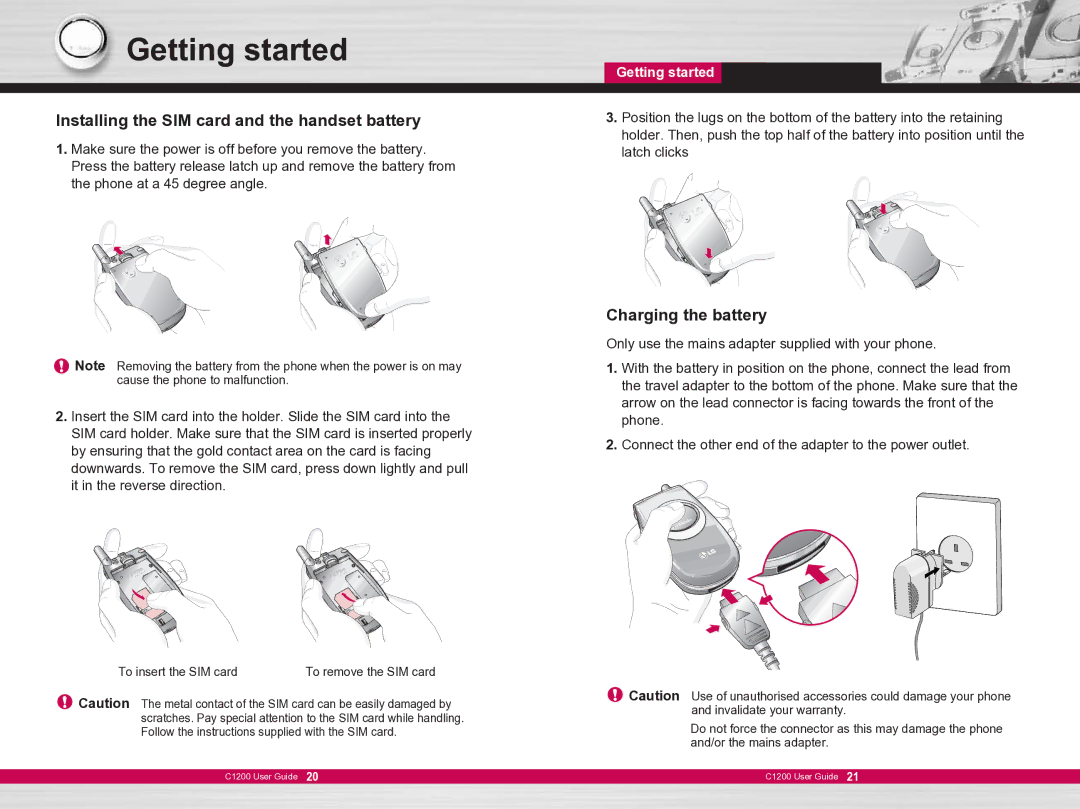Getting started
Installing the SIM card and the handset battery
1.Make sure the power is off before you remove the battery. Press the battery release latch up and remove the battery from the phone at a 45 degree angle.
![]() Note Removing the battery from the phone when the power is on may cause the phone to malfunction.
Note Removing the battery from the phone when the power is on may cause the phone to malfunction.
2.Insert the SIM card into the holder. Slide the SIM card into the SIM card holder. Make sure that the SIM card is inserted properly by ensuring that the gold contact area on the card is facing downwards. To remove the SIM card, press down lightly and pull it in the reverse direction.
To insert the SIM card | To remove the SIM card |
![]() Caution The metal contact of the SIM card can be easily damaged by scratches. Pay special attention to the SIM card while handling. Follow the instructions supplied with the SIM card.
Caution The metal contact of the SIM card can be easily damaged by scratches. Pay special attention to the SIM card while handling. Follow the instructions supplied with the SIM card.
C1200 User Guide 20
Getting started 
3.Position the lugs on the bottom of the battery into the retaining holder. Then, push the top half of the battery into position until the latch clicks
Charging the battery
Only use the mains adapter supplied with your phone.
1.With the battery in position on the phone, connect the lead from the travel adapter to the bottom of the phone. Make sure that the arrow on the lead connector is facing towards the front of the phone.
2.Connect the other end of the adapter to the power outlet.
![]() Caution Use of unauthorised accessories could damage your phone and invalidate your warranty.
Caution Use of unauthorised accessories could damage your phone and invalidate your warranty.
Do not force the connector as this may damage the phone and/or the mains adapter.
C1200 User Guide 21