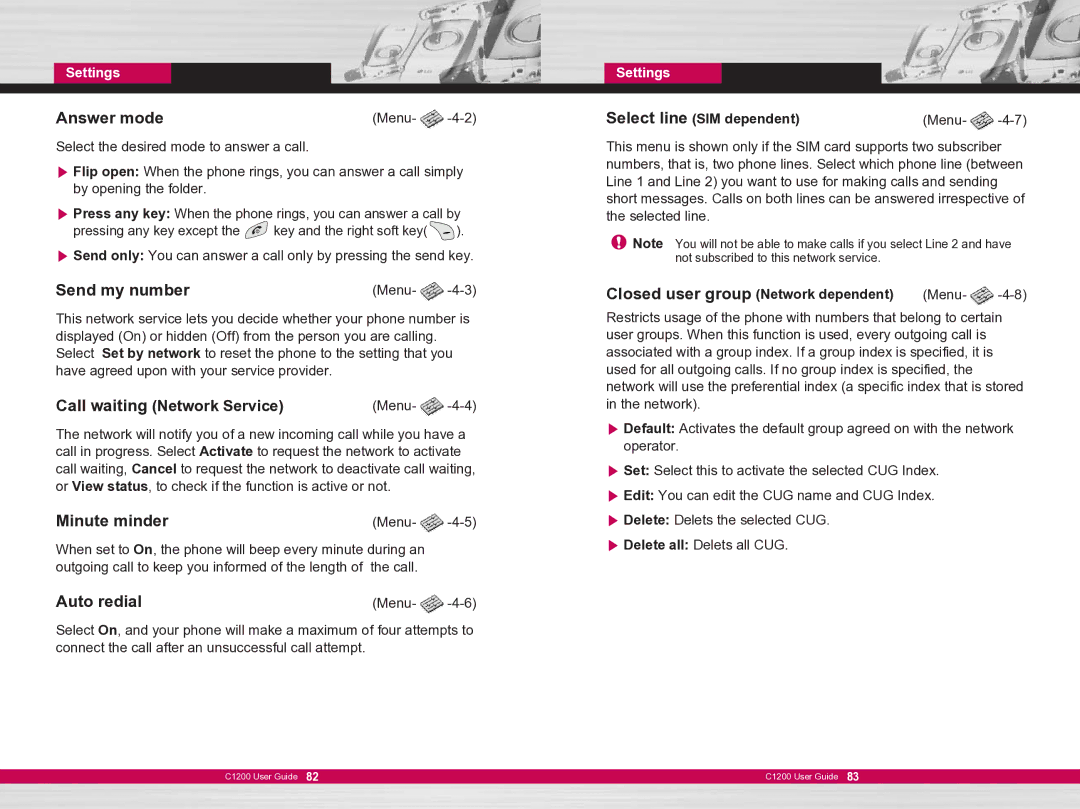Settings
Answer mode | (Menu- |
Select the desired mode to answer a call.
] Flip open: When the phone rings, you can answer a call simply by opening the folder.
] Press any key: When the phone rings, you can answer a call by
pressing any key except the ![]() key and the right soft key(
key and the right soft key( ![]() ). ] Send only: You can answer a call only by pressing the send key.
). ] Send only: You can answer a call only by pressing the send key.
Send my number | (Menu- |
This network service lets you decide whether your phone number is displayed (On) or hidden (Off) from the person you are calling. Select Set by network to reset the phone to the setting that you have agreed upon with your service provider.
Call waiting (Network Service) | (Menu- |
The network will notify you of a new incoming call while you have a call in progress. Select Activate to request the network to activate call waiting, Cancel to request the network to deactivate call waiting, or View status, to check if the function is active or not.
Minute minder | (Menu- |
When set to On, the phone will beep every minute during an outgoing call to keep you informed of the length of the call.
Auto redial | (Menu- |
Select On, and your phone will make a maximum of four attempts to connect the call after an unsuccessful call attempt.
C1200 User Guide 82
Settings |
|
|
Select line (SIM dependent) | (Menu- |
This menu is shown only if the SIM card supports two subscriber numbers, that is, two phone lines. Select which phone line (between Line 1 and Line 2) you want to use for making calls and sending short messages. Calls on both lines can be answered irrespective of the selected line.
![]() Note You will not be able to make calls if you select Line 2 and have not subscribed to this network service.
Note You will not be able to make calls if you select Line 2 and have not subscribed to this network service.
Closed user group (Network dependent) | (Menu- |
Restricts usage of the phone with numbers that belong to certain user groups. When this function is used, every outgoing call is associated with a group index. If a group index is specified, it is used for all outgoing calls. If no group index is specified, the network will use the preferential index (a specific index that is stored in the network).
] Default: Activates the default group agreed on with the network operator.
] Set: Select this to activate the selected CUG Index.
] Edit: You can edit the CUG name and CUG Index.
] Delete: Delets the selected CUG.
] Delete all: Delets all CUG.
C1200 User Guide 83