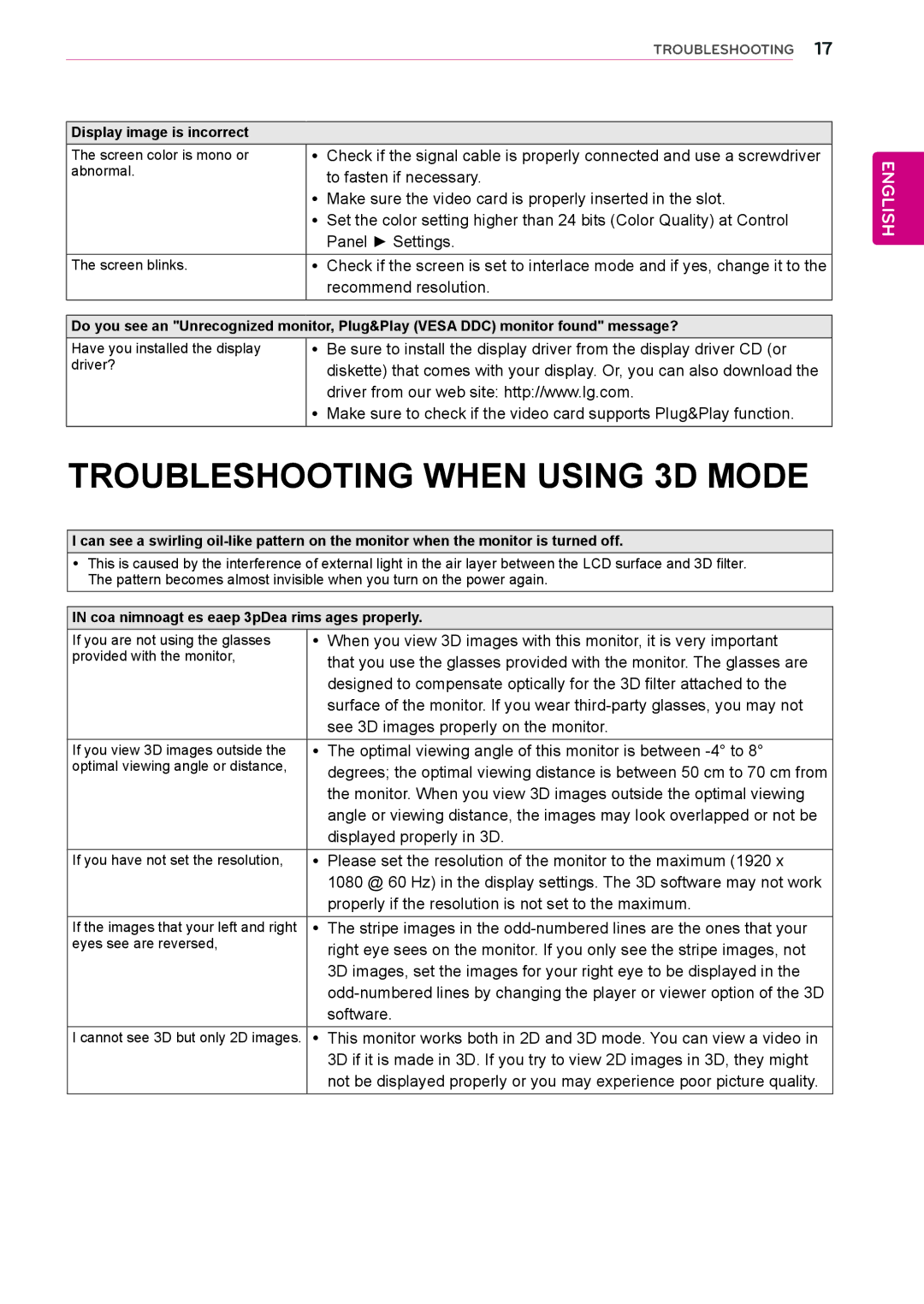| TROUBLESHOOTING 17 |
| ||
|
|
|
| |
Display image is incorrect |
|
|
| |
The screen color is mono or | yy Check if the signal cable is properly connected and use a screwdriver | ENGLISH | ||
abnormal. | to fasten if necessary. | |||
| ||||
|
| |||
| yy Make sure the video card is properly inserted in the slot. |
| ||
| yy Set the color setting higher than 24 bits (Color Quality) at Control |
| ||
| Panel ► Settings. |
| ||
The screen blinks. | yy Check if the screen is set to interlace mode and if yes, change it to the |
| ||
| recommend resolution. |
| ||
|
| |||
Do you see an "Unrecognized monitor, Plug&Play (VESA DDC) monitor found" message? |
| |||
Have you installed the display | yy Be sure to install the display driver from the display driver CD (or |
| ||
driver? | diskette) that comes with your display. Or, you can also download the |
| ||
|
| |||
| driver from our web site: http://www.lg.com. |
| ||
| yy Make sure to check if the video card supports Plug&Play function. |
| ||
TROUBLESHOOTING WHEN USING 3D MODE
I can see a swirling
yy This is caused by the interference of external light in the air layer between the LCD surface and 3D filter. The pattern becomes almost invisible when you turn on the power again.
IN coa nimnoagt es eaep 3pDea rims ages properly.
If you are not using the glasses | yy When you view 3D images with this monitor, it is very important |
provided with the monitor, | that you use the glasses provided with the monitor. The glasses are |
| |
| designed to compensate optically for the 3D filter attached to the |
| surface of the monitor. If you wear |
| see 3D images properly on the monitor. |
If you view 3D images outside the | yy The optimal viewing angle of this monitor is between |
optimal viewing angle or distance, | degrees; the optimal viewing distance is between 50 cm to 70 cm from |
| |
| the monitor. When you view 3D images outside the optimal viewing |
| angle or viewing distance, the images may look overlapped or not be |
| displayed properly in 3D. |
If you have not set the resolution, | yy Please set the resolution of the monitor to the maximum (1920 x |
| 1080 @ 60 Hz) in the display settings. The 3D software may not work |
| properly if the resolution is not set to the maximum. |
If the images that your left and right | yy The stripe images in the |
eyes see are reversed, | right eye sees on the monitor. If you only see the stripe images, not |
| |
| 3D images, set the images for your right eye to be displayed in the |
| |
| software. |
I cannot see 3D but only 2D images. | yy This monitor works both in 2D and 3D mode. You can view a video in |
| 3D if it is made in 3D. If you try to view 2D images in 3D, they might |
| not be displayed properly or you may experience poor picture quality. |