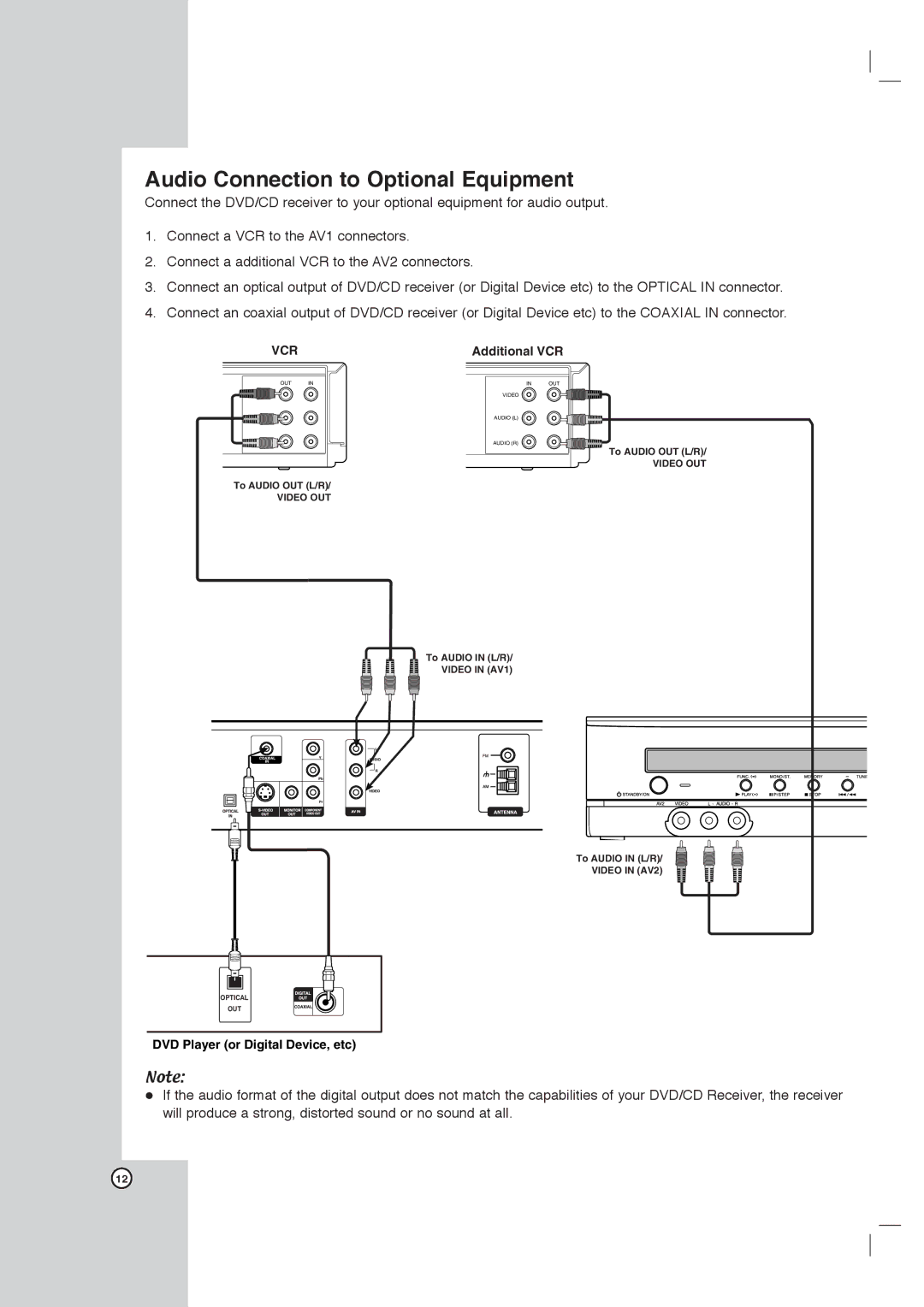Audio Connection to Optional Equipment
Connect the DVD/CD receiver to your optional equipment for audio output.
1.Connect a VCR to the AV1 connectors.
2.Connect a additional VCR to the AV2 connectors.
3.Connect an optical output of DVD/CD receiver (or Digital Device etc) to the OPTICAL IN connector.
4.Connect an coaxial output of DVD/CD receiver (or Digital Device etc) to the COAXIAL IN connector.
VCR | Additional VCR |
OUT IN
VIDEO
![]()
![]() AUDIO (L)
AUDIO (L) ![]()
AUDIO (R) ![]()
To AUDIO OUT (L/R)/
VIDEO OUT
IN OUT
VIDEO
AUDIO (L)
AUDIO (R)
To AUDIO OUT (L/R)/
VIDEO OUT
To AUDIO IN (L/R)/
VIDEO IN (AV1)
![]() 3
3 ![]()
![]() 6
6 ![]()
![]() 6
6 ![]()
![]() 6
6![]()
To AUDIO IN (L/R)/
VIDEO IN (AV2)
OPTICAL
OUT
DVD Player (or Digital Device, etc)
Note:
If the audio format of the digital output does not match the capabilities of your DVD/CD Receiver, the receiver will produce a strong, distorted sound or no sound at all.
12