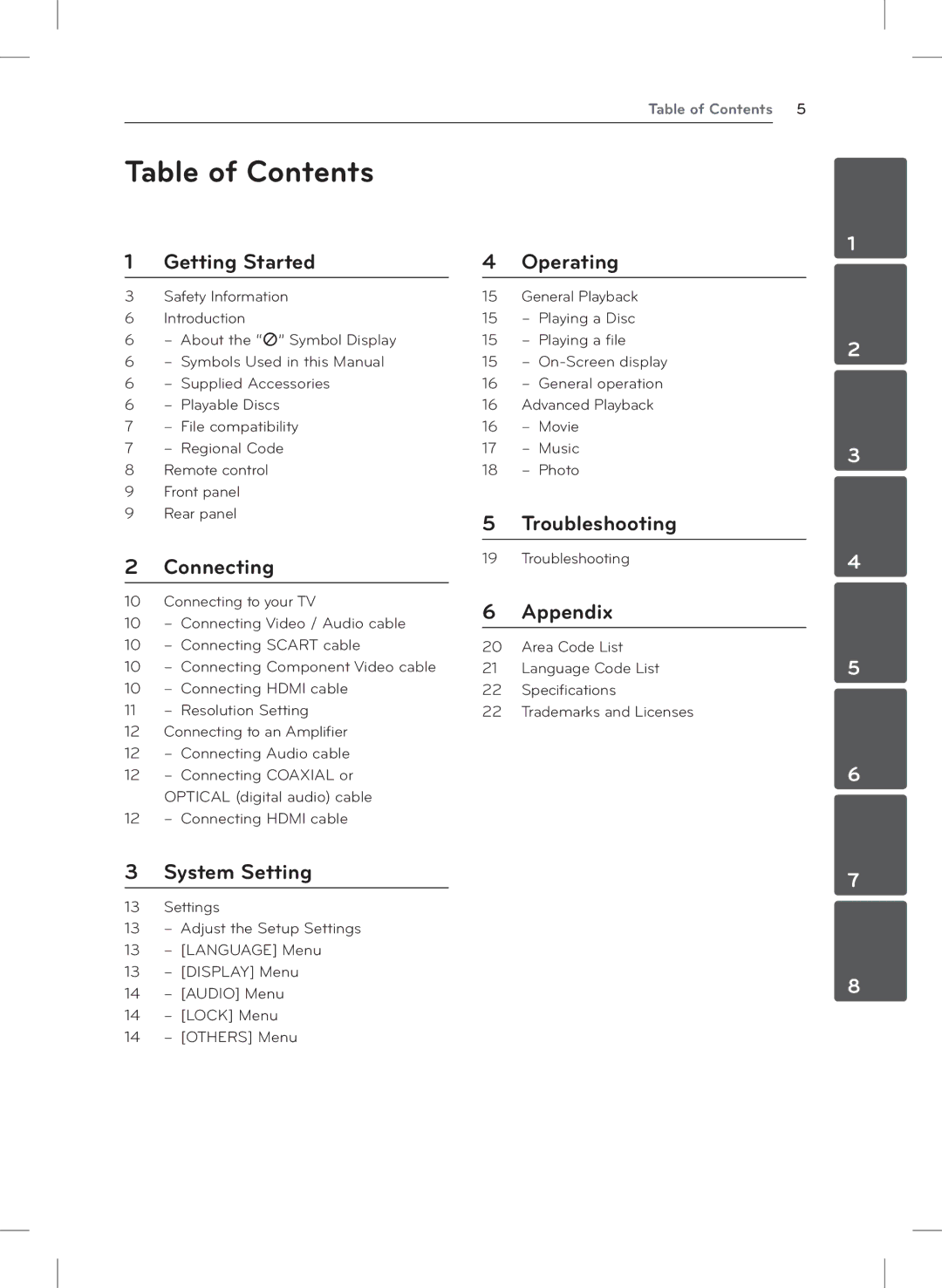Table of Contents 5
Table of Contents
1 Getting Started
3 Safety Information
6 Introduction
6
6
6
6
7
7
8Remote control
9Front panel
9 Rear panel
2 Connecting
10 Connecting to your TV
10
10
10
10
11
12Connecting to an Amplifier
12
12
12
3 System Setting
13 Settings
13
13
13
14
14
14
4 Operating
15General Playback
15
15
15
16
16Advanced Playback
16
17
18
5 Troubleshooting
19 Troubleshooting
6 Appendix
20Area Code List
21Language Code List
22Specifications
22 Trademarks and Licenses
1
2
3
4
5
6
7
8