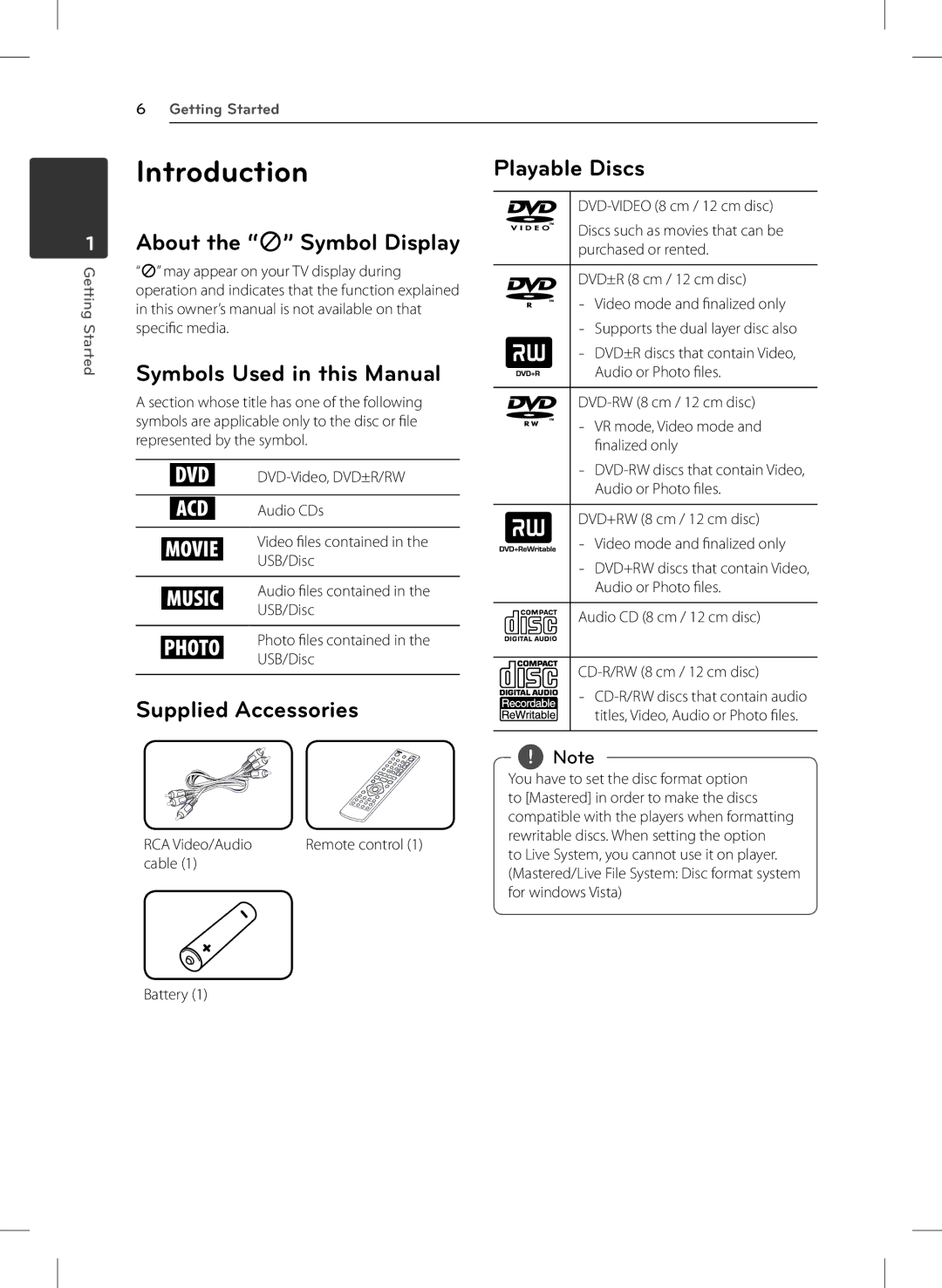6Getting Started
1 GettingStarted
Introduction
About the “7” Symbol Display
“7” may appear on your TV display during operation and indicates that the function explained in this owner’s manual is not available on that specific media.
Symbols Used in this Manual
A section whose title has one of the following symbols are applicable only to the disc or file represented by the symbol.
r
t Audio CDs
y Video files contained in the USB/Disc
u Audio files contained in the USB/Disc
i Photo files contained in the USB/Disc
Supplied Accessories
RCA Video/Audio | Remote control (1) |
cable (1) |
|
Playable Discs
Discs such as movies that can be purchased or rented.
DVD±R (8 cm / 12 cm disc)
DVD+RW (8 cm / 12 cm disc)
Audio CD (8 cm / 12 cm disc)
,,Note
You have to set the disc format option to [Mastered] in order to make the discs compatible with the players when formatting rewritable discs. When setting the option
to Live System, you cannot use it on player. (Mastered/Live File System: Disc format system for windows Vista)
Battery (1)