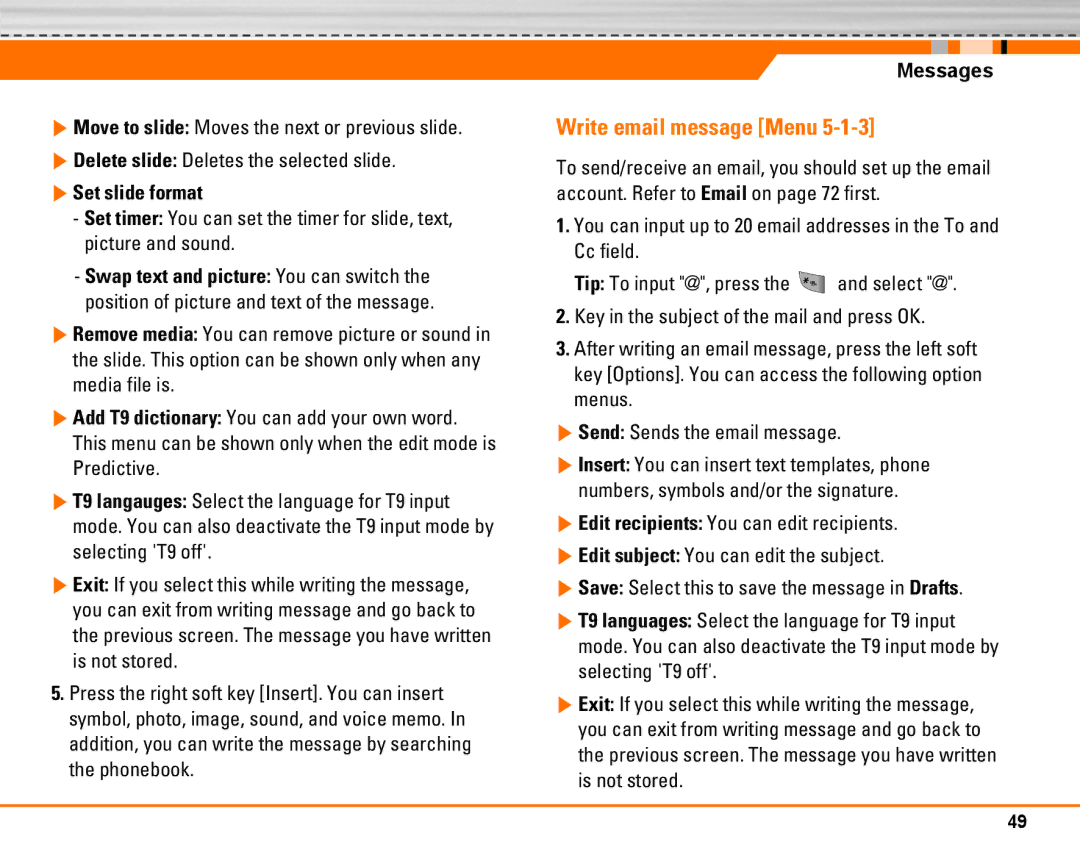] Move to slide: Moves the next or previous slide.
] Delete slide: Deletes the selected slide. ] Set slide format
-Set timer: You can set the timer for slide, text, picture and sound.
-Swap text and picture: You can switch the position of picture and text of the message.
] Remove media: You can remove picture or sound in the slide. This option can be shown only when any media file is.
] Add T9 dictionary: You can add your own word. This menu can be shown only when the edit mode is Predictive.
] T9 langauges: Select the language for T9 input mode. You can also deactivate the T9 input mode by selecting 'T9 off'.
] Exit: If you select this while writing the message, you can exit from writing message and go back to the previous screen. The message you have written is not stored.
5.Press the right soft key [Insert]. You can insert symbol, photo, image, sound, and voice memo. In addition, you can write the message by searching the phonebook.
Messages
Write email message [Menu 5-1-3]
To send/receive an email, you should set up the email account. Refer to Email on page 72 first.
1.You can input up to 20 email addresses in the To and Cc field.
Tip: To input "@", press the ![]() and select "@".
and select "@".
2.Key in the subject of the mail and press OK.
3.After writing an email message, press the left soft key [Options]. You can access the following option menus.
] Send: Sends the email message.
] Insert: You can insert text templates, phone numbers, symbols and/or the signature.
] Edit recipients: You can edit recipients.
] Edit subject: You can edit the subject.
] Save: Select this to save the message in Drafts.
] T9 languages: Select the language for T9 input mode. You can also deactivate the T9 input mode by selecting 'T9 off'.
] Exit: If you select this while writing the message, you can exit from writing message and go back to the previous screen. The message you have written is not stored.
49