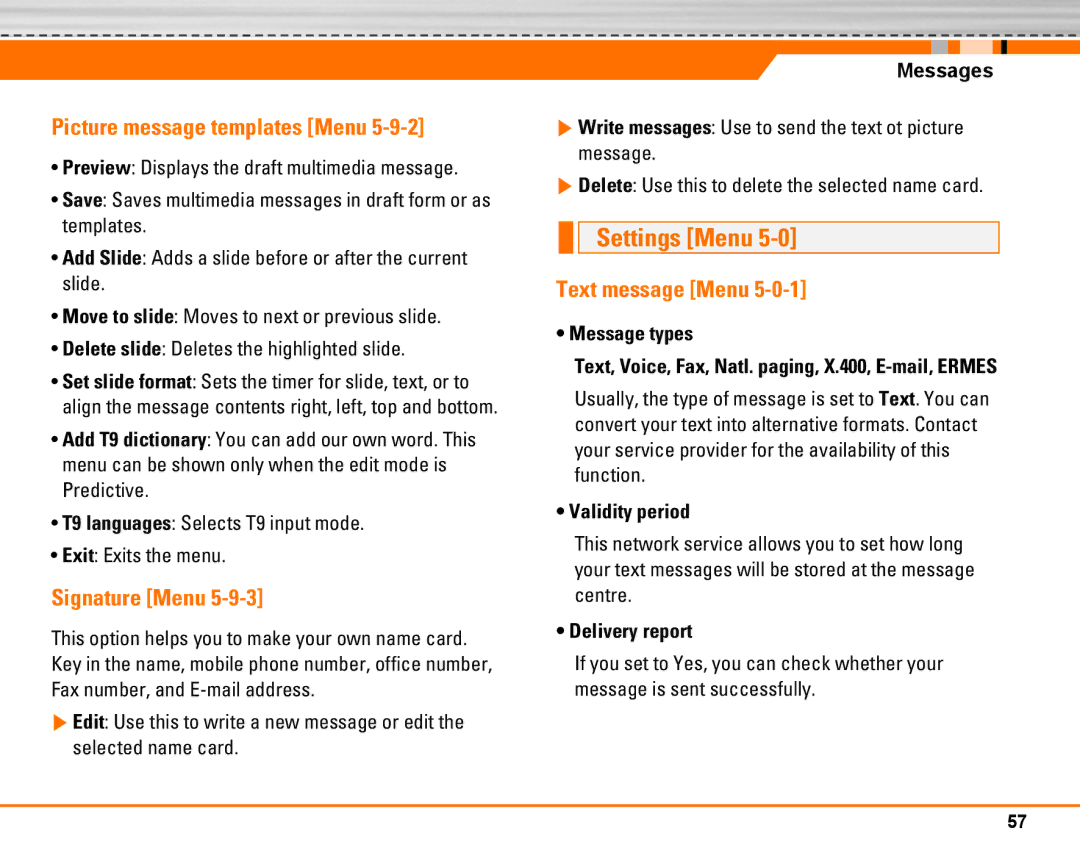Picture message templates [Menu 5-9-2]
•Preview: Displays the draft multimedia message.
•Save: Saves multimedia messages in draft form or as templates.
•Add Slide: Adds a slide before or after the current slide.
•Move to slide: Moves to next or previous slide.
•Delete slide: Deletes the highlighted slide.
•Set slide format: Sets the timer for slide, text, or to align the message contents right, left, top and bottom.
•Add T9 dictionary: You can add our own word. This menu can be shown only when the edit mode is Predictive.
•T9 languages: Selects T9 input mode.
•Exit: Exits the menu.
Signature [Menu 5-9-3]
This option helps you to make your own name card. Key in the name, mobile phone number, office number, Fax number, and
] Edit: Use this to write a new message or edit the selected name card.
Messages
] Write messages: Use to send the text ot picture message.
] Delete: Use this to delete the selected name card.
Settings [Menu 5-0]
Text message [Menu 5-0-1]
• Message types
Text, Voice, Fax, Natl. paging, X.400,
Usually, the type of message is set to Text. You can convert your text into alternative formats. Contact your service provider for the availability of this function.
• Validity period
This network service allows you to set how long your text messages will be stored at the message centre.
• Delivery report
If you set to Yes, you can check whether your message is sent successfully.
57