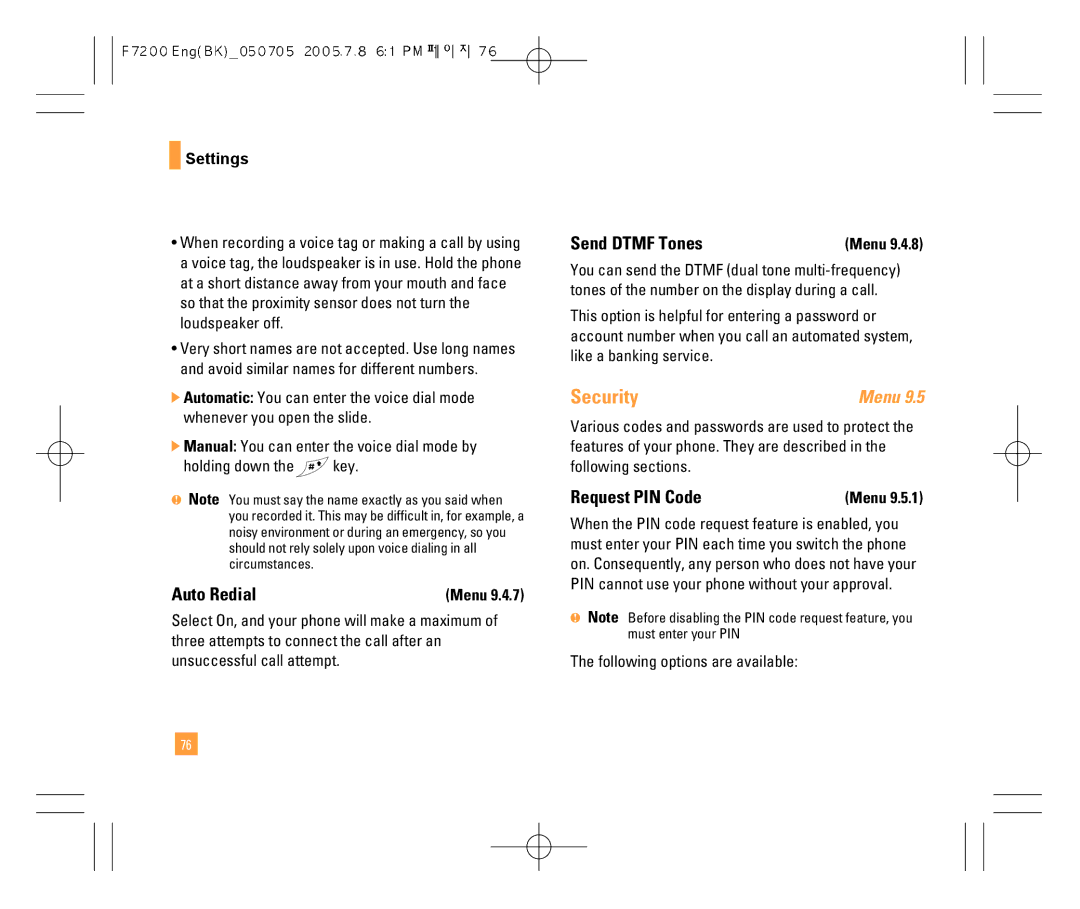F7200
Page
Limited Warranty Statement
Damage resulting from use of non-LG approved accessories
Consumables such as fuses
F7200
Table of Contents
Multiparty or Conference Calls
Recent Calls
Messaging
My MEdia
MEdia Mall
MEdia Net
Push to Talk PTT
Settings
Sounds
Safety Guidelines Glossary
Call
Unpacking
Safety Information
For Your Safety
Safety Instructions
Important Information
For Your Safety
FCC RF Exposure Information
Body-worn Operation
FCC Part 15 Class B Compliance
Battery Disposal
Vehicle Mounted External Antenna optional, if available
Adapter Charger Cautions
Your Phone
Phone Components
Your Phone’s Features
Earpiece
Backlight
Area Description
On-Screen Icons
Icon
Installing the SmartChip
Getting Started
Charging the Battery
Getting Started
To use the travel charger provided with your phone
If the battery fails to charge completely
Access Codes
Turning Your Phone On and Off
Security code 4 to 8 digits
General Functions
Making a Call
Vibrate Mode Quick
Adjusting the Volume
Using the Speakerphone
Signal Strength
Entering Text
Using the T9 Mode
Using the ABC Mode
Using the 123 Numbers Mode
Using the Symbol Mode
Press the left soft key to access the available Menu
Selecting Functions and Options / Address Book
In-Call Menu
During a Call
Multiparty or Conference Calls
Menu Tree
Recent Calls see
Menu Tree
My MEdia see
Dialed Calls
Recent Calls
Missed Calls
Received Calls
Call Duration
Data Information
Messaging
Offline Menu Login
This is where a user can view saved conversations
Saved Conversations
Online Menu / 1 to 1 conversation
When cursor is located on a Conversation
When cursor is located on a Conversations List
IM Information
When cursor is located on a Group Conversations List
Online Menu / Group Chat
Menu options available in a Group Chat screen
When cursor is located on a Contact List
When cursor is located on a Contact
Is full, an error message is displayed, the icon
T9 Languages This selects the T9 predictive mode Language
When the icon appears, you have received a new
Text Messages
Symbol Attache special characters
New Message
Sent
Settings
Inbox
Drafts
Multimedia Messages
Delete All
Allows you to delete all messages
Outbox
Drafts
Voice Mail
Listen Voice Mail
Voice Mail Number
Templates
Download Messages
Chat
Receive
Business Card
Check Memory
Multimedia
Delete Allows you to delete the selected name card
Games & Apps
Games & Apps
Shop Games
Favorites
Java Version
Information
Check Memory
Games & Apps
MEdia Mall
MEdia Net
Using the Phone Keys
Using the WAP Browser Menu
MEdia Net Home
Options in the Favorites view
Go to URL
Network Profile
MEdia Net
Clear Cache
Cache Settings
Security Certificates
Allow Cache
Welcome to PTT
Initialize your PTT Service
Push to Talk PTT
PTT Tips
Icon Descriptions
PTT Calls
Making a PTT Call
Receiving a PTT Call
Call Waiting
How a PTT call works
Convert to Cellular
PTT Floor Held tone
Error tone
PTT Contacts
PTT Key
Push to Talk PTT
Add Contact
Add Group
PTT Settings
Pending Invitations
Ringtones / Audio
My MEdia
Games & Apps
Graphics
Tools
Alarm Clock
Multimedia
My MEdia
Press the left soft key Set Off Cancel the alarm
Calendar
Calculator
Using the Calculator
Voice Memo
Delete All Allows you to delete all memos
My MEdia
World Clock
Unit Converter
New Message
Address Book
Contacts
Copy to Phone You can copy an entry from SmartChip to phone
Voice Dial List
New Contact
Speed Dial List
Address Book
Caller Groups
Set Save Location
Copy All Contacts
Delete All Contacts
SmartChip to Phone
My Numbers
Service Dial Number
Information
Allows you to display your phone number in the SIM card
Settings
Sounds
Display
Date & Time
Call
Call Waiting
Answer Mode
Send My Number
Minute Minder
Send Dtmf Tones
Security
Auto Redial
Request PIN Code
Auto Key Lock
Fixed Dial Number
Change Codes
Connection
Reset Default
Reset Network Profile
Gprs Attach
Why does the LCD not turn on?
Page
Accessories
Exposure to Radio Frequency Signal
Safety Guidelines
TIA Safety Information
Antenna Care
Driving
Safety Guidelines
Tips on Efficient Operation
Electronic Devices
Health Care Facilities
Hearing Aids
Other Medical Devices
Vehicles
Potentially Explosive Atmosphere
Charger and Adapter Safety
Battery Information and Care
For Vehicles Equipped with an Air Bag
Explosion, Shock, and Fire Hazards
General Notice
Do not paint your phone
FDA Consumer Update
Do wireless phones pose a health hazard?
What kinds of phones are the subject of this update?
What are the results of the research done already?
Safety Guidelines
Safety Guidelines
What about children using wireless phones?
Driver Safety Tips
Where can I find additional information?
Safety Guidelines
Consumer Information on SAR Specific Absorption Rate
Safety Guidelines
Glossary
SDN Service Dial Number
Phone Password
SMS Short Message Service
Multiparty Calls
Index
100
Index
Outbox
102
Memo
Informe Sobre LA Garantia Limitada
Derechos DE Leyes Estatales
Guía del usuario
Spanish
Llamadas de varios participantes o de
Direcciones Menú en llamada
Conferencia
Mensajería
Jueg y aplicac
Centro Media
Direcciones
Mis medios
Glosario 108
Llamar
Desempacar
Antes de comenzar
Por su seguridad
Información importante
Instrucciones de seguridad
Información de seguridad
Por su seguridad
Por su seguridad
Precaución
Funcionamiento en el cuerpo
Cumplimiento de clase B según el artículo 15 de la FCC
Precauciones con la batería
Eliminación de las baterías
Precauciones con el adaptador cargador
Su teléfono
Componentes del teléfono
Las características de su teléfono
Audífono
Su teléfono
Iluminación
Área Descripción
Iconos en la pantalla
Icono
¡Importante
Para empezar
Instalación de la tarjeta SIM
Levante la batería para sacarla como se muestra
Cargar la batería
Para empezar
Advertencia
Aviso
Si la batería no se carga completamente
Para encender y apagar el teléfono
Códigos de acceso
Código de seguridad de 4 a 8 cifras
Funciones generales
Hacer una llamada
Utilización del altavoz
Ajuste del volumen
Contestar una llamada
Modo de vibración rápido
Introducir texto
Uso del Modo ABC
Por ejemplo Oprima para escribir Home
Termine cada palabra con un espacio oprimiendo la Tecla
Uso del Modo 123 de números
Uso del Modo símbolos
Selección de funciones y opciones / Direcciones
Oprima la tecla suave
Al Menú disponible Mensajería instantánea
Menú en llamada
Durante una llamada
Añadir llamadas a la llamada de conferencia
Configuración de una llamada de conferencia
Poner en espera una llamada de conferencia
Una llamada privada en una llamada de conferencia
Árbol de menús
Llam recientes vea la página
Menú Tree
Mis medios see
Llam recientes
Borrar llamadas
Llamada de datos
Información de datos
Datos de Internet
Datos totales
Menú fuera de línea
Configuración
Mensajería
Converciones guardadas
Menú en línea / Conversación de persona a persona
Proveedor de MI
Cuando el cursor está situado en la lista de conversaciones
Cuando el cursor está situado en una Conversación
Fin de sesión Esto comienza el proceso de fin de sesión
Menú en línea / Chat de grupos
Idiomas T9 Esto selecciona el idioma de modo predictivo T9
Cuando el cursor está situado en una lista de contactos
Cuando el cursor está situado en un Contacto
Opciones de menú disponibles en la pantalla Conversación
Nota
Cuando aparece el icono , ha recibido un nuevo
Mensajes texto
Nuevo mensaje
Definir T9 Ponga en y lejos para el T9 modo de entrada
Contacto Puede agregar números de teléfono
Enviado
Borrador
Buzón Ent. Buzón entrada
Mensajes multimedia
Borrar todo
Le permite borrar todos los mensajes
Eliminar diapositiva borra la diapositiva seleccionada
Guardar elementos permite extraer la imagen o el sonido
Detalles permite ver información acerca de los
Buzón salida
Enviar enviar el mensaje seleccionado
Pie de la imagen
Arriba de imagen
Descarga automática
Escuchar correo de voz
Correo de voz
Descargar mensajes
Núm. Correo de voz
Recibir
Chat
Plantilla
Texto
Revisar memoria
Tarjeta de visita
Jueg y aplicac
Jueg y aplicac
Comprar juegos
Favoritos
Versión de Java
Información
Revisar memoria
Muestra la versión de Java actual
Centro Media
Uso del menú del navegador WAP
Navegación con el navegador WAP
Uso de las teclas del teléfono
Tecla Descripción
Ir a URL
Perfil de red
Opciones en la vista de Favoritos
Borrar caché
Compr. caché
Bienvenidos a PTT
Inicialice su servicio PTT
Sugerencias de PTT
Descripciones de los iconos
Mi disponibilidad
Disponibilidad de los contactos PTT
Llamadas PTT
Hacer una llamada PTT
Suelte la tecla PTT cuando haya terminado de hablar
Convertir a celular
Recibir una llamada PTT
Cómo funciona una llamada PTT
Llamada en espera
La tecla PTT
Tono de error
Contactos PTT
Tono de palabra ocupada PTT
Renombre Puede editar el nombre del individuo o del grupo
Agregar contacto
Agregar grupo
Seleccione Agregar contacto en el menú PTT
Configuración PTT
Invitaciones pendientes
Mis medios
Tonos / audio
Gráficos
Alarma
Herramientas
Calendario
Mis medios
Para cambiar el día, mes y año
Borrar todo Le permite borrar todos los memorándums
Nota de voz
Calculadora
Uso de la calculadora
Memoria
Mis medios Nota
Ver Le permite ver el memorándum
Horario mundial
Conver. Unidad
Direcciones
Lista contactos
Nuevo mensaje
Lista de voz
Contacto nuevo
Marcados rápidos
Agregar entradas nuevas a la memoria de la SIM
Grupos llam. Grupos de llamadas Menú
Ajustar memoria
Copiar todos los contactos
Eliminar todos los contactos
De tarjeta SIM a teléfono
Mis números
Le permite mostrar su número de teléfono de la tarjeta SIM
Sonidos
Mi tapiz de fondo
Config
Pantalla
Para obtener información detallada, vea la página 69. Menú
Fecha y hora
Llamar
Modo de respuesta
Enviar mi núm
Serv llam en espera
Aviso minuto
Marcado por voz
Enviar Dtmf
Seguridad
Remarcado automático
Solicitud de código PIN
Marcación Fija
Config Camb. código Cambiar códigos
Conexión
Deshabilitar Puede llamar a cualquier número
Perfil de red
Restaurar configuración
Config Nota
Restaurar perfil de red
Preguntas y Respuestas
Preguntas y Respuestas
¿Por qué se calienta el teléfono?
Accesorios
Exposición a las señales de radiofrecuencia
Indicaciones de seguridad
Información de seguridad de la TIA
Cuidado de la antena
Dispositivos electrónicos
Funcionamiento del teléfono
Manejo
Marcapasos
Centros de atención médica
Aparatos para la sordera
Otros dispositivos médicos
Vehículos
Atmósfera potencialmente explosiva
Aviones
Áreas de explosivos
Para vehículos equipados con bolsas de aire
Información y cuidado de la batería
Peligros de explosión, descargas eléctricas e incendio
Aviso general
Actualización de la FDA para los consumidores
Indicaciones de seguridad
¿Qué tipos de teléfonos son sujetos de esta actualización?
Indicaciones de seguridad
Indicaciones de seguridad
Indicaciones de seguridad
100
101
12. ¿Dónde puedo hallar información adicional?
Consejos de Seguridad para Conductores
104
Su teléfono inalámbrico es un transmisor y receptor de radio
Potencia que se emitirá
107
Desvío de llamada
Glosario
Exclusión de llamadas
Llamada en espera
SDN Número de marcado de servicio
Llamadas de varios participantes
Contraseña del teléfono
SIM Módulo de identificación del suscriptor
Indice
110
Indice
Jueg y aplicac
Ver calendarios Árbol de menús Última llam
Memo

 Settings
Settings![]() key.
key.