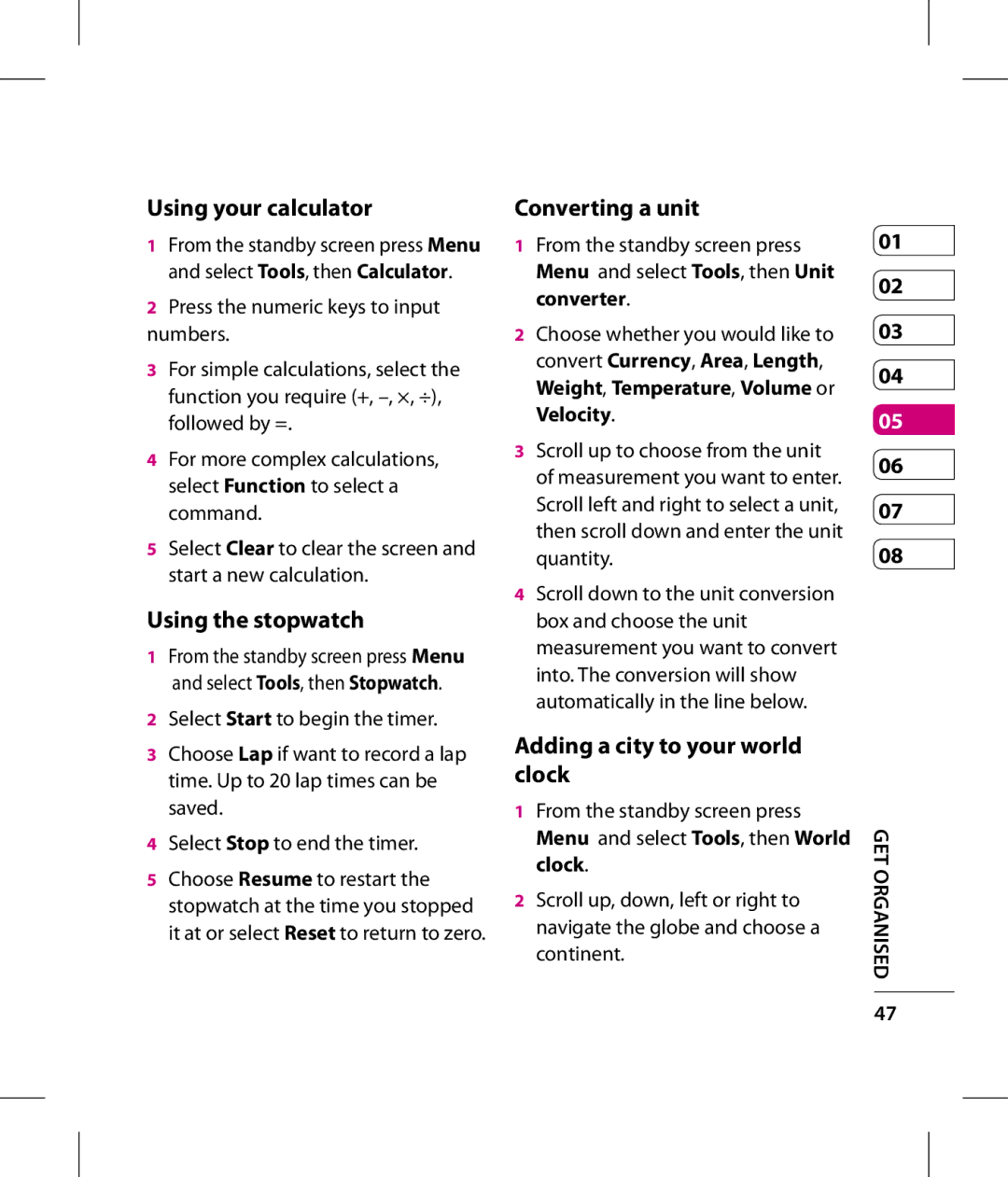GT360 User guide LG Electronics Inc
GT360 User guide
Bluetooth QD ID B014200
GT360 User Guide English
Page
Browser
Contents
Transferring music onto
Adjusting the volume when viewing
Sending and receiving your files
GET Organised
Getting to know your phone
Open view
Mirror
Memory card socket Battery
LG GT360 User Guide Install the SIM card
Installing the SIM and battery
Install the battery
LG GT360 User Guide Charging your phone
Memory card
Installing a memory card
Removing a memory card
Formatting a memory card
Games & Apps Call history Contacts Multimedia
Menu map
Status bar
Your standby screen
Icon Description
Making a call
Calls
Making a call from your contacts
Answering and rejecting a call
Speed dialling
Adjusting the call volume
Viewing your call logs
Press Menu, select Call history. Choose to view
Using call barring
Using call divert
Select Call divert
Select Call barring
Call waiting Be alerted when you have a call waiting
Changing the call settings
Case of failure to connect a call
Searching for a contact
Contacts
Adding a new contact
Contact options
Renaming a group
Adding a contact to a group
Adding a picture to a contact
Viewing information
Deleting all your contacts
Copying your contacts to your
Messaging
Messaging
Sending a message
Select Messaging
Setting up your email
Text input mode using
Sending an email using your new account
Entering text
Message folders
Enter your message using the keypad
Managing your messages
Press Send and your email will be sent
Threaded view/General view
Using templates
Delete all read All opened
Changing your multimedia message settings
Changing your text message settings
You can make changes to
Changing your other settings
Changing your email settings
Taking a quick photo
Multimedia
Before you’ve taken your photo
Sporting events
After you’ve taken your photo
Using the quick settings
Send via Select to send
Changing the image size
Setting a photo as Wallpaper or Picture ID
Viewing your saved photos
Press OK to implement your changes View to enlarge it
After you’ve shot your video
Shooting a quick video
Point the camera lens towards the subject of the video
Select Stop to stop recording
Watching your saved videos
Adjusting the volume when Viewing a video
Getting to know the viewfinder
MP3 player
Using options while playing music
Transferring music onto your phone
Playing a song
Playing a playlist
Creating a playlist
Editing a playlist
Deleting a playlist
Using the FM radio
Searching for stations
Listening to the radio
Resetting channels
Select Options and choose Auto scan then select Yes
To manually tune
Recording your voice memo
Using the voice recorder
Sending a voice recording
Album
Images
Media album
Images options menu
Delete Delete the selected image
Organising your images
Sending a photo
Deleting an image
Deleting multiple images
Creating a slide show
Using a sound
Sounds
Videos
Friend via Multimedia message, Email or Bluetooth
Using options while video is paused
Sending a video clip
Video options menu
External memory
Others
Viewing a document
Select Documents
Games and Applications
Games and Applications
Playing a game
Viewing applications
Adding an event to your calendar
Organizer & Tools
Editing a calendar event
Sharing a calendar event
Setting your alarm
Adding a memo
Delete
Using the stopwatch
Using your calculator
Converting a unit
Adding a city to your world clock
This feature depends on SIM and the network services
SIM services
Adding and accessing your bookmarks
Accessing the web
Browser
Enjoying Yahoo
Changing the web browser settings
Accessing a saved
Viewing your browser history
Select Saved pages
Changing your profiles
Settings
Personalizing your profiles
Changing your date & time
Changing your security settings
Changing your display settings
Using power save
Using flight mode
Resetting your phone
Changing your Bluetooth Settings
Pairing with another Bluetooth device
Using your phone as a mass storage device
Using a Bluetooth headset
Press Menu select Connectivity Select USB Connection
Select Options and choose Send via, then Bluetooth
Sending and receiving your files using Bluetooth
Transferring a file to your phone
To send a file
To receive a file
These accessories were supplied with your GT360
Accessories
Battery Data cable
Charger
Guidelines for safe and efficient use
It may affect sensitive medical equipment
Product care and maintenance
Electronics devices
Efficient phone operation
Avoid damage to your hearing
Do not use near fuel or chemicals
Potentially explosive atmospheres
Guidelines for safe and efficient use
Possible Corrective measures
Message Possible causes
To the phone. Check the battery
Contact problem Charge again
Charging error No mains voltage
Limited Warranty Statement
Conditions
Guía del usuario del GT360
Page
Navegador
Cambiar la configuración del
Cambiar la configuración de los
Contenido
LG GT360 Guía del usuario
Creatividad
Ajustar el volumen durante la
Compartir un evento del calendario
Organización
Para conocer su teléfono
Tecla de modo de letra mayúscula
Tecla de función izquierda/derecha
Teclas alfanuméricas
Tecla de
Espejo
Lente de la cámara Tapa de la batería
Ranura para tarjeta De memoria Batería
Instalación de la tarjeta SIM y de la batería
Configuración 10 LG GT360 Guía del usuario
Extraiga la tapa de la batería Extraiga la batería
Retirar fácilmente Del compartimiento Correspondiente
Inserte la batería
Vuelva a colocar la tapa de la batería
Instalar la tarjeta de memoria externa
Tarjeta de memoria externa
Formatear una tarjeta de memoria
Extraer una tarjeta de memoria
Juegos y Llamadas Contactos Multimedia Aplicaciones
Mapa de menús
Barra de estado
Pantalla principal
Icono Descripción
Intensidad de la señal Sin señal de red
Realizar una llamada Contestar y rechazar una
Llamadas
Llamada
Realizar una llamada desde los contactos
Marcación rápida
Ajustar el volumen de la llamada
Ver los registros de llamadas
Aceptar
Usar la restricción de llamadas
Usar el desvío de llamadas
Desde aquí puede modificar la configuración para
Cambiar la configuración de llamada
Si desea mostrar su número cuando llame a alguien
Esta función
Buscar un contacto
Contactos
Agregar un contacto nuevo
Opciones de contacto
Agregar una imagen a un contacto
Seleccione Contactos y, elija Configuraciones
Agregar un contacto a un grupo
Cambiar el nombre de un grupo
Tarjeta SIM
Copiar los contactos en la
Borrar todos los contactos
Ver información
Mensajes
Mensajes
Enviar un mensaje
Ingresar texto
Configurar el e-mail
Modo de entrada de texto con el teclado
Seleccione E-mail, después Cuenta de e-mail
Carpetas de mensajes
Enviar un e-mail con su nueva cuenta
Administrar mensajes
Configuraciones
Cambiar la configuración de los mensajes de texto
Usar plantillas
Seleccione un contacto y elija Enviar
Se pueden efectuar cambios en
Cambiar la configuración de los mensajes multimedia
Hacerlo mediante las opciones de
Diapositivas
Cambiar otras opciones de configuración
Cambiar la configuración del e-mail
Presione Menú, seleccione Mensajes y elija Configuraciones
Antes de tomar la foto
Tomar una foto rápida
Creatividad 30 LG GT360 Guía del usuario
Presione la tecla para acceder a estas opciones
Después de tomar la foto
Utilizar la configuración rápida
Simple
Cambiar el tamaño de la imagen
Ver las fotos guardadas
Menú, Mis cosas e Imágenes
Grabar un video rápido
MMS, E-mail o Bluetooth
Después de grabar el video
El nombre del video se indica en la
Usar el zoom
Restaurar configuraciones
Ver los videos guardados
Reproductor de MP3
Reproducir una canción
Transferir música al teléfono
Utilizar las opciones durante la reproducción de música
Seleccione
Editar una lista de reproducción
Reproducir una lista
Crear una lista de reproducción
Presione Menú y seleccione Multimedia
Una lista de reproducción
Borrar una lista de reproducción
Nota
Buscar emisoras
Usar la radio FM
Escuchar la radio
Restablecer los canales
Usar el grabador de voz
Grabar notas de voz
Imágenes
Álbum de multimedia
Menú de opciones de imágenes
Organizar sus imágenes
Enviar una foto
Borrar una imagen
Sonidos
Borrar varias imágenes
Crear una presentación de diapositivas
LG GT360 Guía del usuario Mis cosas
Ver un video
Utilizar un sonido
Utilizar las opciones con un Video en pausa
Enviar un videoclip
Adicionales Mover a memoria
Menú de opciones de video
Reproducción automática permite
Desactivar, Repetir, Repetir todas
Otros
Documentos Ver un documento
Memoria externa
Cómo jugar un juego
Juegos y Aplicaciones
Ver aplicaciones
Cambiar el perfil de red
Agregar un evento al calendario
Organizador
Editar un evento del calendario
Compartir un evento del calendario
Seleccione Enviar vía y luego SMS, MMS, Bluetooth o E-mail
Agregar una nota
Herramientas
Configurar una alarma
Usar la calculadora
Usar el cronómetro
Agregar una ciudad al reloj mundial
Conversión de unidades
Servicios SIM
Acceder a la Web
Navegador
Yahoo
Agregar y acceder a favoritos
Ver el historial del navegador
Cambiar la configuración del navegador
Acceder a una página guardada
Cambiar los perfiles
Configuraciones
Personalizar los perfiles
Cambiar fecha y hora
Presione Menú y Configuraciones
Cambiar la configuración de pantalla
Cambiar el idioma
Entre Sin fecha ni hora o Normal
Cambiar la configuración de seguridad
Otras configuraciones Utilizar el modo avión
Utilizar el ahorro de energía
Restablecer el teléfono
Cambiar la configuración de
Cambiar la configuración de Bluetooth
Conectividad
Vincular el teléfono con otro dispositivo Bluetooth
Utilizar auriculares Bluetooth
Compruebe que Bluetooth esté activado y visible
Presione Menú y seleccione Conectividad
Transferir un archivo al teléfono
Enviar y recibir archivos mediante Bluetooth
Seleccione Almacenamiento
Masivo y presione Aceptar
Seleccione Opciones y elija Enviar vía, luego Bluetooth
Para activar Bluetooth
Para enviar un archivo
Para recibir un archivo
Estos accesorios se proporcionan con su teléfono GT360
Accesorios
Información importante
Por su seguridad
Antes de comenzar Instrucciones de seguridad
No use nunca una batería no Aprobada, ya que esto podría
Información de seguridad
Batería
Por su seguridad
No haga ni conteste llamadas
No desarme el teléfono
Mientras esté cargando el
Sólo use baterías, antenas y
Información sobre la exposición a radiofrecuencias de la FCC
Precaución
Funcionamiento en el cuerpo
Eliminación de las baterías
Precauciones con la batería
Cumplimiento de clase B según el artículo 15 de la FCC
No la desarme No le provoque un corto circuito
Evite daños en su oído
Cargador
Información de seguridad de la TIA
Indicaciones de seguridad
Exposición a las señales de radiofrecuencia
También envía señales de radiofrecuencia RF
Funcionamiento del teléfono
Cuidado de la antena
Manejo
Sugerencias para un funcionamiento más eficiente
Marcapasos
Dispositivos electrónicos
Aparatos para la sordera
Las personas con marcapasos
Instalaciones con letreros
Otros dispositivos médicos
Centros de atención médica
Vehículos
Atmósfera potencialmente explosiva
Para vehículos equipados con bolsas de aire
Seguridad del cargador y del adaptador
Usando
Aviso general
Peligros de explosión, descargas eléctricas e incendio
No pinte el teléfono
No apague o encienda el teléfono cuando se lo ponga al oído
Actualización de la FDA para los consumidores
Indicaciones de seguridad
Salud humana
Occupational Safety y Health
National Institute for
Environmental Protection
¿Qué tipos de teléfonos son sujetos de esta actualización?
Indicaciones de seguridad
Indicaciones de seguridad
¿Cómo puedo averiguar cuánta exposición a energía
Indicaciones de seguridad
Tejidos
Proviene de los teléfonos inalámbricos?
Indicaciones de seguridad
Indicaciones de seguridad
12. ¿Dónde puedo hallar información adicional?
Exclusión de llamadas
Glosario
Desvío de llamada
Llamada en espera
Roaming
Contraseña del teléfono
Servicios de identificación de línea ID de quien llama
Glosario 90 LG GT360 Guía del usuario
Certificado DE Garantía Limitada