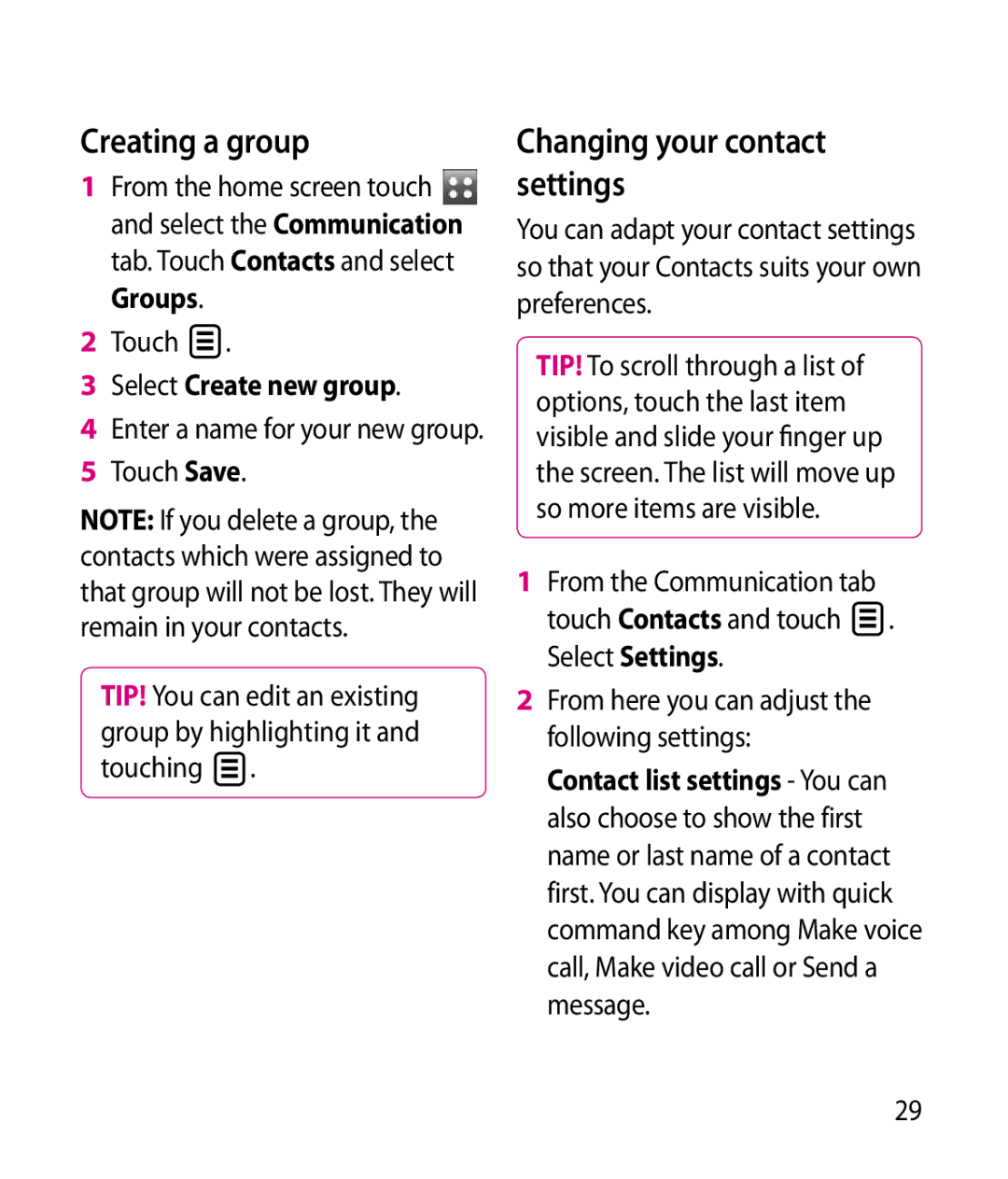GT505 User Guide
Bluetooth QD ID B015339
GT505 User Guide
Page
Disposal of your old appliance
Contents
Adding a colour accent to
Adjusting the volume when
Changing your multimedia
Viewing your photos
Adding an event to your
Using options while video is
Changing the web browser
Changing your connectivity
Getting to know your phone
Inner camera lens End/Power key
Multitasking key Call key
During a call volume of the earpiece
Charger, Cable, Handsfree connector
Side keys When the screen is idle
Volume of key tone
Open view
Camera lens Battery cover Usim Card Socket Flash
Installing the Usim and battery
Install the Usim card
Page
Close the memory card cover
Installing a memory card
Memory card
Formatting the memory card
To transfer your contacts from your Usim to your phone
Transferring your contacts
Tools Connectivity LG GT505 User Guide
Menu map
Browser Profiles Navigation
Google
Touch screen tips
From this screen you can access
Your phone and much more Screen as default
Your home screen
Hard key
Quick keys
Icon Description
Status bar
Multitasking
Changing your status from the status bar
Using the Multitasking function
Making a call or video call
Calls
Making a call from your contacts
Answering and rejecting a call
Speaker Touch to turn on the speaker phone
In-call options
Speed dialling
Adjusting the call volume
Making a second call
Communication and tap Recent history
Turning off Dtmf
Viewing your call logs
Touch and select
Choose any or all of the five options
Using call divert
Using call barring
Touch , select Settings and choose Call settings
Save new number Select Yes to save a new number
Changing the common call setting
Touch , select Call settings and choose Video call settings
Changing your video call settings
Searching for a contact
Contacts
Adding a new contact
Select Create new group
Changing your contact settings
Creating a group
Touch
Synchronising your contacts
Synchronise contacts
Send all contacts via
Sending a message
Messaging
Communication and choose Messaging
Abc manual
Messaging
Entering text
T9 predictive
You can now choose how your account works
Setting up your email
Touch from the home screen, and touch Email
Touch Add account
Smtp Username Enter
Access point Choose your
Internet access point
Smtp Password Enter the Smtp password
Touch Send and your email will be sent
Sending an email using your new account
Changing your email settings
Touch New Email to open a new blank email
Include message original
Message folders
New message Open a new blank message
Touch then choose Templates
Using emoticons
Using templates
Changing your text message settings
Changing your multimedia message settings
Retrieval mode Choose Home
Priority Choose the priority level of your MMS
Changing your other settings
Taking a quick photo
Camera
Press the key on the right side of the phone
IMG002.jpg Saved
Once you’ve taken the photo
Getting to know the viewfinder
Camera mode
Adjusting the exposure
Using the flash
Taking a continuous shot
Using the advanced settings
After selecting the option, touch the OK button
Preview style Choose the preview style
Reset Restore all camera default settings
Take a photo without the camera wobbling or shaking
Select Colour effect from the Preview menu
Changing the image size
Choosing a colour effect
Select Image size from the Preview menu
Viewing your saved photos
Using the inner camera
To return to the main camera
Shooting a quick video
Video camera
After shooting a video
Video camera mode
Image, or towards for a higher contrast and sharper image
Using the advanced settings
Changing the video image size on
Incandescent, Sunny, Fluorescent or Cloudy
Reset settings Reset all the video camera settings
Choosing a colour tone
Changing the video image size
Watching your saved videos
Using the inner video camera
Your photos and videos
Using zoom when viewing a photo
Adjusting the volume when viewing a video
Setting a photo as wallpaper
Touch to return to the gallery
Editing your photos
Erase the editing you have done to the photo
Adding text to a photo
Choose Colour Accent
Cropping a photo
Adding a colour accent to a photo
Adding an effect to a photo
Choose Colour swapping
Swapping colours in a photo
Select part of the photo
Sending a photo
Multimedia
Pictures
My images options menu
Marking up your images
Using an image
Select an image and touch
Touch then Slide show
Creating a slide show
Sounds
Moving or copying an image
Using options while video is paused
Using a sound
Videos
Games and Applications
Using the games options menu
Flash contents
Sending a video clip
Transferring a file to your phone
Touch My stuff then Flash contents Select the file to view
Viewing an SWF/SVG file
Documents Viewing a file
Touch Muvee Studio
Others
Creating a movie
Touch My stuff then Others
Playlists Contains any playlists you have created
Music
Transferring music onto your phone
Artists Browse through your music collection by artist
Touch then Entertainment Touch Music, then Playlists
Playing a song
Creating a playlist
Touch Music, then All tracks
To auto tune
Using the radio
Deleting a playlist
Searching for stations
Listening to the radio
Resetting channels
Organiser
Set Alarm and Repeat
Adding an event to your calendar
Set week starts on
Changing your default calendar view
Adding an item to your To do list
Sharing a To do task
Select Date finder
Using date finder
Setting your alarm
Touch Add alarm
Touch Voice recorder then and choose from
Adding a memo
Voice recorder
Touch Add memo
Touch Voice recorder
Using your calculator
Recording a sound or voice
Sending the voice recording
Select Stopwatch
Using the stopwatch
Converting a unit
Select Converter
Select Jogging buddy
Adding a city to your world time
Jogging Buddy
Select World clock
PC Sync
Always ask mode
Installing LG PC Suite on your computer
Select USB connection mode and click OK
Viewing your phone files on your PC
Connecting your phone
Click on Connection Wizard, then USB
Connect your phone to your PC Click on the Messages icon
Synchronising your contacts
Synchronising your messages
Click on the Manage Contacts icon
Touch Mass storage
Using your phone as a mass storage device
Browser
Accessing the web
Adding and accessing your bookmarks
Web
Select Saved pages
Using RSS reader
Accessing a saved
Saving a
Ensure you have the LG PC Suite installed on your PC
Changing the web browser settings
Using your phone as a modem
Using the USB cable
Click Modem
Using Bluetooth
Calls, Outgoing calls, Start-up and Shut-down
Settings
Changing your screen settings
Touch Screen settings and then choose from
Personalising your profiles
Changing your phone settings
Press and then choose Settings
Touch then choose Settings
Touch settings. To reset
Changing your connectivity settings
Changing your touch settings
Touch then Settings. Choose
Connectivity
Touch then Settings. Touch
Java settings Allows you to set Profiles
Using memory manager
Sending and receiving your files using Bluetooth
Using flight mode
To send a file
My device name Enter a name for your GT505
Changing your bluebooth settings
Touch and choose Settings Choose Bluetooth then touch
To receive a file
Touch Search
Pairing with another Bluetooth device
Using a Bluetooth headset
You passcode protected Bluetooth connection is now ready
How to set up Wi-Fi
Wi-Fi
Wi-Fi network profile support
How to save the Wi-Fi profile
For more information and using this function
Phone Software update
Manual & software menu
Accessories
Product name GT505 System GSM / W-CDMA
Network service
Ambient Temperatures
General
Declaration of Conformity
Exposure to radio frequency energy
Guidelines for safe and efficient use
It may affect sensitive medical equipment
Do not drop
101
Efficient phone operation
Road safety
Electronics devices
Glass Parts
Avoid damage to your hearing
Blasting area
Emergency calls
Battery information and care
Aircraft
Children
105
Message Possible causes
Trouble Shooting
107
Page
Page
40040013
RK LG Cdma
RS Cdma
Hindupuram A Cellular
Hazurnagar
9346901519
Kodad Rao
LG Cdma
3290339 Mr.Pratap Statue, G.N.T . Road, Nellore
Repalle Sri Satya Solutions
Nellore
16/249, Trunk Road, Nellore-524001 2339999 Mr.Rajesh
IT Online
Assam
BHAGALPUR-812002
Rajnandgaon
Bhilai
BODAKDEV, AHMEDABAD-54
SKY Lark
Ankaleshwar-393001
Gujarat Bhavnagar Shivshruti Services
Gujarat Ankaleshwar Akshar Telecom
250860
3231233
Gujarat Surat Excel Solutions
Gujarat Surat Om Sai Services
6544500
Near PNB Moti BAZAAR, MANDI-175001
9334027583
Jharkhand Bokaro
GB-11, City Palace, Opp.Indian Bank, Bokaro 9334072270
Ojha
KGF
Court ROAD, Alleppy
MOUNT, KOTTAYAM, KERALA- 686
JN, Kanhangad
Office ROAD, Kannur
Kasargod
Chetak COMPLEX, Zone -2 M.P Nagar
Logans ROAD, Thalassery
Tapal CHALL, Khandwa
Ranital SQUARE, JABALPUR-482001
HATKANGALE, CITY-ICHALKARANJI-416115
BAZAR, Aurangabad
NAGAR, Wadala NAKA, DAWRKA, Nasik
HOSPITAL, MANDAI, BHIWANDI, Dist Thane
ROAD, PEN, Dist RAIGAD-402107
9822200166
Services Yavatmal-445001 Maharashtra
2547946 Mr.R.R Wazi Orissa Anugul Creative Solution
Maharashtra Virar
2239500
Punjab Batala Dream Services
9316676018
Punjab Bhatinda
Patiala-147001 9872281524 Punjab Phagwara Bansal Telecom
Punjab Patiala Image Services
Rajasthan Jaipur Solution Computers
2222796
9314140001 Mr.Vijender Rajasthan Nagaur Jam Appex
Rajasthan Kishangarh Capital Enterprises
326550
Rajasthan Kota Cyber Infosystems
DISTRICT, Tamil Nadu
Pollachi
127, BIG STREET, Pattukottai
T. ROAD, Port BLAIR, ANDAMAN-744101
Thiruvallur 602
SA-24 Deendayal Puram Bareilly
Video S R
MARG, Civil LINES, Allahabad
Asif GANJ, CHOWK, AZAMGARH-276001
9358011688
Gonda Digitech Services
Hapur Smart Solutions
Bulandshahr MN Telecom
Mirzapur
Lakhimpur
Super MARKET, Mugalsarai
SULTANPUR-228001
Tarin BAHADURGANJ, Shahjanpur
252542
West Bengal Asansol
9333310161 Mr.Subhas Pin-742101
West Bengal Bolpur Cyber World
IT Point

![]() and select the Communication tab. Touch Contacts and select Groups.
and select the Communication tab. Touch Contacts and select Groups. .
.![]() .
.![]() . Select Settings.
. Select Settings.