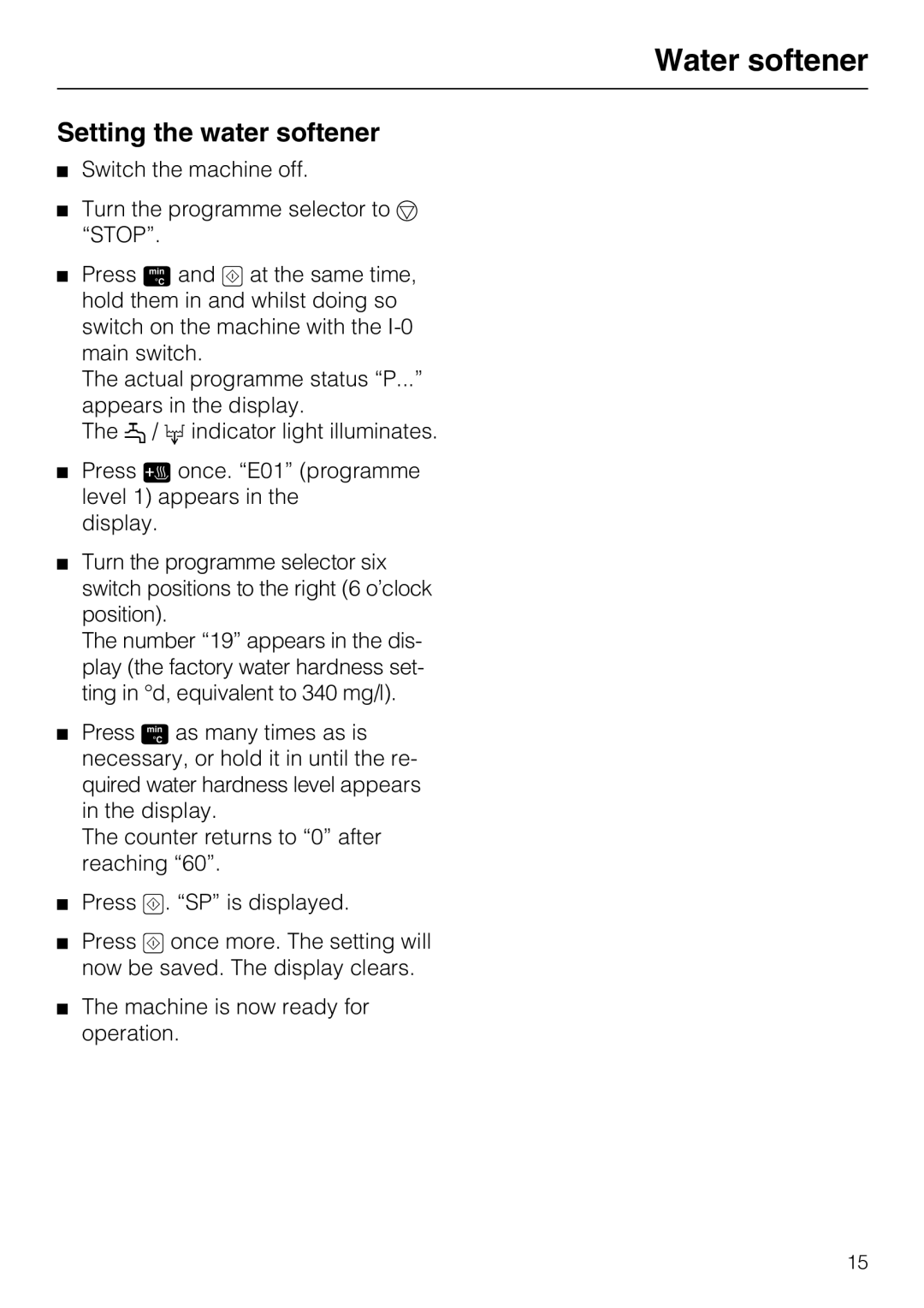G7859 specifications
The Miele G7859 is a high-performance commercial dishwasher that epitomizes efficiency and innovation in professional kitchen environments. Designed for heavy-duty use, it combines state-of-the-art technology with user-friendly features, catering to the needs of commercial establishments such as restaurants, hotels, and catering companies.One of the standout features of the G7859 is its impressive washing capacity. The machine can effectively wash up to 15,000 dishes in a single 24-hour cycle, making it an ideal choice for high-traffic kitchens. With multiple wash programs, it allows operators to choose the most suitable settings based on the type of load, ensuring optimal cleaning results every time.
The Miele G7859 is equipped with Miele's innovative Water Management System, which ensures efficient water usage while maintaining high hygiene standards. This system intelligently recycles water during the washing process, significantly reducing water consumption without compromising on cleaning performance. The machine also boasts a multi-stage filtration system that ensures any food residues are effectively removed, preventing blockages and maintaining the longevity of the dishwasher.
A notable characteristic of the G7859 is its advanced drying technology. The EcoDry feature guarantees excellent drying results by leveraging efficient heat exchange. This not only enhances the drying process but also optimizes energy consumption, aligning with modern sustainability goals. Furthermore, the G7859 operates with minimal noise, allowing for a more pleasant working environment in bustling commercial kitchens.
In terms of user convenience, the Miele G7859 stands out with its intuitive interface. The digital display provides clear information on the selected wash programs and the machine’s status. Additionally, the machine can be easily integrated into existing kitchen workflows, thanks to its versatile installation options and compact design.
Safety is also paramount in the G7859, which includes features such as a door lock during operation to prevent accidental opening and a built-in fault diagnosis system that alerts users to any issues quickly, minimizing downtime.
In summary, the Miele G7859 is a premier choice for commercial dishwashing needs, characterized by its advanced features, efficiency, and user-friendly operation. Its combination of robust performance, innovative technology, and commitment to sustainability makes it a leader in the industry, perfect for any high-volume kitchen.