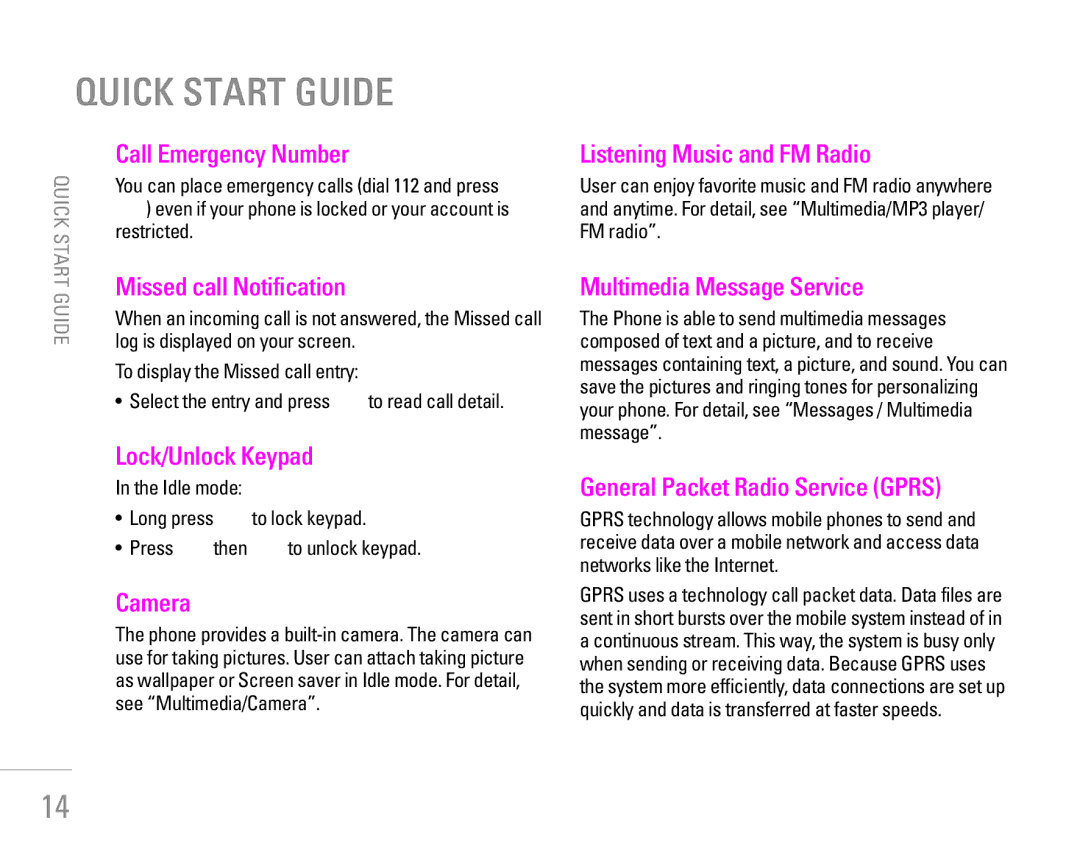QUICK START GUIDE | ||
Call Emergency Number | ||
QUICK | You can place emergency calls (dial 112 and press | |
S) even if your phone is locked or your account is | ||
START | restricted. | |
Missed call Notification | ||
GUIDE | ||
When an incoming call is not answered, the Missed call | ||
| ||
| log is displayed on your screen. | |
| To display the Missed call entry: | |
| • Select the entry and press <to read call detail. | |
| Lock/Unlock Keypad | |
| In the Idle mode: | |
| • Long press #to lock keypad. | |
| • Press >then #to unlock keypad. | |
| Camera | |
| The phone provides a | |
| use for taking pictures. User can attach taking picture | |
| as wallpaper or Screen saver in Idle mode. For detail, | |
| see “Multimedia/Camera”. |
Listening Music and FM Radio
User can enjoy favorite music and FM radio anywhere and anytime. For detail, see “Multimedia/MP3 player/ FM radio”.
Multimedia Message Service
The Phone is able to send multimedia messages composed of text and a picture, and to receive messages containing text, a picture, and sound. You can save the pictures and ringing tones for personalizing your phone. For detail, see “Messages / Multimedia message”.
General Packet Radio Service (GPRS)
GPRS technology allows mobile phones to send and receive data over a mobile network and access data networks like the Internet.
GPRS uses a technology call packet data. Data files are sent in short bursts over the mobile system instead of in a continuous stream. This way, the system is busy only when sending or receiving data. Because GPRS uses the system more efficiently, data connections are set up quickly and data is transferred at faster speeds.
14