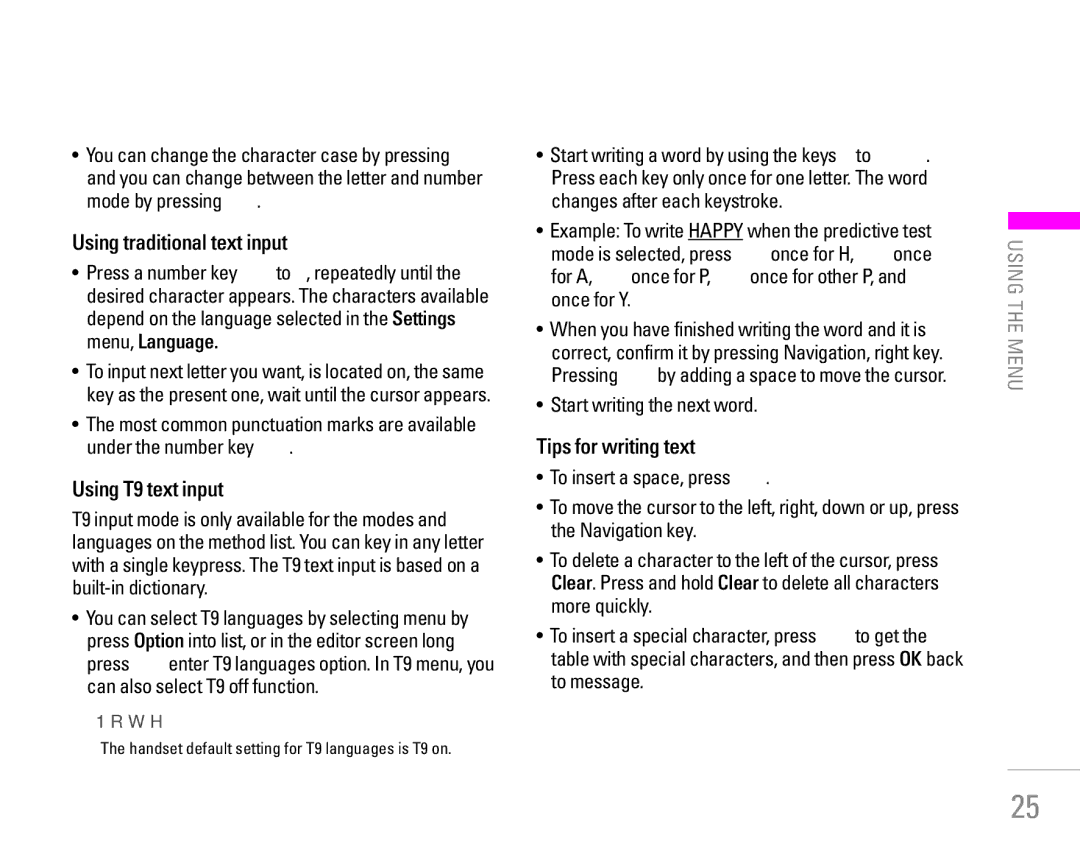•You can change the character case by pressing # and you can change between the letter and number mode by pressing #.
Using traditional text input
•Press a number key 1to 9, repeatedly until the desired character appears. The characters available depend on the language selected in the Settings menu, Language.
•To input next letter you want, is located on, the same key as the present one, wait until the cursor appears.
•The most common punctuation marks are available under the number key 1.
Using T9 text input
T9 input mode is only available for the modes and languages on the method list. You can key in any letter with a single keypress. The T9 text input is based on a
•You can select T9 languages by selecting menu by press Option into list, or in the editor screen long press *enter T9 languages option. In T9 menu, you can also select T9 off function.
!Note
The handset default setting for T9 languages is T9 on.
•Start writing a word by using the keys 2to 9. Press each key only once for one letter. The word changes after each keystroke.
•Example: To write HAPPY when the predictive test mode is selected, press 4once for H, 2once for A, 7once for P, 7once for other P, and 9 once for Y.
•When you have finished writing the word and it is correct, confirm it by pressing Navigation, right key. Pressing 0by adding a space to move the cursor.
•Start writing the next word.
Tips for writing text
•To insert a space, press 0.
•To move the cursor to the left, right, down or up, press the Navigation key.
•To delete a character to the left of the cursor, press Clear. Press and hold Clear to delete all characters more quickly.
•To insert a special character, press *to get the table with special characters, and then press OK back to message.
USING THE MENU
25