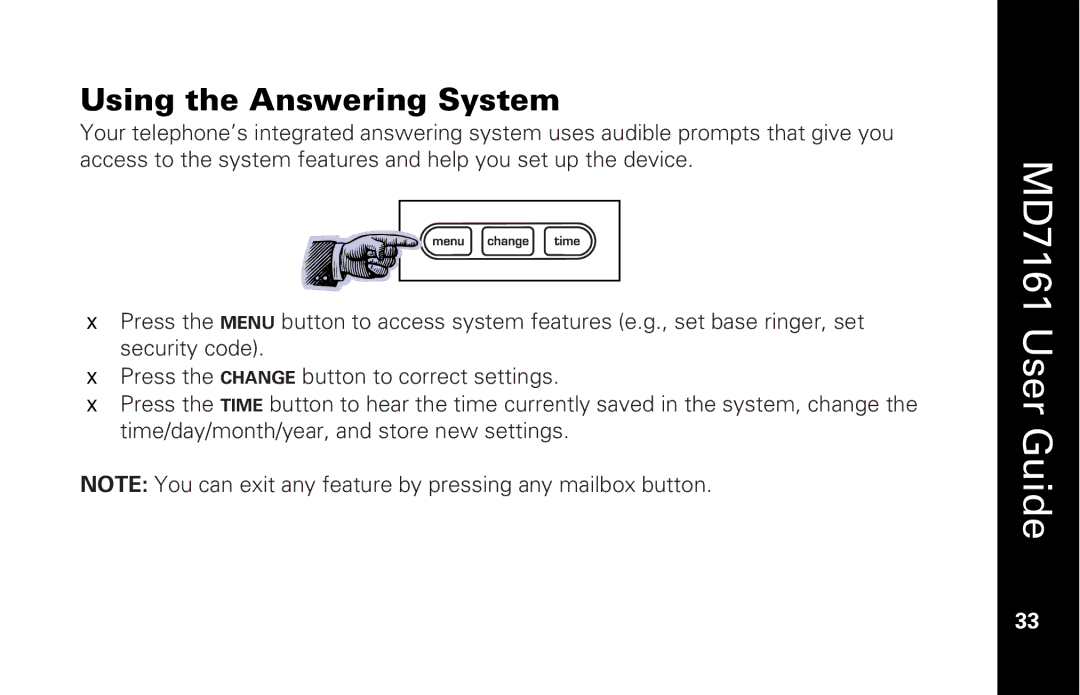Using the Answering System
Your telephone’s integrated answering system uses audible prompts that give you access to the system features and help you set up the device.
•Press the MENU button to access system features (e.g., set base ringer, set security code).
•Press the CHANGE button to correct settings.
•Press the TIME button to hear the time currently saved in the system, change the time/day/month/year, and store new settings.
NOTE: You can exit any feature by pressing any mailbox button.
MD7161 User Guide
33