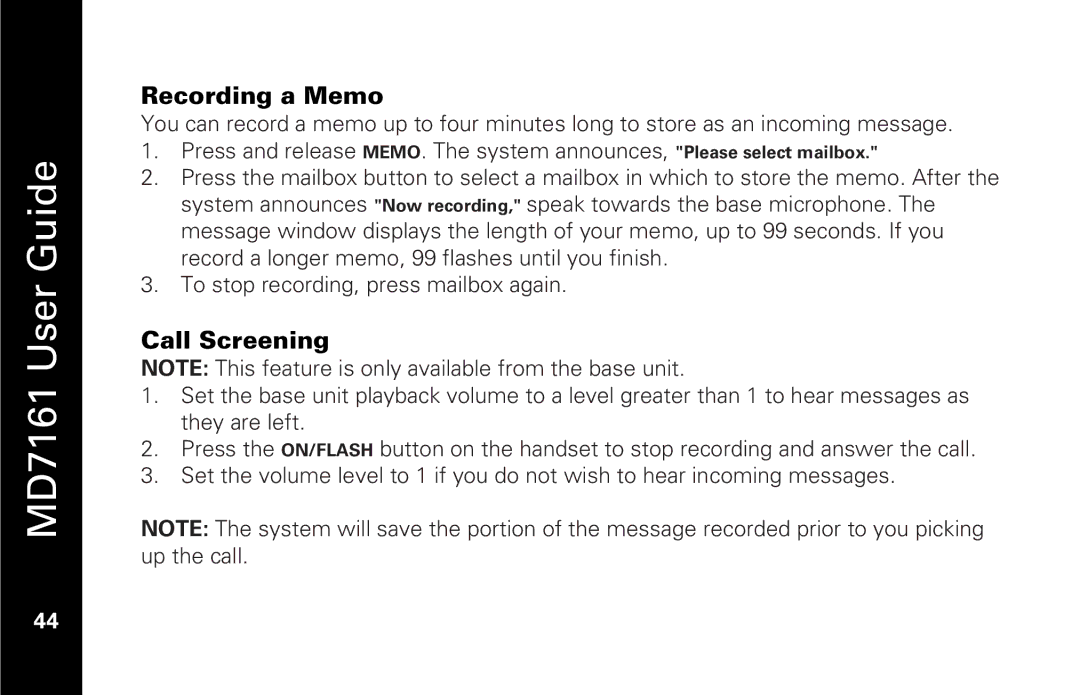MD7161 User Guide
44
Recording a Memo
You can record a memo up to four minutes long to store as an incoming message.
1.Press and release MEMO. The system announces, "Please select mailbox."
2.Press the mailbox button to select a mailbox in which to store the memo. After the system announces "Now recording," speak towards the base microphone. The message window displays the length of your memo, up to 99 seconds. If you record a longer memo, 99 flashes until you finish.
3.To stop recording, press mailbox again.
Call Screening
NOTE: This feature is only available from the base unit.
1.Set the base unit playback volume to a level greater than 1 to hear messages as they are left.
2.Press the ON/FLASH button on the handset to stop recording and answer the call.
3.Set the volume level to 1 if you do not wish to hear incoming messages.
NOTE: The system will save the portion of the message recorded prior to you picking up the call.