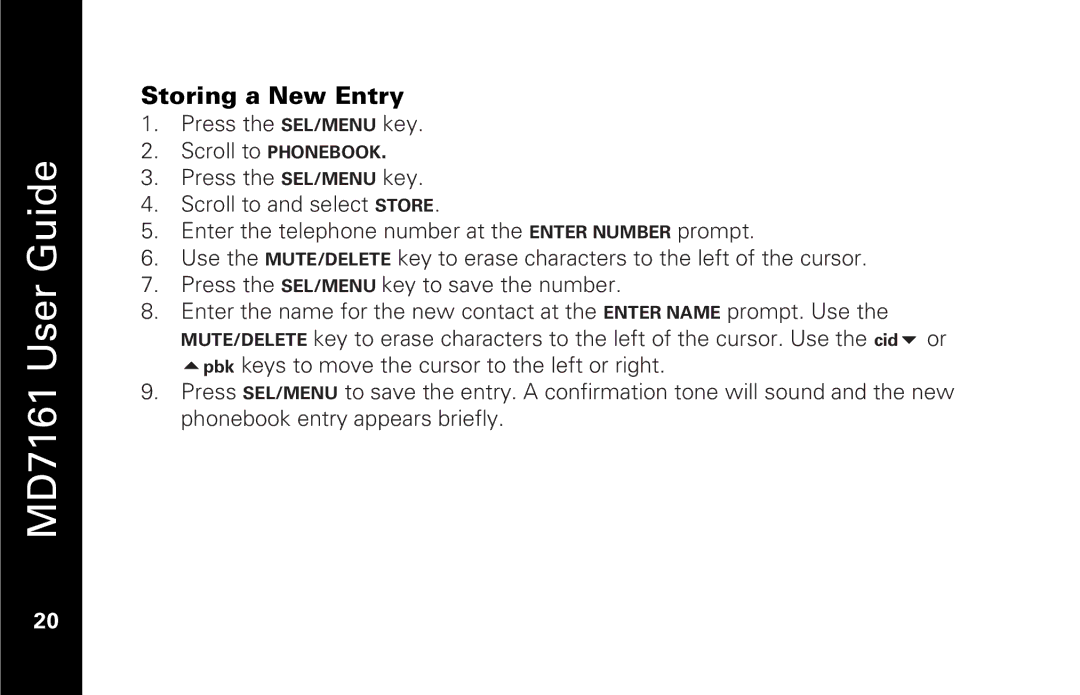MD7161 User Guide
20
Storing a New Entry
1.Press the SEL/MENU key.
2.Scroll to PHONEBOOK.
3.Press the SEL/MENU key.
4.Scroll to and select STORE.
5.Enter the telephone number at the ENTER NUMBER prompt.
6.Use the MUTE/DELETE key to erase characters to the left of the cursor.
7.Press the SEL/MENU key to save the number.
8.Enter the name for the new contact at the ENTER NAME prompt. Use the
MUTE/DELETE key to erase characters to the left of the cursor. Use the cid or pbk keys to move the cursor to the left or right.
9.Press SEL/MENU to save the entry. A confirmation tone will sound and the new phonebook entry appears briefly.