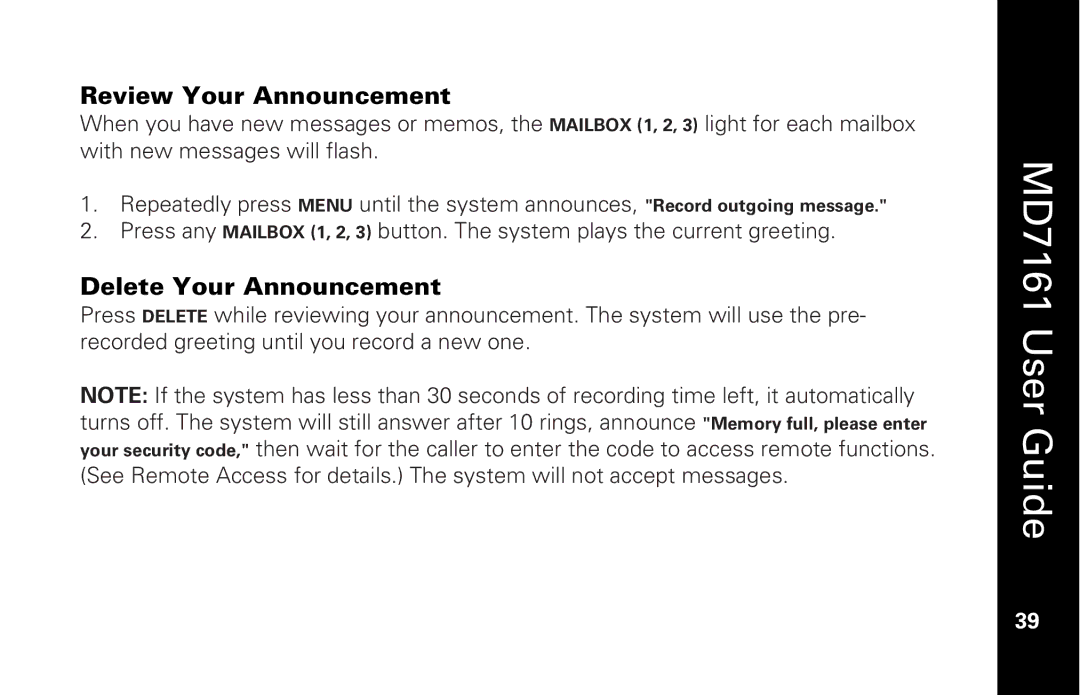your security code,"
"Memory full, please enter
Review Your Announcement
When you have new messages or memos, the MAILBOX (1, 2, 3) light for each mailbox with new messages will flash.
1.Repeatedly press MENU until the system announces, "Record outgoing message."
2.Press any MAILBOX (1, 2, 3) button. The system plays the current greeting.
Delete Your Announcement
Press DELETE while reviewing your announcement. The system will use the pre- recorded greeting until you record a new one.
NOTE: If the system has less than 30 seconds of recording time left, it automatically turns off. The system will still answer after 10 rings, announce
then wait for the caller to enter the code to access remote functions. (See Remote Access for details.) The system will not accept messages.
MD7161 User Guide
39