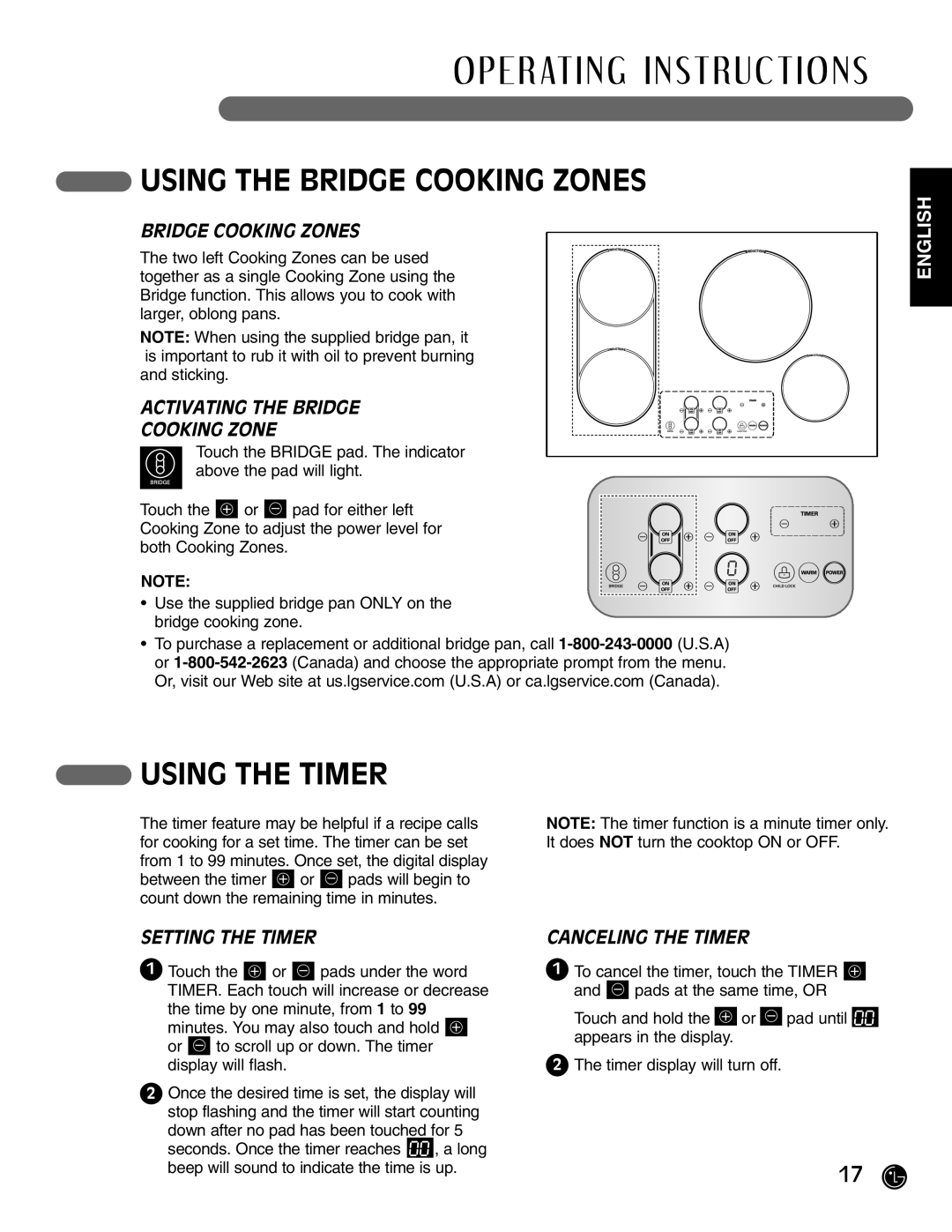O P E R AT I N G I N S T RU C T I O N S
 USING THE BRIDGE COOKING ZONES
USING THE BRIDGE COOKING ZONES
BRIDGE COOKING ZONES
The two left Cooking Zones can be used together as a single Cooking Zone using the Bridge function. This allows you to cook with larger, oblong pans.
NOTE: When using the supplied bridge pan, it is important to rub it with oil to prevent burning and sticking.
ACTIVATING THE BRIDGE
COOKING ZONE
Touch the BRIDGE pad. The indicator above the pad will light.
Touch the ![]() or
or ![]() pad for either left Cooking Zone to adjust the power level for both Cooking Zones.
pad for either left Cooking Zone to adjust the power level for both Cooking Zones.
NOTE:
•Use the supplied bridge pan ONLY on the bridge cooking zone.
•To purchase a replacement or additional bridge pan, call
ENGLISH
 USING THE TIMER
USING THE TIMER
The timer feature may be helpful if a recipe calls for cooking for a set time. The timer can be set from 1 to 99 minutes. Once set, the digital display between the timer ![]() or
or ![]() pads will begin to count down the remaining time in minutes.
pads will begin to count down the remaining time in minutes.
SETTING THE TIMER
1Touch the ![]() or
or ![]() pads under the word TIMER. Each touch will increase or decrease
pads under the word TIMER. Each touch will increase or decrease
the time by one minute, from 1 to 99
minutes. You may also touch and hold ![]() or
or ![]() to scroll up or down. The timer display will flash.
to scroll up or down. The timer display will flash.
2Once the desired time is set, the display will stop flashing and the timer will start counting
down after no pad has been touched for 5 seconds. Once the timer reaches ![]() , a long beep will sound to indicate the time is up.
, a long beep will sound to indicate the time is up.
NOTE: The timer function is a minute timer only. It does NOT turn the cooktop ON or OFF.
CANCELING THE TIMER
1To cancel the timer, touch the TIMER ![]() and
and ![]() pads at the same time, OR
pads at the same time, OR
Touch and hold the ![]() or
or ![]() pad until
pad until ![]() appears in the display.
appears in the display.
2The timer display will turn off.
17