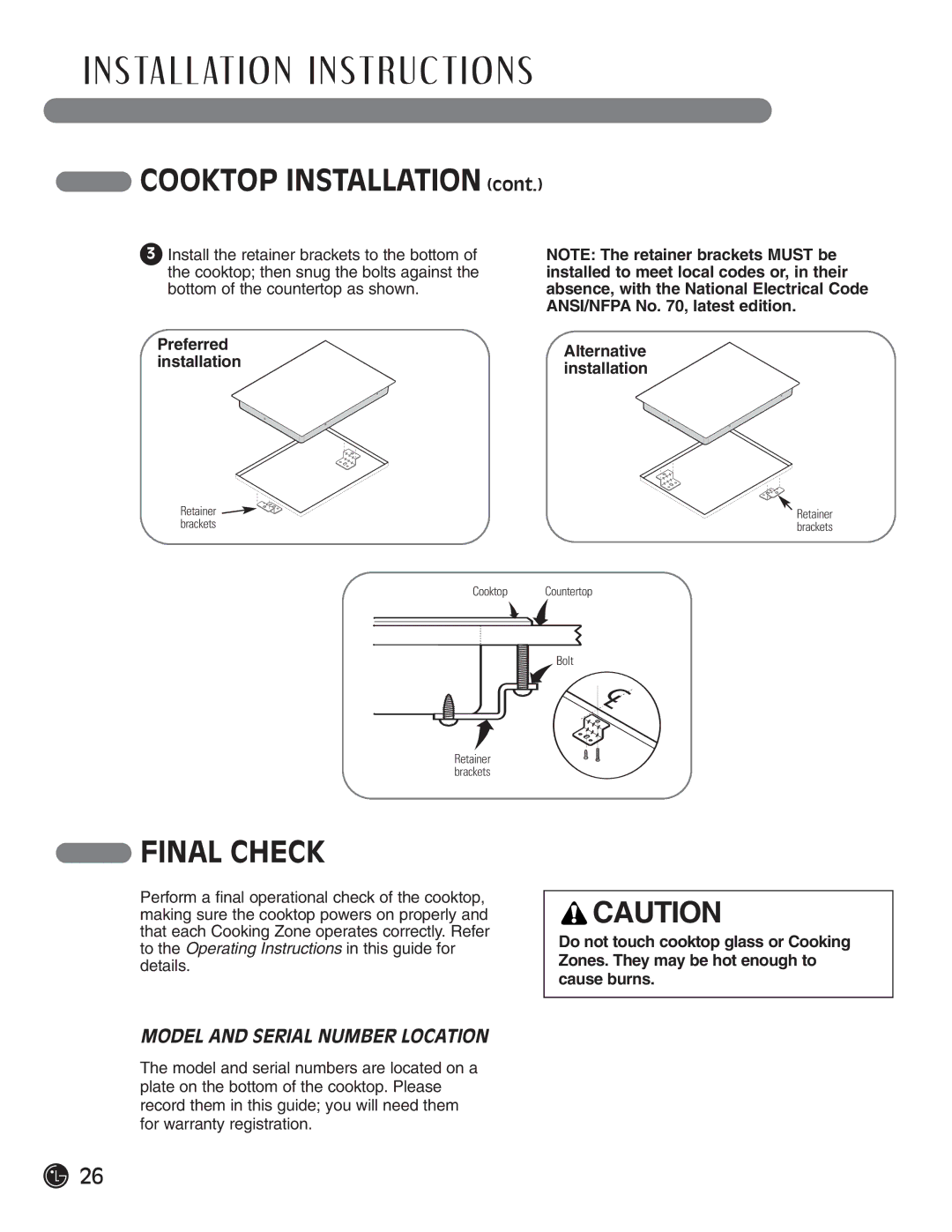I N S TA L L AT I O N I N S T RU C T I O N S
 COOKTOP INSTALLATION (cont.)
COOKTOP INSTALLATION (cont.)
3Install the retainer brackets to the bottom of the cooktop; then snug the bolts against the bottom of the countertop as shown.
Preferred installation
NOTE: The retainer brackets MUST be installed to meet local codes or, in their absence, with the National Electrical Code ANSI/NFPA No. 70, latest edition.
Alternative installation
Retainer | Retainer |
brackets | brackets |
Cooktop Countertop
Bolt
Retainer brackets
 FINAL CHECK
FINAL CHECK
Perform a final operational check of the cooktop, making sure the cooktop powers on properly and that each Cooking Zone operates correctly. Refer to the Operating Instructions in this guide for details.
MODEL AND SERIAL NUMBER LOCATION
The model and serial numbers are located on a plate on the bottom of the cooktop. Please record them in this guide; you will need them for warranty registration.
![]() CAUTION
CAUTION
Do not touch cooktop glass or Cooking Zones. They may be hot enough to cause burns.
![]() 26
26