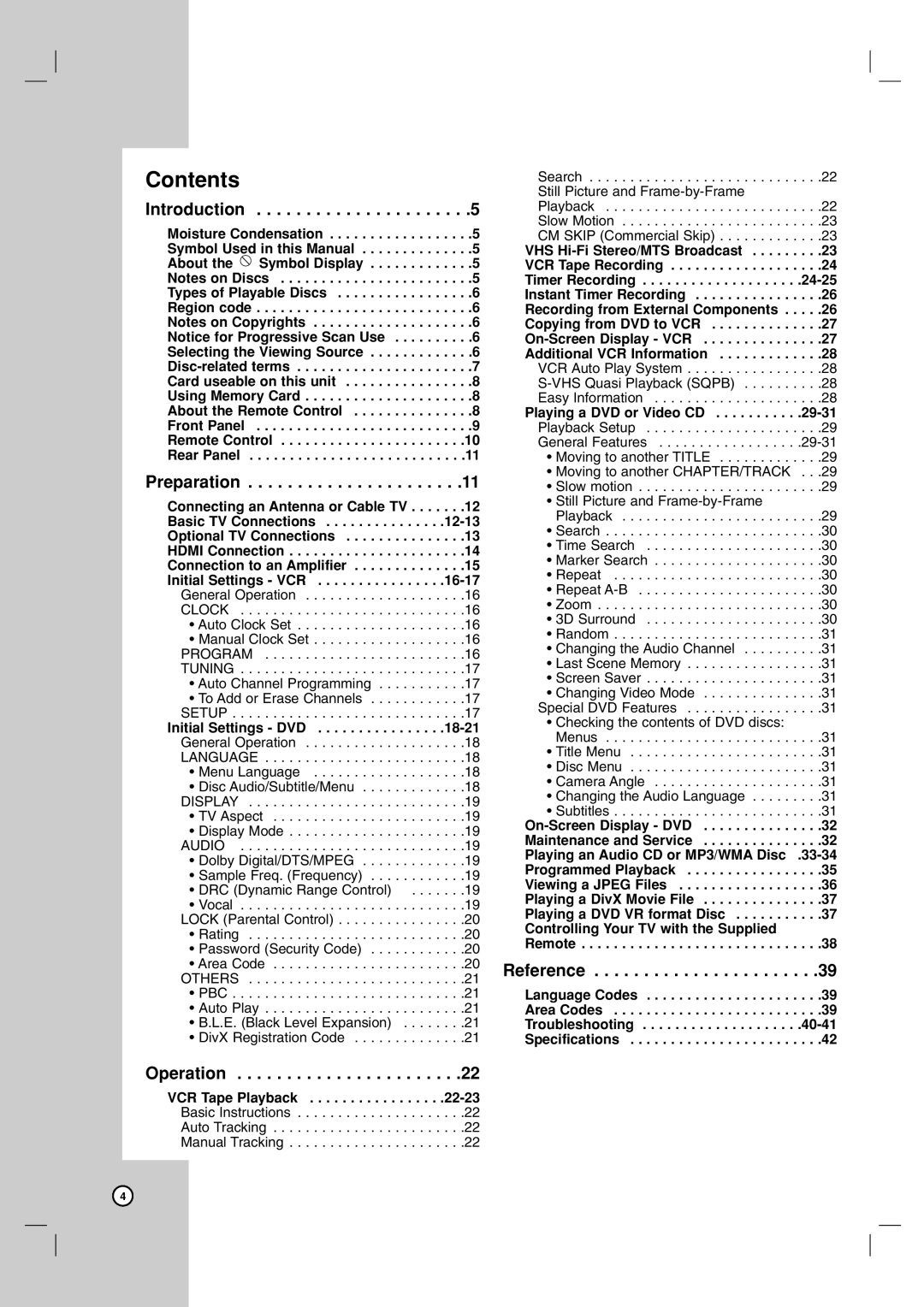Contents
Introduction . . . . . . . . . . . . . . . . . . . . . .5
Moisture Condensation . . . . . . . . . . . . . . . . . .5 Symbol Used in this Manual . . . . . . . . . . . . . .5 About the ![]() Symbol Display . . . . . . . . . . . . .5 Notes on Discs . . . . . . . . . . . . . . . . . . . . . . . .5 Types of Playable Discs . . . . . . . . . . . . . . . . .6 Region code . . . . . . . . . . . . . . . . . . . . . . . . . . .6 Notes on Copyrights . . . . . . . . . . . . . . . . . . . .6 Notice for Progressive Scan Use . . . . . . . . . .6 Selecting the Viewing Source . . . . . . . . . . . . .6
Symbol Display . . . . . . . . . . . . .5 Notes on Discs . . . . . . . . . . . . . . . . . . . . . . . .5 Types of Playable Discs . . . . . . . . . . . . . . . . .6 Region code . . . . . . . . . . . . . . . . . . . . . . . . . . .6 Notes on Copyrights . . . . . . . . . . . . . . . . . . . .6 Notice for Progressive Scan Use . . . . . . . . . .6 Selecting the Viewing Source . . . . . . . . . . . . .6
Preparation . . . . . . . . . . . . . . . . . . . . . .11
Connecting an Antenna or Cable TV . . . . | . . .12 |
Basic TV Connections | |
Optional TV Connections | . . .13 |
HDMI Connection | . . .14 |
Connection to an Amplifier | . . .15 |
Initial Settings - VCR | |
General Operation | . . .16 |
CLOCK | . . .16 |
• Auto Clock Set | . .16 |
• Manual Clock Set | . .16 |
PROGRAM | . . .16 |
TUNING | . . .17 |
• Auto Channel Programming | . .17 |
• To Add or Erase Channels | . .17 |
SETUP | . . .17 |
Initial Settings - DVD | |
General Operation | . . .18 |
LANGUAGE | . . .18 |
• Menu Language | . . .18 |
• Disc Audio/Subtitle/Menu | . .18 |
DISPLAY | . . .19 |
• TV Aspect | . . .19 |
• Display Mode | . .19 |
AUDIO | . . .19 |
• Dolby Digital/DTS/MPEG | . .19 |
• Sample Freq. (Frequency) | . . .19 |
• DRC (Dynamic Range Control) . . . . | . . .19 |
• Vocal | . . .19 |
LOCK (Parental Control) | . .20 |
• Rating | . . .20 |
• Password (Security Code) | . . .20 |
• Area Code | . . .20 |
OTHERS | . . .21 |
• PBC | . . .21 |
• Auto Play | . .21 |
• B.L.E. (Black Level Expansion) | . . .21 |
• DivX Registration Code | . .21 |
Operation . . . . . . . . . . . . . . . . . . . . . . .22
VCR Tape
Basic Instructions . . . . . . . . . . . . . . . . . . . . .22
Auto Tracking . . . . . . . . . . . . . . . . . . . . . . . .22
Manual Tracking . . . . . . . . . . . . . . . . . . . . . .22
Search . . . . . . . . . . . . . . . . . . . . . . . . . . . . .22
Still Picture and
Playback . . . . . . . . . . . . . . . . . . . . . . . . . . .22
Slow Motion . . . . . . . . . . . . . . . . . . . . . . . . .23
CM SKIP (Commercial Skip) . . . . . . . . . . . . .23
VHS
VCR Auto Play System . . . . . . . . . . . . . . . . .28
Playing a DVD or Video
• Moving to another TITLE . . . . . . . . . . . . .29
• Moving to another CHAPTER/TRACK . . .29
• Slow motion . . . . . . . . . . . . . . . . . . . . . . .29
• Still Picture and
• Search . . . . . . . . . . . . . . . . . . . . . . . . . . .30
• Time Search . . . . . . . . . . . . . . . . . . . . . .30
• Marker Search . . . . . . . . . . . . . . . . . . . . .30
• Repeat . . . . . . . . . . . . . . . . . . . . . . . . . .30
• Repeat
• Zoom . . . . . . . . . . . . . . . . . . . . . . . . . . . .30
• 3D Surround . . . . . . . . . . . . . . . . . . . . . .30
• Random . . . . . . . . . . . . . . . . . . . . . . . . . .31
• Changing the Audio Channel . . . . . . . . . .31
• Last Scene Memory . . . . . . . . . . . . . . . . .31
• Screen Saver . . . . . . . . . . . . . . . . . . . . . .31
• Changing Video Mode . . . . . . . . . . . . . . .31 Special DVD Features . . . . . . . . . . . . . . . . .31
• Checking the contents of DVD discs:
Menus . . . . . . . . . . . . . . . . . . . . . . . . . . .31
• Title Menu . . . . . . . . . . . . . . . . . . . . . . . .31
• Disc Menu . . . . . . . . . . . . . . . . . . . . . . . .31
• Camera Angle . . . . . . . . . . . . . . . . . . . . .31
• Changing the Audio Language . . . . . . . . .31
• Subtitles . . . . . . . . . . . . . . . . . . . . . . . . . .31
Reference . . . . . . . . . . . . . . . . . . . . . . .39
Language Codes . . . . . . . . . . . . . . . . . . . . . .39
Area Codes . . . . . . . . . . . . . . . . . . . . . . . . . .39
Specifications . . . . . . . . . . . . . . . . . . . . . . . .42
4