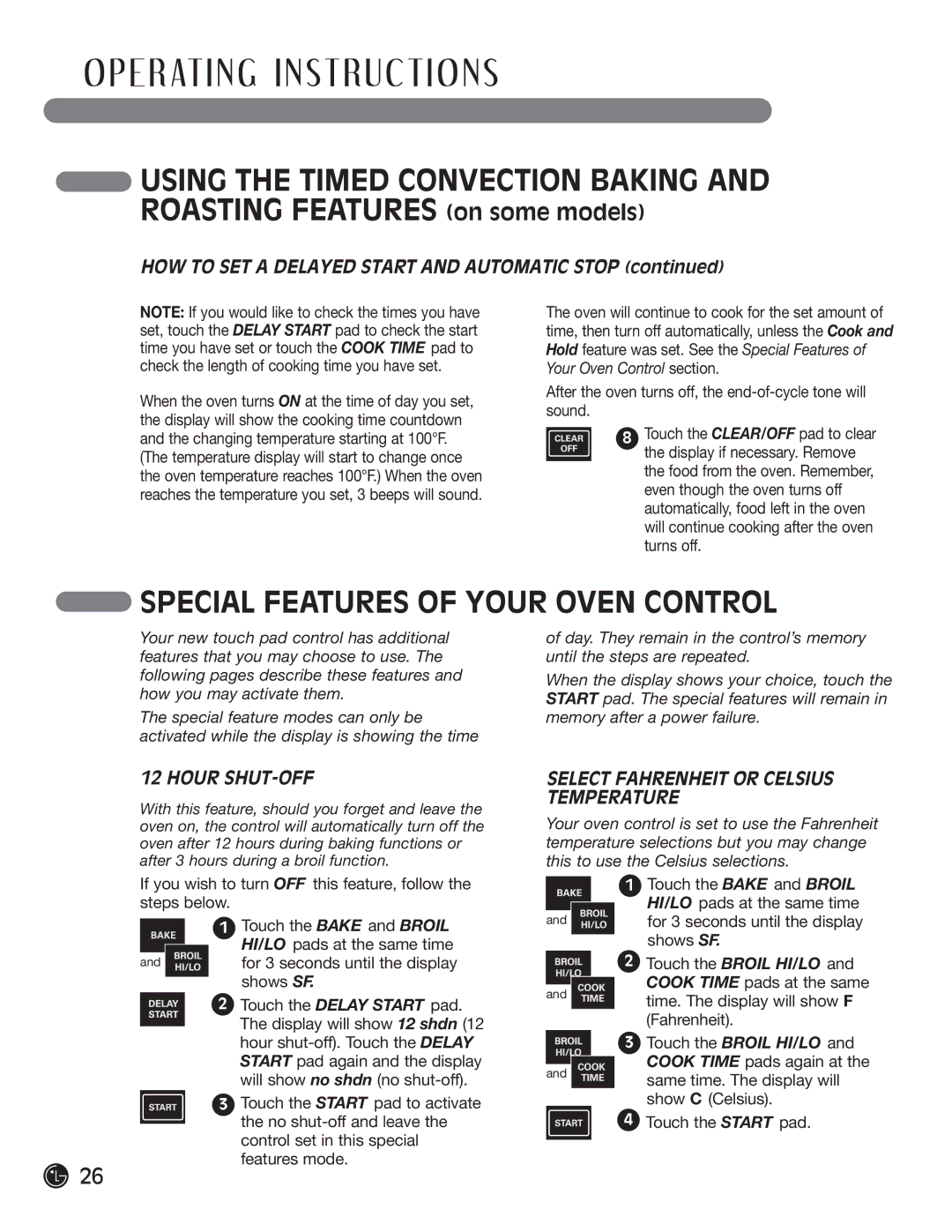LRG30357SB, LRG30357ST, LRG30357SW specifications
LG Electronics has been at the forefront of innovative kitchen appliances, and among its notable offerings are the LRG30357SW, LRG30357ST, and LRG30357SB. These gas ranges are designed to enhance cooking efficiency while providing a stylish and modern aesthetic to any kitchen.The LRG30357 series features ProBake Convection technology. This innovative cooking method ensures even heat distribution throughout the oven, allowing foods to cook more uniformly. The convection fan circulates hot air around the cavity, reducing cooking times and helping dishes achieve that perfect golden finish. With this technology, home cooks can expect restaurant-quality results right from their own kitchens.
One of the standout features of these models is the Smart Oven Control. Users can conveniently monitor and control their cooking remotely via the LG smart app. This feature allows for preheating the oven or adjusting the temperature without having to be physically present in the kitchen. Additionally, with the ability to receive notifications, users can stay informed about their cooking progress.
The LRG30357 series also boasts a spacious 6.3 cubic feet capacity, providing ample room for multiple dishes to be cooked at once. Whether it’s a family feast or a big gathering, this range accommodates various cooking needs with ease. The continuous cast iron grates are another highlight, allowing for smooth transitions between burners. They are sturdy, durable, and provide a professional cooking experience by supporting heavy pots and pans.
Furthermore, the stainless steel exterior of the LRG30357ST and LRG30357SB offers a sleek look, while the white finish of the LRG30357SW provides a clean and classic appearance. These stylish designs make the ranges a perfect fit for both contemporary and traditional kitchens.
Safety is also a priority with these models, featuring child lock controls that prevent unintended usage, especially in homes with small children. The high-efficiency burners deliver quick and precise heating, with the powerful central burner that can easily bring water to a boil within minutes.
In summary, the LG Electronics LRG30357SW, LRG30357ST, and LRG30357SB gas ranges combine advanced technologies, spacious capacities, and stylish designs to deliver a cooking experience that is both efficient and enjoyable. With features like ProBake Convection, Smart Oven Control, and durable construction, these appliances are tailored for the modern home cook. Whether you're preparing everyday meals or hosting dinner parties, these ranges are equipped to meet every culinary challenge with ease.