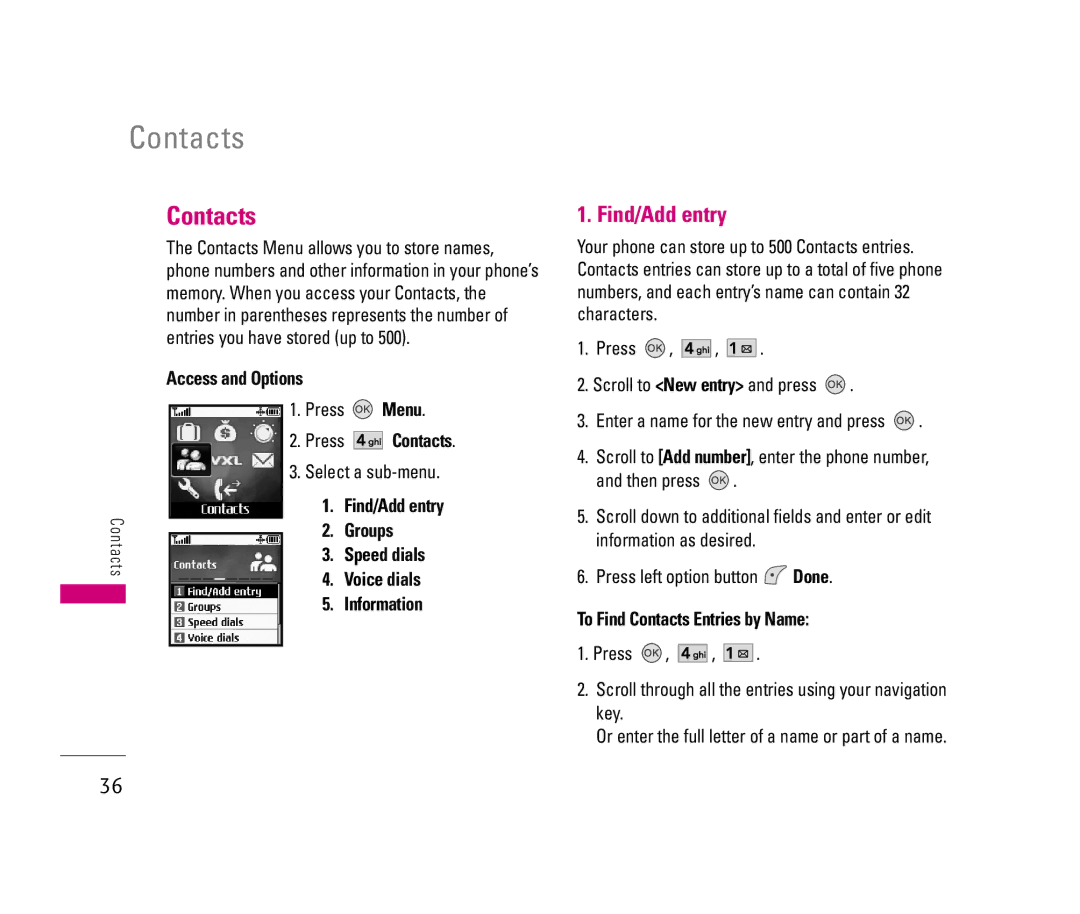Contacts
Contacts
The Contacts Menu allows you to store names, phone numbers and other information in your phone’s memory. When you access your Contacts, the number in parentheses represents the number of entries you have stored (up to 500).
| Access and Options |
|
|
| ||
|
|
| 1. Press |
| Menu. | |
|
|
|
| |||
|
|
| 2. Press |
| Contacts. | |
|
|
|
| |||
|
|
| 3. Select a | |||
Con |
|
| 1. | Find/Add entry | ||
|
| 2. | Groups | |||
| ||||||
tac |
|
| 3. | Speed dials | ||
ts |
|
| 4. | Voice dials | ||
|
|
| ||||
|
|
| 5. | Information | ||
|
|
| ||||
|
|
|
|
|
|
|
1. Find/Add entry
Your phone can store up to 500 Contacts entries. Contacts entries can store up to a total of five phone numbers, and each entry’s name can contain 32 characters.
1.Press ![]() ,
, ![]()
![]()
![]()
![]() ,
, ![]()
![]()
![]()
![]() .
.
2.Scroll to <New entry> and press ![]() .
.
3.Enter a name for the new entry and press ![]() .
.
4.Scroll to [Add number], enter the phone number,
and then press ![]() .
.
5.Scroll down to additional fields and enter or edit information as desired.
6.Press left option button ![]() Done.
Done.
To Find Contacts Entries by Name:
1.Press ![]() ,
, ![]()
![]()
![]()
![]() ,
, ![]()
![]()
![]()
![]() .
.
2.Scroll through all the entries using your navigation key.
Or enter the full letter of a name or part of a name.
36