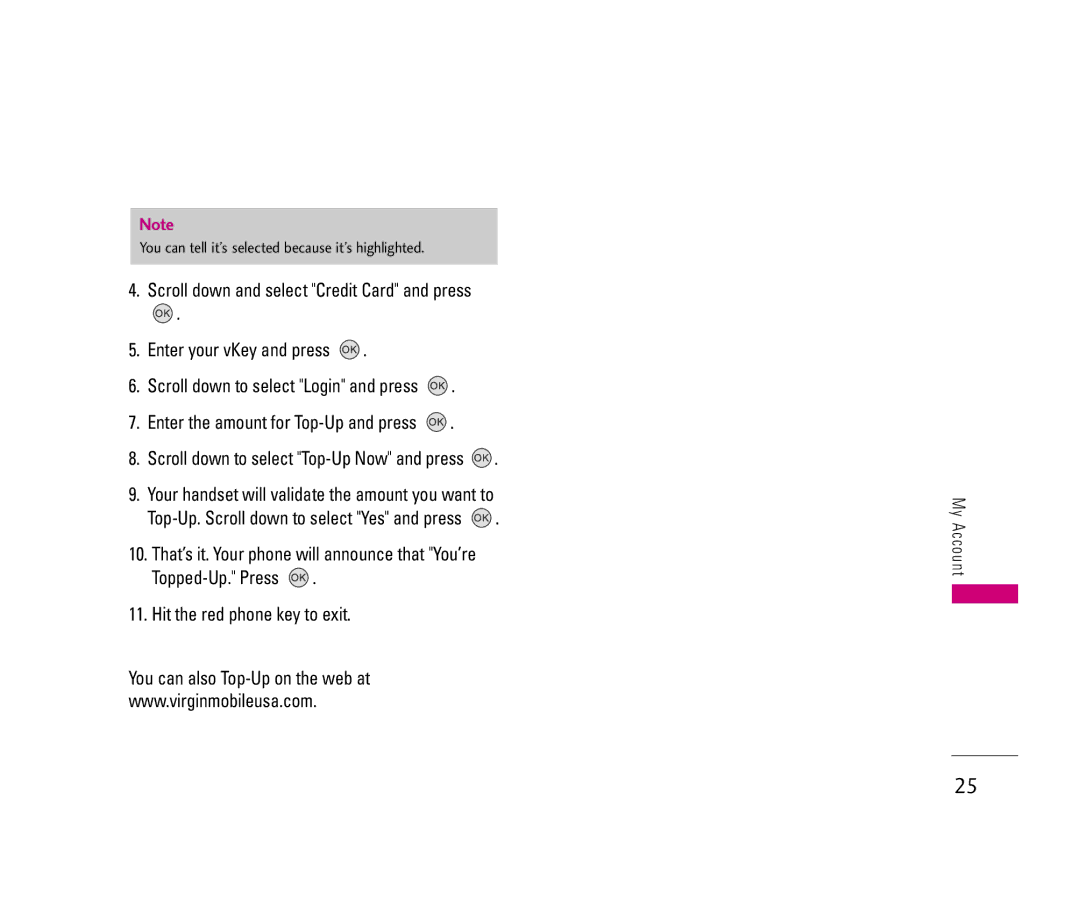Note
You can tell it’s selected because it’s highlighted.
4.Scroll down and select "Credit Card" and press
![]() .
.
5.Enter your vKey and press ![]() .
.
6.Scroll down to select "Login" and press ![]() .
.
7.Enter the amount for ![]() .
.
8.Scroll down to select ![]() .
.
9.Your handset will validate the amount you want to
![]() .
.
10.That’s it. Your phone will announce that "You’re
![]() .
.
11.Hit the red phone key to exit.
You can also
www.virginmobileusa.com.
My Account
25