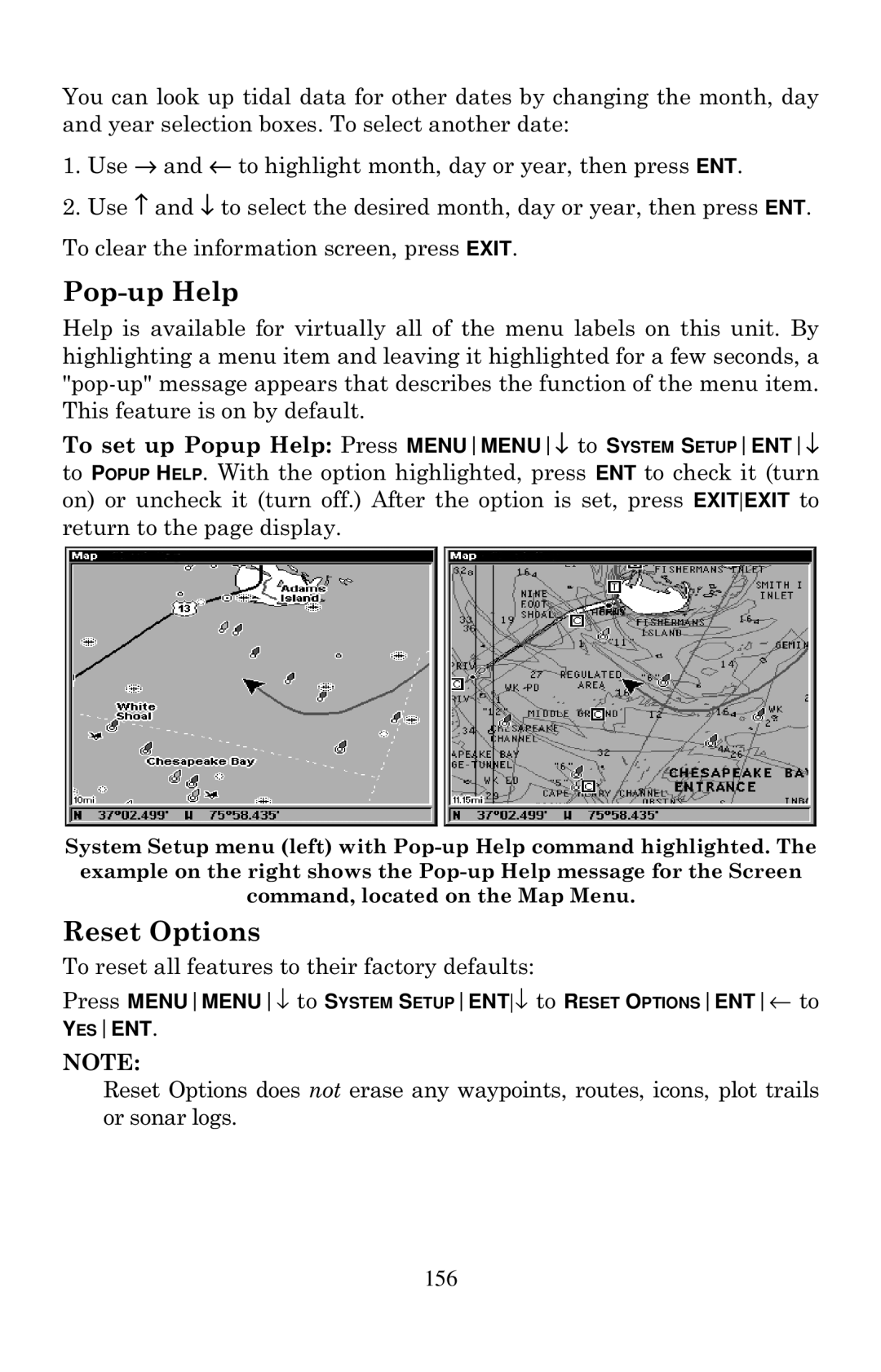You can look up tidal data for other dates by changing the month, day and year selection boxes. To select another date:
1.Use → and ← to highlight month, day or year, then press ENT.
2.Use ↑ and ↓ to select the desired month, day or year, then press ENT. To clear the information screen, press EXIT.
Pop-up Help
Help is available for virtually all of the menu labels on this unit. By highlighting a menu item and leaving it highlighted for a few seconds, a
To set up Popup Help: Press MENUMENU↓ to SYSTEM SETUPENT↓ to POPUP HELP. With the option highlighted, press ENT to check it (turn on) or uncheck it (turn off.) After the option is set, press EXITEXIT to return to the page display.
System Setup menu (left) with
Reset Options
To reset all features to their factory defaults:
Press MENUMENU↓ to SYSTEM SETUPENT↓ to RESET OPTIONSENT← to
YESENT.
NOTE:
Reset Options does not erase any waypoints, routes, icons, plot trails or sonar logs.
156