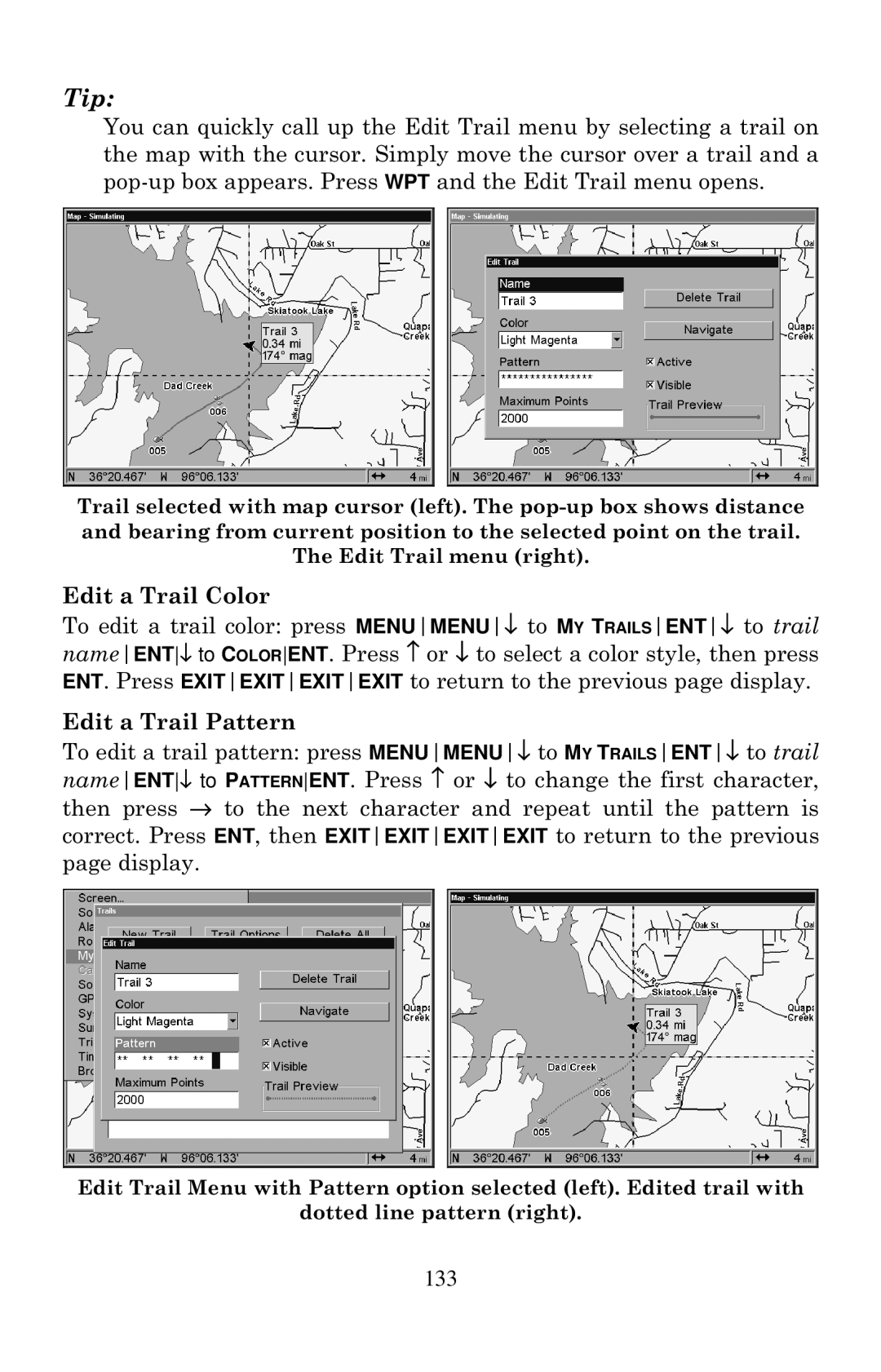Tip:
You can quickly call up the Edit Trail menu by selecting a trail on the map with the cursor. Simply move the cursor over a trail and a
Trail selected with map cursor (left). The
The Edit Trail menu (right).
Edit a Trail Color
To edit a trail color: press MENUMENU↓ to MY TRAILSENT↓ to trail nameENT↓ to COLORENT. Press ↑ or ↓ to select a color style, then press ENT. Press EXITEXITEXITEXIT to return to the previous page display.
Edit a Trail Pattern
To edit a trail pattern: press MENUMENU↓ to MY TRAILSENT↓ to trail nameENT↓ to PATTERNENT. Press ↑ or ↓ to change the first character, then press → to the next character and repeat until the pattern is correct. Press ENT, then EXITEXITEXITEXIT to return to the previous page display.
Edit Trail Menu with Pattern option selected (left). Edited trail with
dotted line pattern (right).
133