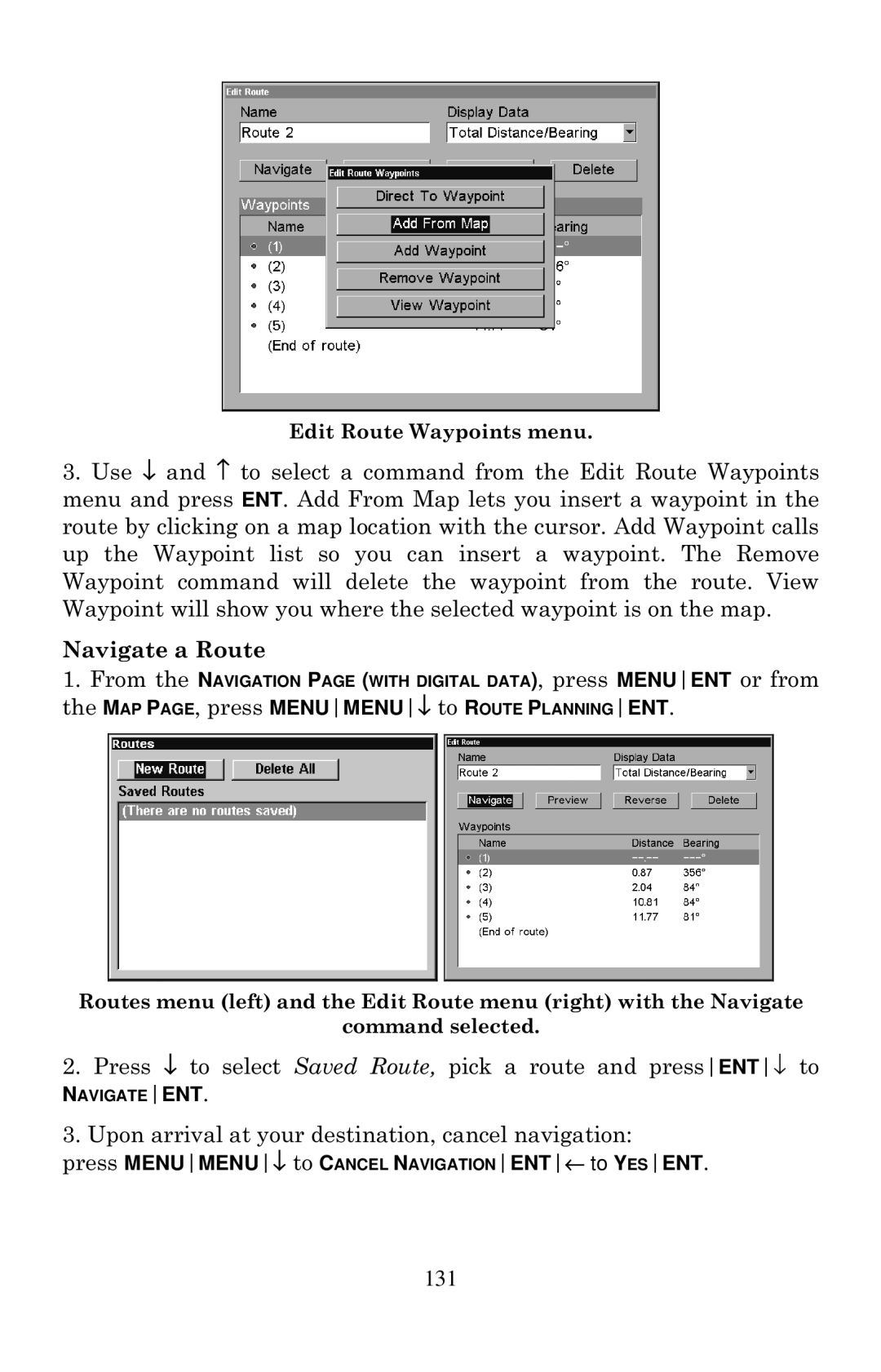Edit Route Waypoints menu.
3.Use ↓ and ↑ to select a command from the Edit Route Waypoints menu and press ENT. Add From Map lets you insert a waypoint in the route by clicking on a map location with the cursor. Add Waypoint calls up the Waypoint list so you can insert a waypoint. The Remove Waypoint command will delete the waypoint from the route. View Waypoint will show you where the selected waypoint is on the map.
Navigate a Route
1.From the NAVIGATION PAGE (WITH DIGITAL DATA), press MENUENT or from the MAP PAGE, press MENUMENU↓ to ROUTE PLANNINGENT.
Routes menu (left) and the Edit Route menu (right) with the Navigate
command selected.
2.Press ↓ to select Saved Route, pick a route and pressENT↓ to
NAVIGATEENT.
3.Upon arrival at your destination, cancel navigation:
press MENUMENU↓ to CANCEL NAVIGATIONENT← to YESENT.
131