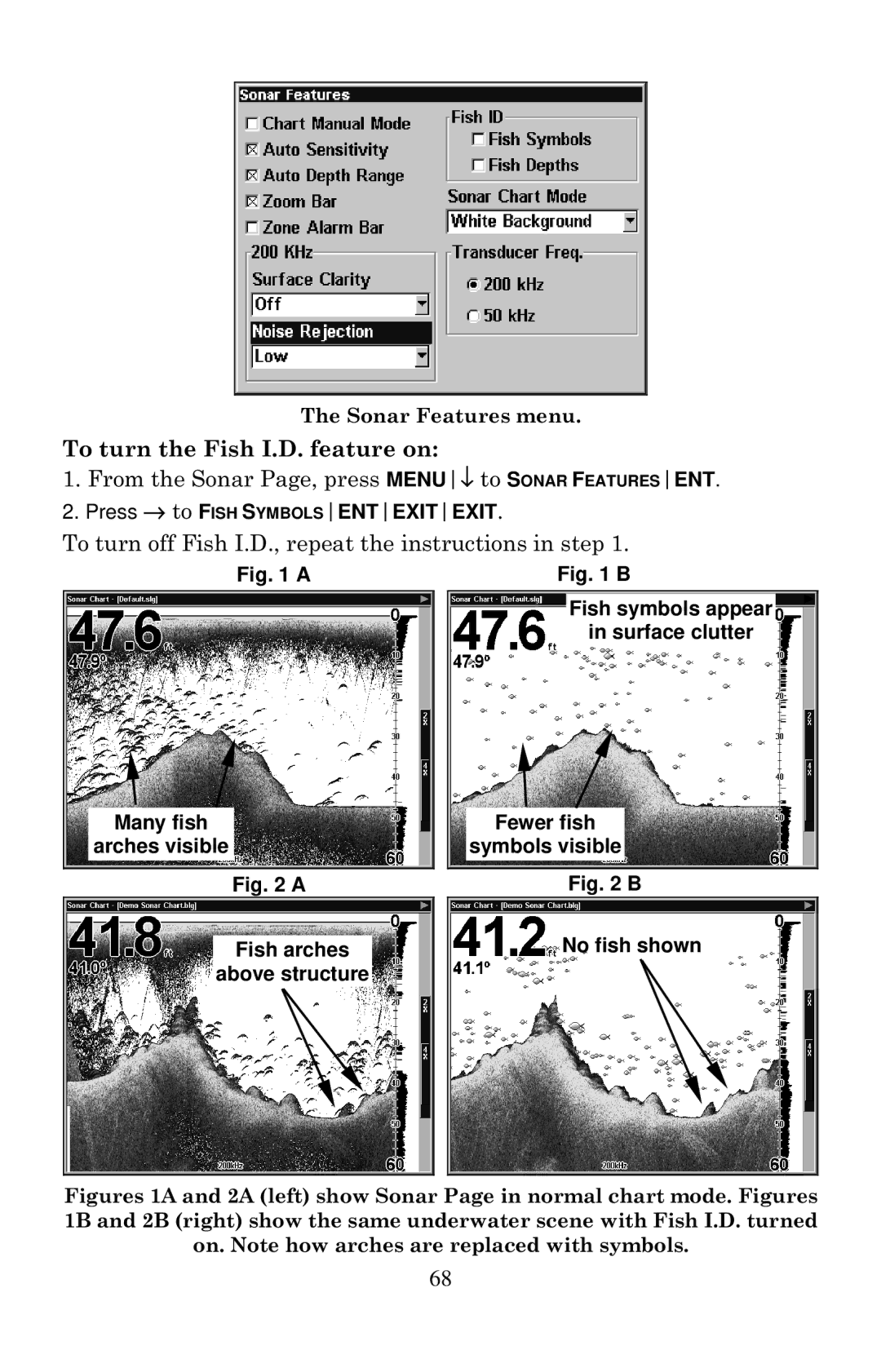The Sonar Features menu.
To turn the Fish I.D. feature on:
1.From the Sonar Page, press MENU↓ to SONAR FEATURESENT.
2.Press → to FISH SYMBOLSENTEXITEXIT.
To turn off Fish I.D., repeat the instructions in step 1.
Fig. 1 A
Many fish
arches visible
Fig. 2 A
Fish arches
above structure
Fig. 1 B
Fish symbols appear
in surface clutter
Fewer fish
symbols visible
Fig. 2 B
No fish shown
Figures 1A and 2A (left) show Sonar Page in normal chart mode. Figures 1B and 2B (right) show the same underwater scene with Fish I.D. turned on. Note how arches are replaced with symbols.
68