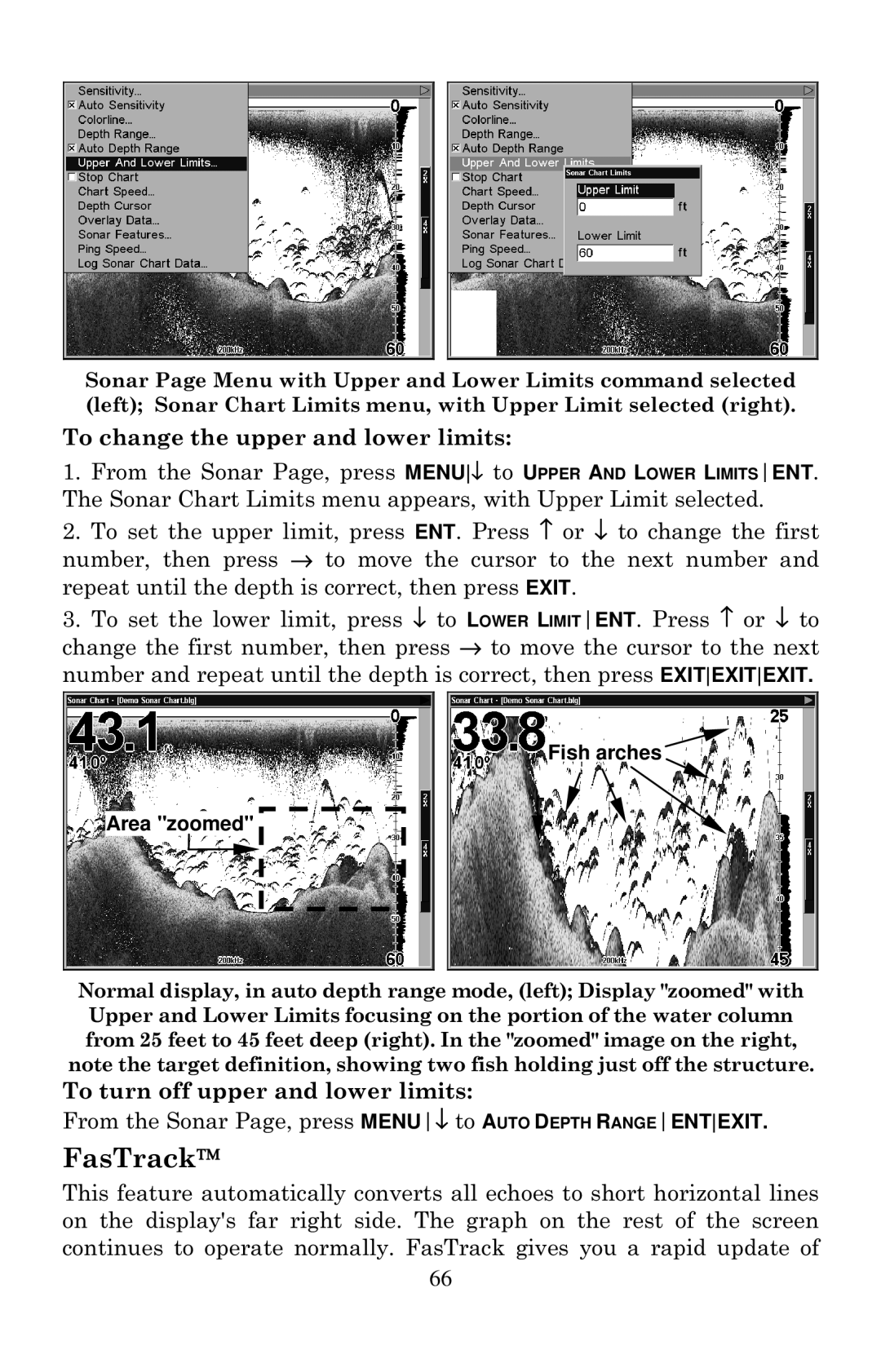Sonar Page Menu with Upper and Lower Limits command selected (left); Sonar Chart Limits menu, with Upper Limit selected (right).
To change the upper and lower limits:
1.From the Sonar Page, press MENU↓ to UPPER AND LOWER LIMITSENT. The Sonar Chart Limits menu appears, with Upper Limit selected.
2.To set the upper limit, press ENT. Press ↑ or ↓ to change the first number, then press → to move the cursor to the next number and repeat until the depth is correct, then press EXIT.
3.To set the lower limit, press ↓ to LOWER LIMITENT. Press ↑ or ↓ to change the first number, then press → to move the cursor to the next number and repeat until the depth is correct, then press EXITEXITEXIT.
Fish arches
Area "zoomed"
Normal display, in auto depth range mode, (left); Display "zoomed" with Upper and Lower Limits focusing on the portion of the water column from 25 feet to 45 feet deep (right). In the "zoomed" image on the right, note the target definition, showing two fish holding just off the structure.
To turn off upper and lower limits:
From the Sonar Page, press MENU↓ to AUTO DEPTH RANGEENTEXIT.
FasTrack
This feature automatically converts all echoes to short horizontal lines on the display's far right side. The graph on the rest of the screen continues to operate normally. FasTrack gives you a rapid update of
66