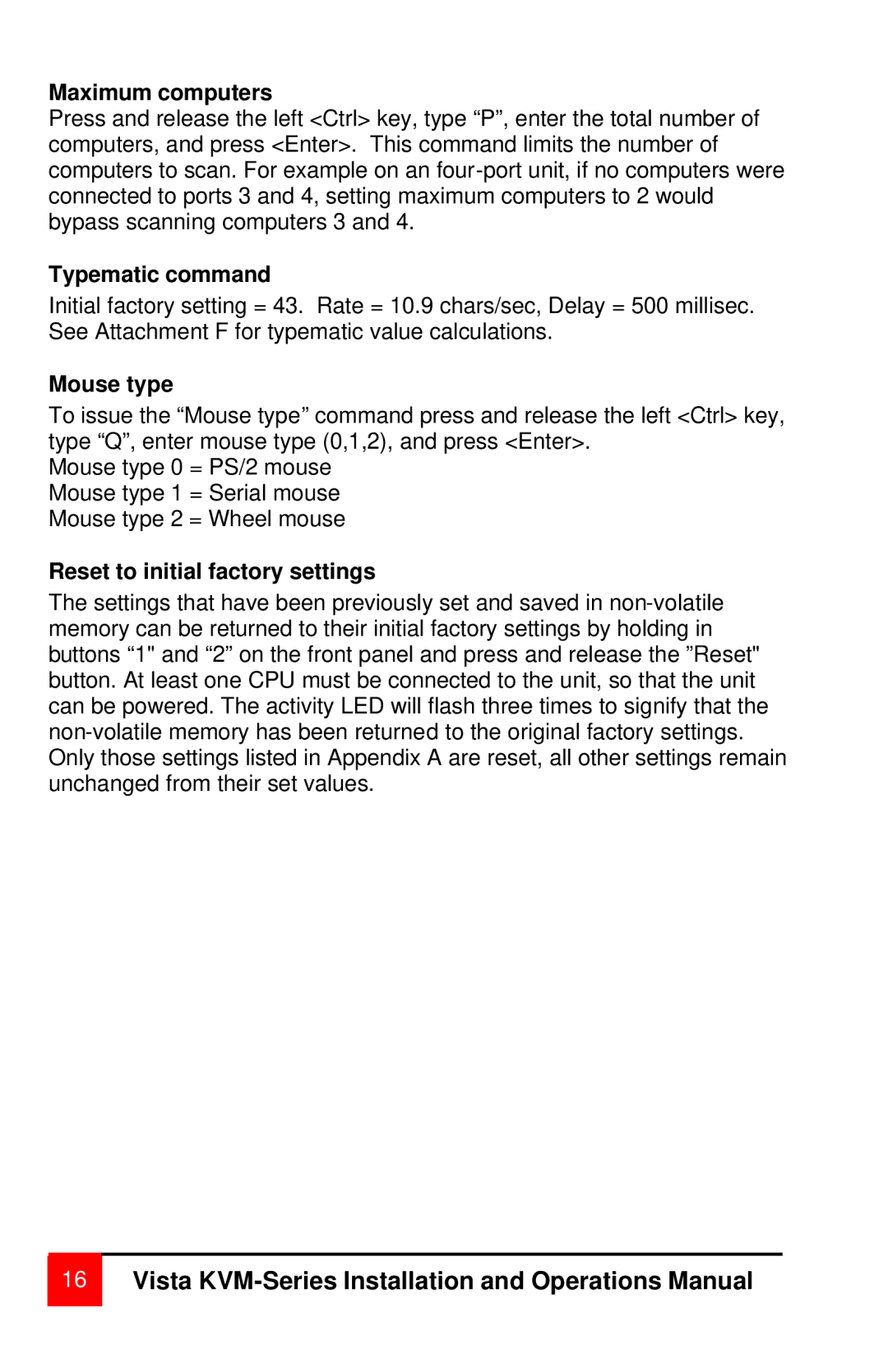Maximum computers
Press and release the left <Ctrl> key, type “P”, enter the total number of computers, and press <Enter>. This command limits the number of computers to scan. For example on an four-port unit, if no computers were connected to ports 3 and 4, setting maximum computers to 2 would bypass scanning computers 3 and 4.
Typematic command
Initial factory setting = 43. Rate = 10.9 chars/sec, Delay = 500 millisec. See Attachment F for typematic value calculations.
Mouse type
To issue the “Mouse type” command press and release the left <Ctrl> key, type “Q”, enter mouse type (0,1,2), and press <Enter>.
Mouse type 0 = PS/2 mouse Mouse type 1 = Serial mouse Mouse type 2 = Wheel mouse
Reset to initial factory settings
The settings that have been previously set and saved in non-volatile memory can be returned to their initial factory settings by holding in buttons “1" and “2” on the front panel and press and release the ”Reset" button. At least one CPU must be connected to the unit, so that the unit can be powered. The activity LED will flash three times to signify that the non-volatile memory has been returned to the original factory settings. Only those settings listed in Appendix A are reset, all other settings remain unchanged from their set values.
16Vista KVM-Series Installation and Operations Manual