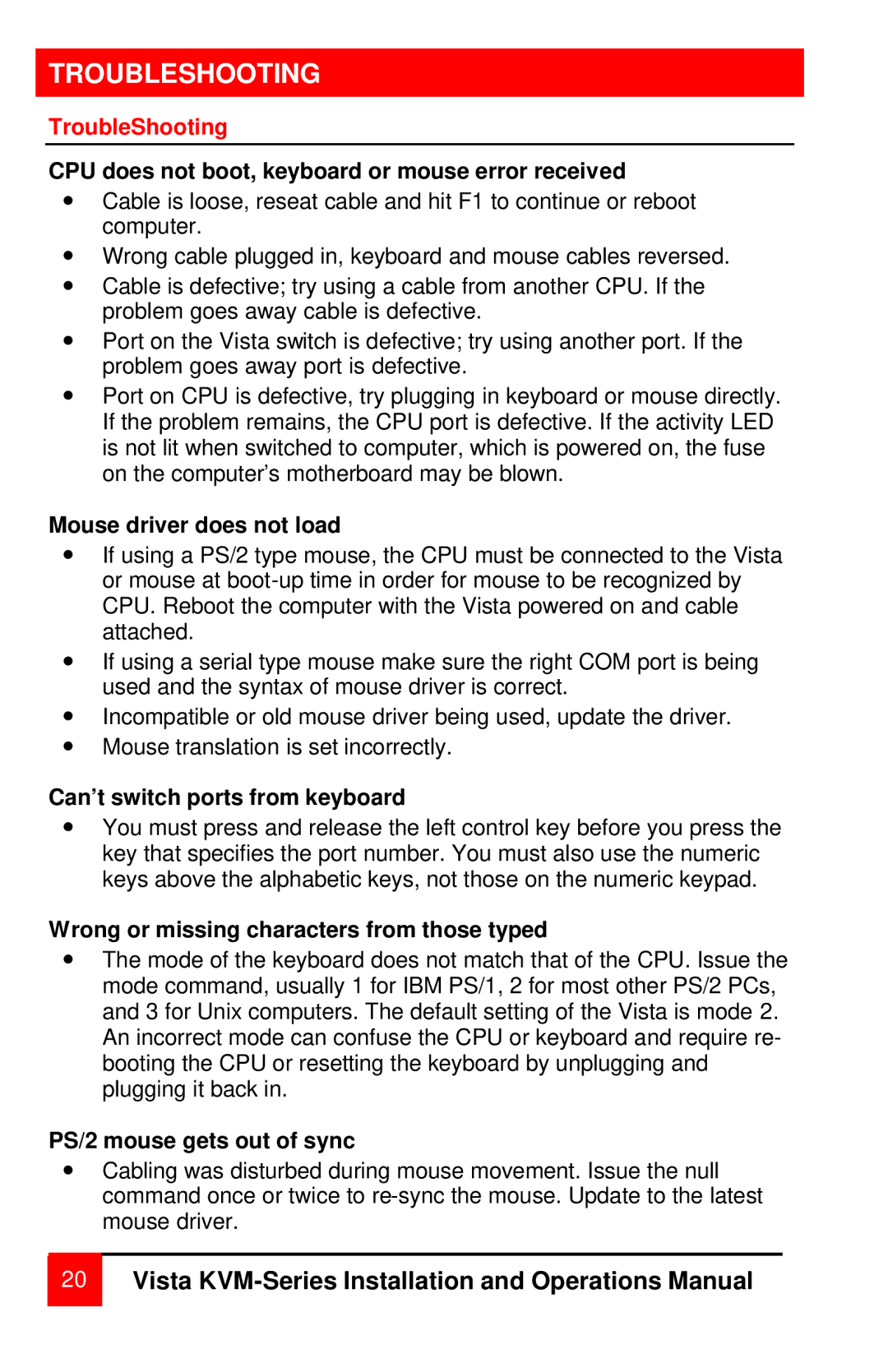TROUBLESHOOTING
TroubleShooting
CPU does not boot, keyboard or mouse error received
∙Cable is loose, reseat cable and hit F1 to continue or reboot computer.
∙Wrong cable plugged in, keyboard and mouse cables reversed.
∙Cable is defective; try using a cable from another CPU. If the problem goes away cable is defective.
∙Port on the Vista switch is defective; try using another port. If the problem goes away port is defective.
∙Port on CPU is defective, try plugging in keyboard or mouse directly. If the problem remains, the CPU port is defective. If the activity LED is not lit when switched to computer, which is powered on, the fuse on the computer’s motherboard may be blown.
Mouse driver does not load
∙If using a PS/2 type mouse, the CPU must be connected to the Vista or mouse at
∙If using a serial type mouse make sure the right COM port is being used and the syntax of mouse driver is correct.
∙Incompatible or old mouse driver being used, update the driver.
∙Mouse translation is set incorrectly.
Can’t switch ports from keyboard
∙You must press and release the left control key before you press the key that specifies the port number. You must also use the numeric keys above the alphabetic keys, not those on the numeric keypad.
Wrong or missing characters from those typed
∙The mode of the keyboard does not match that of the CPU. Issue the mode command, usually 1 for IBM PS/1, 2 for most other PS/2 PCs, and 3 for Unix computers. The default setting of the Vista is mode 2. An incorrect mode can confuse the CPU or keyboard and require re- booting the CPU or resetting the keyboard by unplugging and plugging it back in.
PS/2 mouse gets out of sync
∙Cabling was disturbed during mouse movement. Issue the null command once or twice to