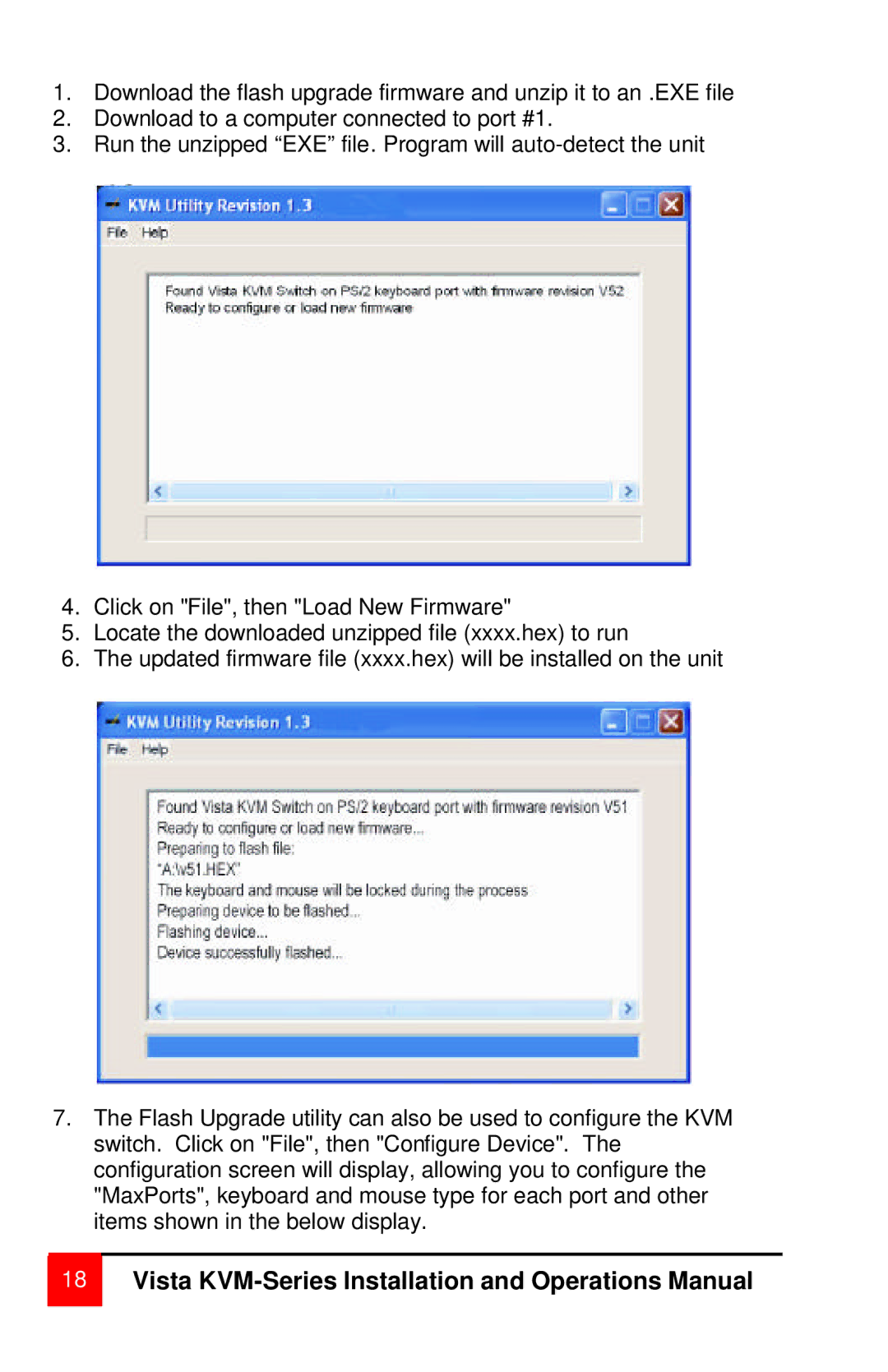1.Download the flash upgrade firmware and unzip it to an .EXE file
2.Download to a computer connected to port #1.
3.Run the unzipped “EXE” file. Program will
4.Click on "File", then "Load New Firmware"
5.Locate the downloaded unzipped file (xxxx.hex) to run
6.The updated firmware file (xxxx.hex) will be installed on the unit
7.The Flash Upgrade utility can also be used to configure the KVM switch. Click on "File", then "Configure Device". The configuration screen will display, allowing you to configure the "MaxPorts", keyboard and mouse type for each port and other items shown in the below display.