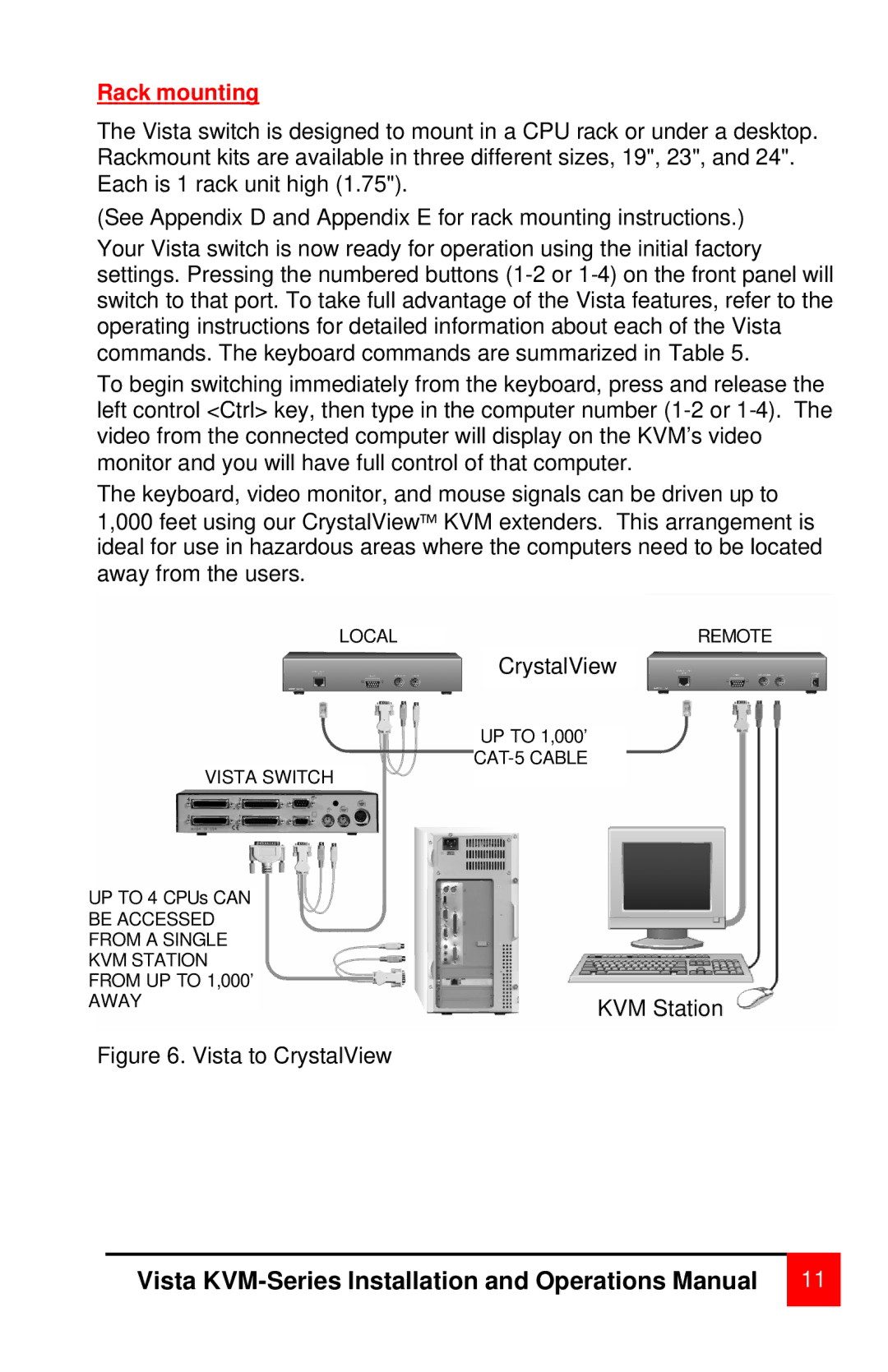Rack mounting
The Vista switch is designed to mount in a CPU rack or under a desktop. Rackmount kits are available in three different sizes, 19", 23", and 24". Each is 1 rack unit high (1.75").
(See Appendix D and Appendix E for rack mounting instructions.)
Your Vista switch is now ready for operation using the initial factory settings. Pressing the numbered buttons
To begin switching immediately from the keyboard, press and release the left control <Ctrl> key, then type in the computer number
The keyboard, video monitor, and mouse signals can be driven up to 1,000 feet using our CrystalViewä KVM extenders. This arrangement is ideal for use in hazardous areas where the computers need to be located away from the users.
LOCAL
VISTA SWITCH
UP TO 4 CPUs CAN
BE ACCESSED
FROM A SINGLE
KVM STATION
FROM UP TO 1,000’
AWAY
Figure 6. Vista to CrystalView
REMOTE
CrystalView
UP TO 1,000’
KVM Station