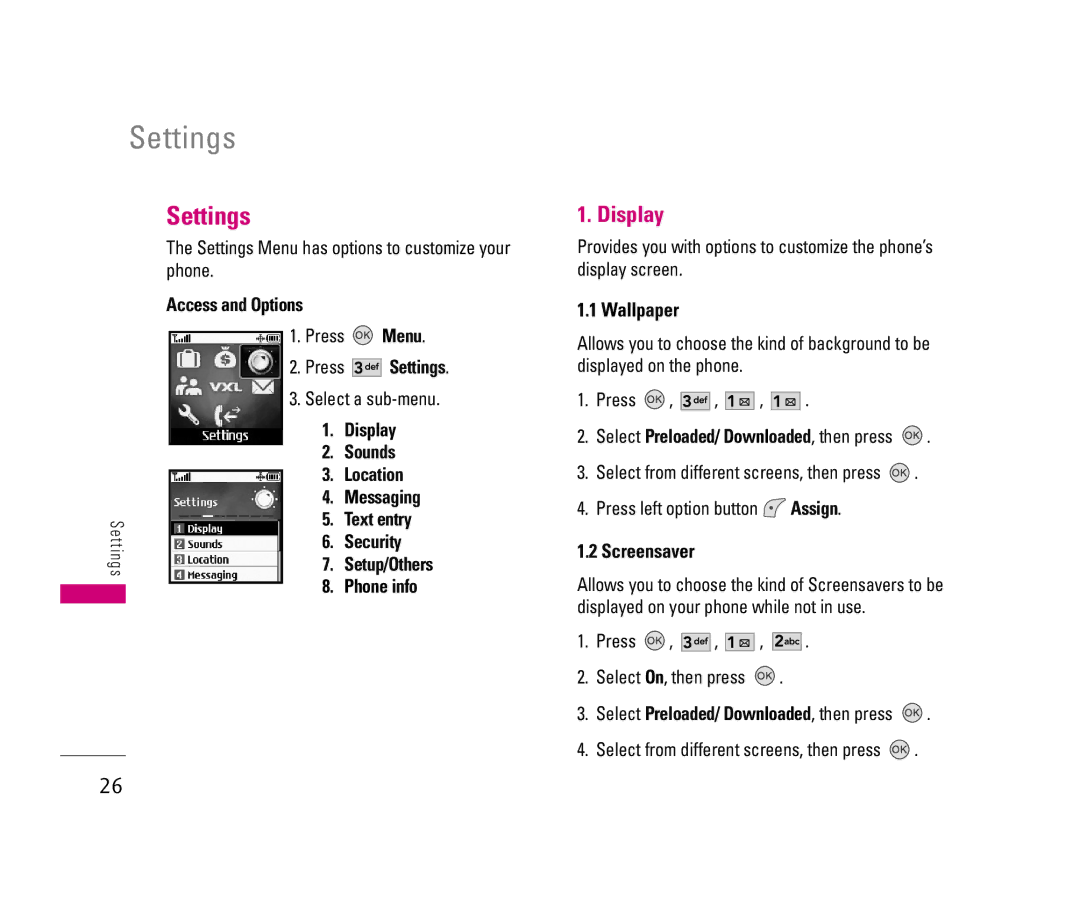Settings
Settings
The Settings Menu has options to customize your phone.
| Access and Options |
|
|
| ||
|
|
| 1. Press |
|
| Menu. |
|
|
|
|
| ||
|
|
| 2. Press |
|
| Settings. |
|
|
|
|
| ||
|
|
| 3. Select a | |||
|
|
| 1. | Display | ||
|
|
| 2. | Sounds | ||
|
|
| 3. | Location | ||
|
| |||||
|
|
| 4. | Messaging | ||
S |
|
| 5. | Text entry | ||
etti |
|
| 6. | Security | ||
ngs |
|
| 7. | Setup/Others | ||
|
|
| 8. | Phone info | ||
|
|
| ||||
|
|
|
|
|
|
|
1. Display
Provides you with options to customize the phone’s display screen.
1.1 Wallpaper
Allows you to choose the kind of background to be displayed on the phone.
1.Press ![]() ,
, ![]()
![]()
![]()
![]()
![]() ,
, ![]()
![]()
![]()
![]() ,
, ![]()
![]()
![]()
![]() .
.
2.Select Preloaded/ Downloaded, then press ![]() .
.
3.Select from different screens, then press ![]() .
.
4.Press left option button ![]() Assign.
Assign.
1.2 Screensaver
Allows you to choose the kind of Screensavers to be displayed on your phone while not in use.
1.Press ![]() ,
, ![]()
![]()
![]()
![]()
![]() ,
, ![]()
![]()
![]()
![]() ,
, ![]()
![]()
![]()
![]() .
.
2.Select On, then press ![]() .
.
3.Select Preloaded/ Downloaded, then press ![]() .
.
4.Select from different screens, then press ![]() .
.
26