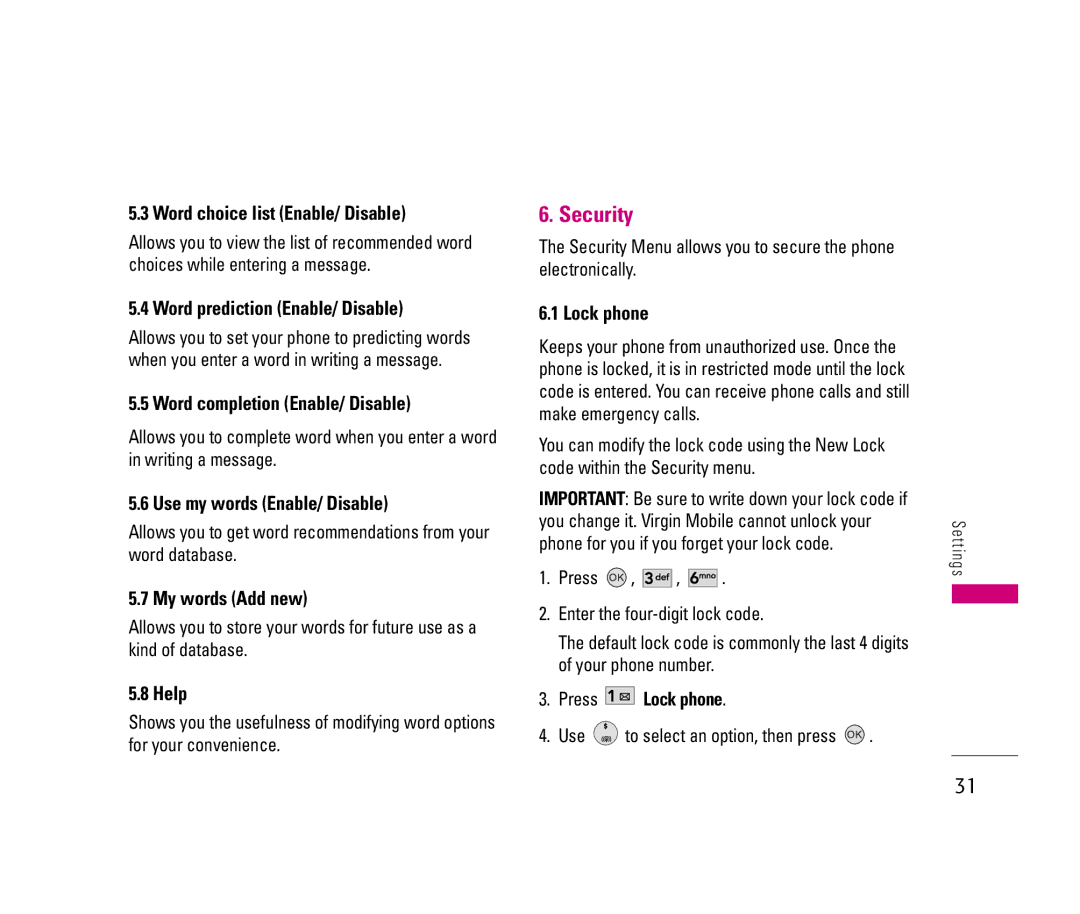5.3 Word choice list (Enable/ Disable)
Allows you to view the list of recommended word choices while entering a message.
5.4 Word prediction (Enable/ Disable)
Allows you to set your phone to predicting words when you enter a word in writing a message.
5.5 Word completion (Enable/ Disable)
Allows you to complete word when you enter a word in writing a message.
5.6 Use my words (Enable/ Disable)
Allows you to get word recommendations from your word database.
5.7 My words (Add new)
Allows you to store your words for future use as a kind of database.
5.8 Help
Shows you the usefulness of modifying word options for your convenience.
6. Security
The Security Menu allows you to secure the phone electronically.
6.1 Lock phone
Keeps your phone from unauthorized use. Once the phone is locked, it is in restricted mode until the lock code is entered. You can receive phone calls and still make emergency calls.
You can modify the lock code using the New Lock code within the Security menu.
IMPORTANT: Be sure to write down your lock code if you change it. Virgin Mobile cannot unlock your phone for you if you forget your lock code.
1.Press ![]() ,
, ![]()
![]()
![]()
![]()
![]() ,
, ![]()
![]()
![]()
![]() .
.
2.Enter the
The default lock code is commonly the last 4 digits of your phone number.
3.Press ![]() Lock phone.
Lock phone.
4.Use ![]() to select an option, then press
to select an option, then press ![]() .
.
Settings
31