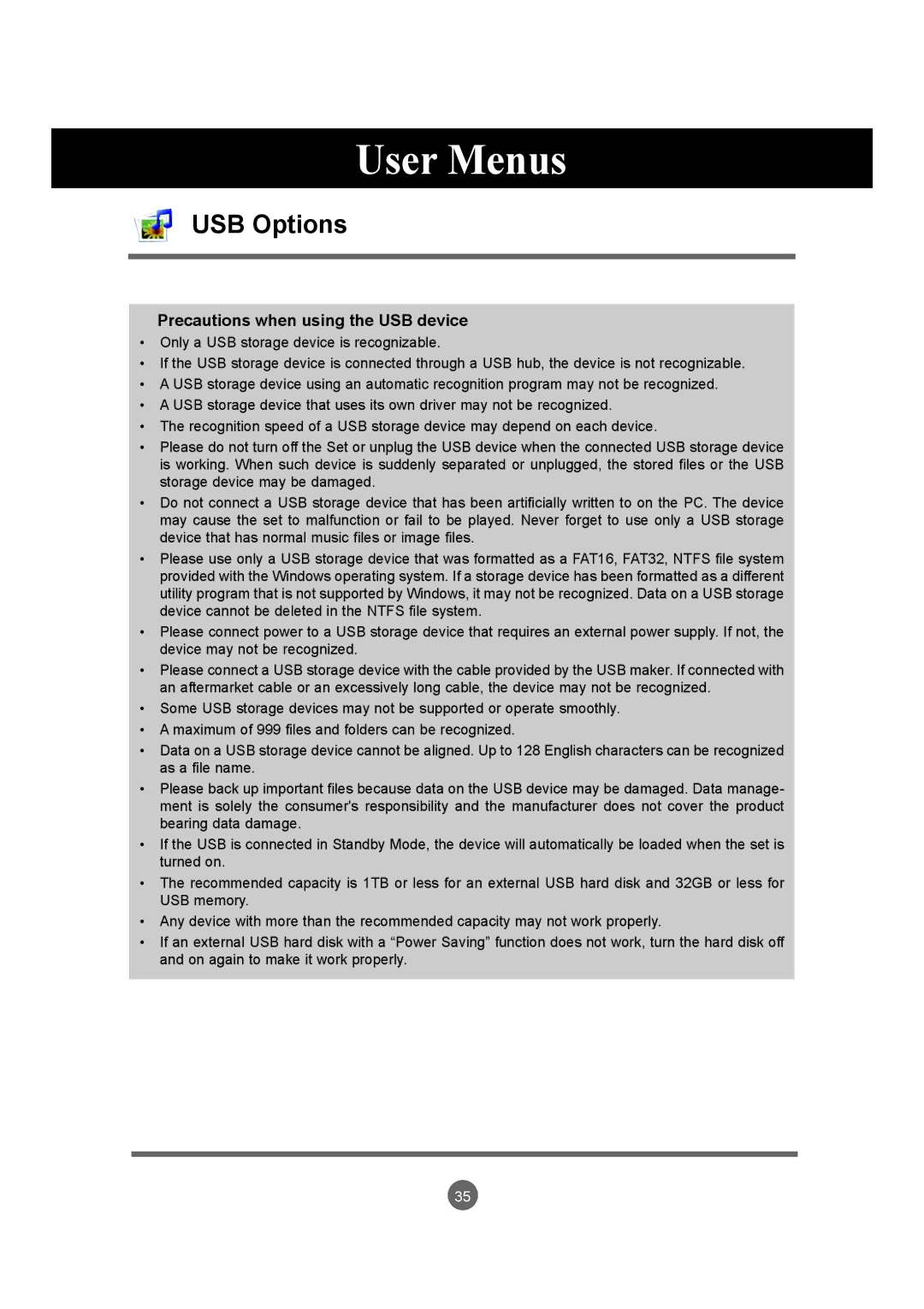User Menus
USB Options
Precautions when using the USB device
•Only a USB storage device is recognizable.
•If the USB storage device is connected through a USB hub, the device is not recognizable.
•A USB storage device using an automatic recognition program may not be recognized.
•A USB storage device that uses its own driver may not be recognized.
•The recognition speed of a USB storage device may depend on each device.
•Please do not turn off the Set or unplug the USB device when the connected USB storage device is working. When such device is suddenly separated or unplugged, the stored files or the USB storage device may be damaged.
•Do not connect a USB storage device that has been artificially written to on the PC. The device may cause the set to malfunction or fail to be played. Never forget to use only a USB storage device that has normal music files or image files.
•Please use only a USB storage device that was formatted as a FAT16, FAT32, NTFS file system provided with the Windows operating system. If a storage device has been formatted as a different utility program that is not supported by Windows, it may not be recognized. Data on a USB storage device cannot be deleted in the NTFS file system.
•Please connect power to a USB storage device that requires an external power supply. If not, the device may not be recognized.
•Please connect a USB storage device with the cable provided by the USB maker. If connected with an aftermarket cable or an excessively long cable, the device may not be recognized.
•Some USB storage devices may not be supported or operate smoothly.
•A maximum of 999 files and folders can be recognized.
•Data on a USB storage device cannot be aligned. Up to 128 English characters can be recognized as a file name.
•Please back up important files because data on the USB device may be damaged. Data manage- ment is solely the consumer's responsibility and the manufacturer does not cover the product bearing data damage.
•If the USB is connected in Standby Mode, the device will automatically be loaded when the set is turned on.
•The recommended capacity is 1TB or less for an external USB hard disk and 32GB or less for USB memory.
•Any device with more than the recommended capacity may not work properly.
•If an external USB hard disk with a “Power Saving” function does not work, turn the hard disk off and on again to make it work properly.
35