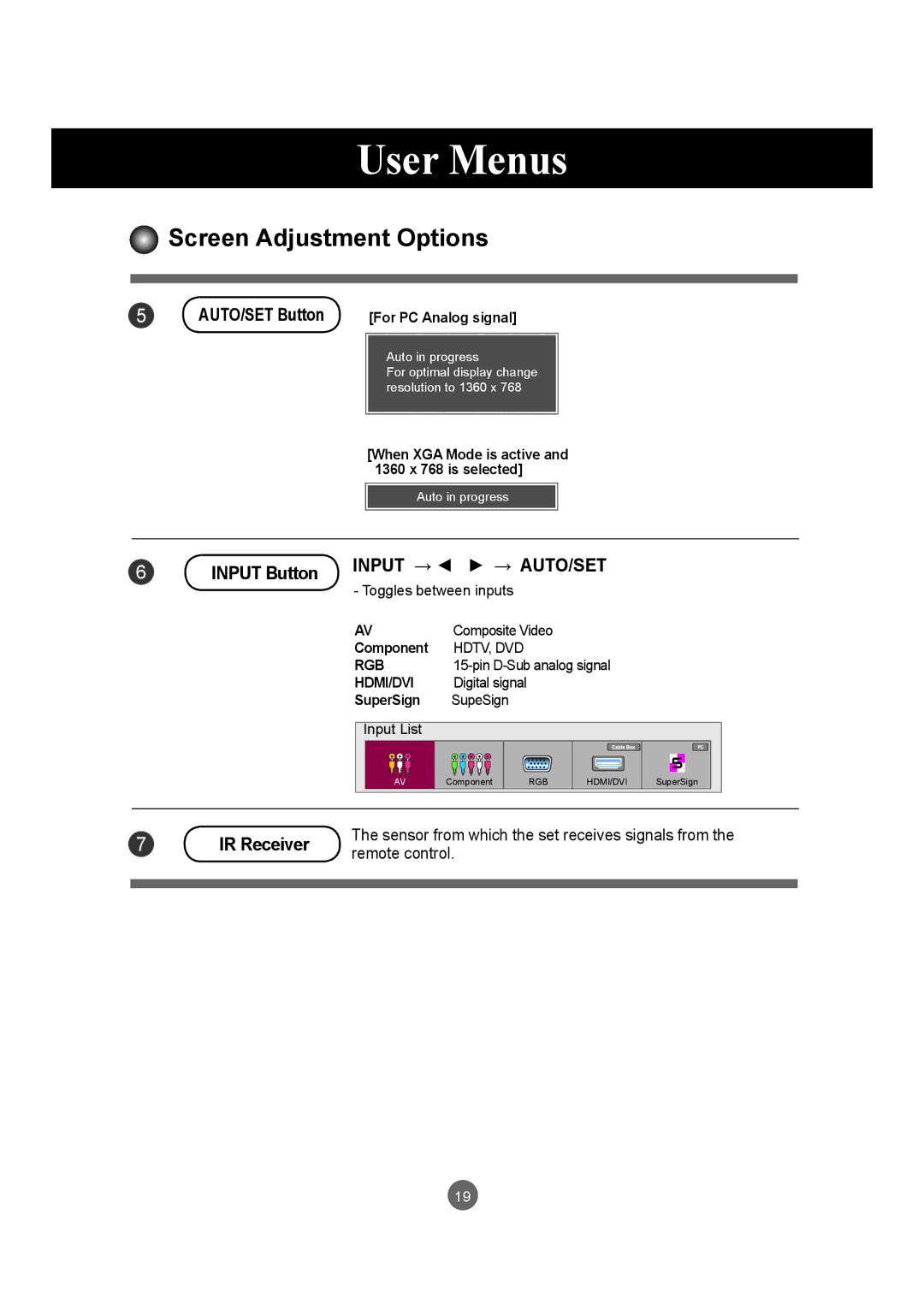User Menus
Screen Adjustment Options
5AUTO/SET Button
[For PC Analog signal]
Auto in progress
For optimal display change resolution to 1360 x 768
[When XGA Mode is active and 1360 x 768 is selected]
Auto in progress
6 | INPUT Button | INPUT → ◄ ► → AUTO/SET | |||||||||||
- Toggles between inputs |
|
|
|
|
|
|
|
| |||||
|
|
|
|
|
|
|
|
|
| ||||
|
| AV | Composite Video |
|
|
|
|
|
|
| |||
|
| Component | HDTV, DVD |
|
|
|
|
|
|
|
| ||
|
| RGB | |||||||||||
|
| HDMI/DVI | Digital signal |
|
|
|
|
|
|
|
| ||
|
| SuperSign | SupeSign |
|
|
|
|
|
|
|
| ||
|
|
|
|
|
|
|
|
|
|
|
|
|
|
|
|
| Input List |
|
|
|
|
|
|
|
|
| |
|
|
|
|
|
|
|
|
|
|
|
| ||
|
|
|
|
|
|
|
|
|
|
|
|
|
|
|
|
|
|
|
|
|
|
|
|
|
|
|
|
|
|
|
| AV | Component | RGB | HDMI/DVI | SuperSign |
|
| |||
|
|
|
|
|
|
|
|
|
|
|
|
|
|
7 | IR Receiver | The sensor from which the set receives signals from the | |||||||||||
remote control. |
|
|
|
|
|
|
|
| |||||
|
|
|
|
|
|
|
|
|
| ||||
|
|
|
|
|
|
|
|
|
|
|
|
|
|
|
|
|
|
|
|
|
|
|
|
|
|
|
|
19