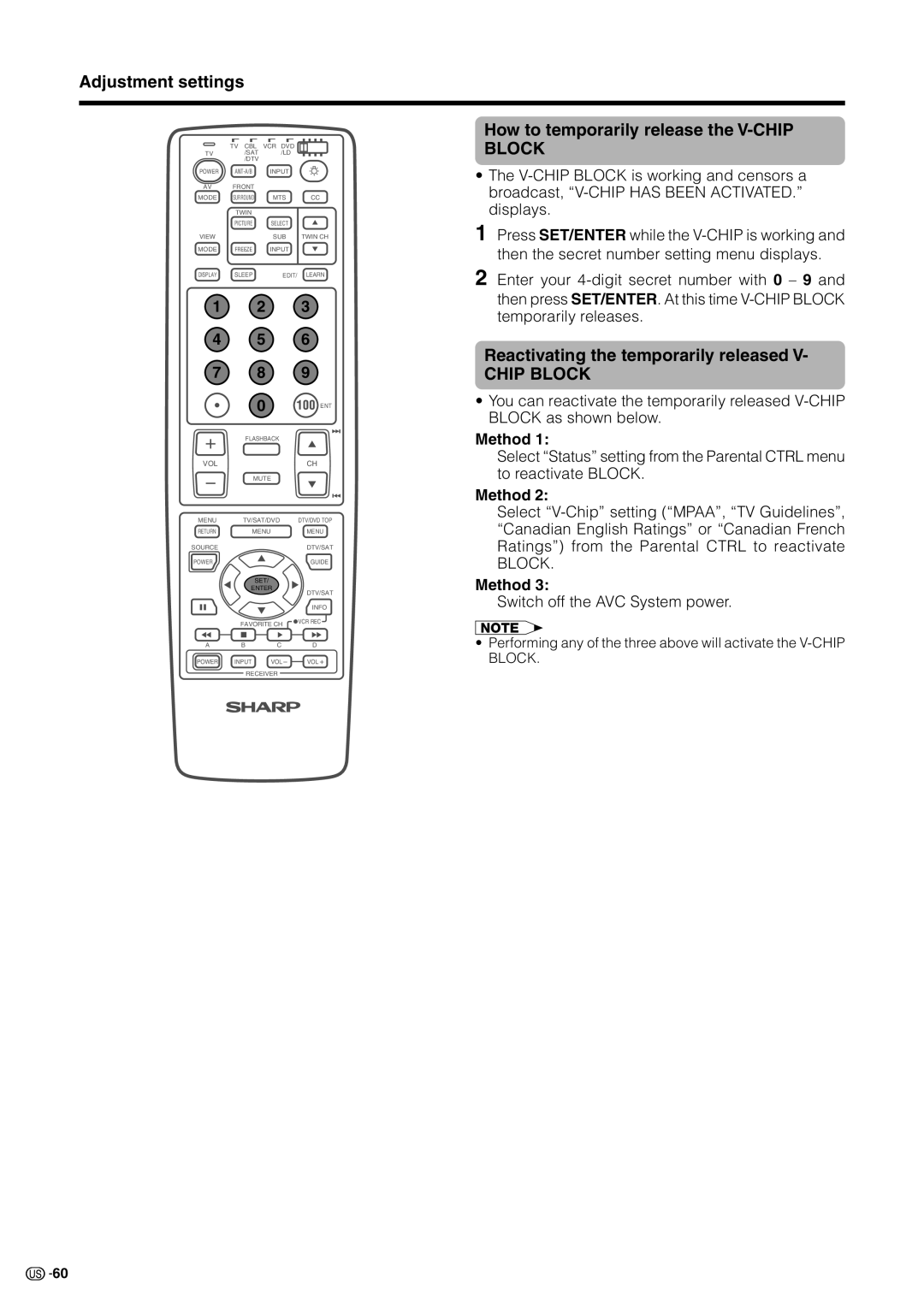Adjustment settings
| TV CBL | VCR DVD |
|
TV | /SAT | /LD |
|
| /DTV |
|
|
POWER | INPUT |
| |
AV | FRONT |
|
|
MODE | SURROUND | MTS | CC |
| TWIN |
|
|
| PICTURE | SELECT |
|
VIEW |
| SUB | TWIN CH |
MODE | FREEZE | INPUT |
|
DISPLAY | SLEEP | EDIT/ | LEARN |
1 | 2 | 3 |
4 | 5 | 6 |
How to temporarily release the V-CHIP BLOCK
•The
1 Press SET/ENTER while the
then the secret number setting menu displays.
2 Enter your
7 8 9
0 | 100 ENT |
+FLASHBACK
VOL | CH |
−MUTE
MENU | TV/SAT/DVD | DTV/DVD TOP | |
RETURN |
| MENU | MENU |
SOURCE |
|
| DTV/SAT |
POWER |
|
| GUIDE |
|
| SET/ |
|
| ENTER | DTV/SAT | |
|
|
| |
|
|
| INFO |
| FAVORITE CH | VCR REC | |
|
| ||
A | B | C | D |
POWER | INPUT | VOL− | VOL+ |
RECEIVER
Reactivating the temporarily released V-
CHIP BLOCK
•You can reactivate the temporarily released
Method 1:
Select “Status” setting from the Parental CTRL menu to reactivate BLOCK.
Method 2:
Select
BLOCK.
Method 3:
Switch off the AVC System power.
A
•Performing any of the three above will activate the
![]()
![]() 60
60