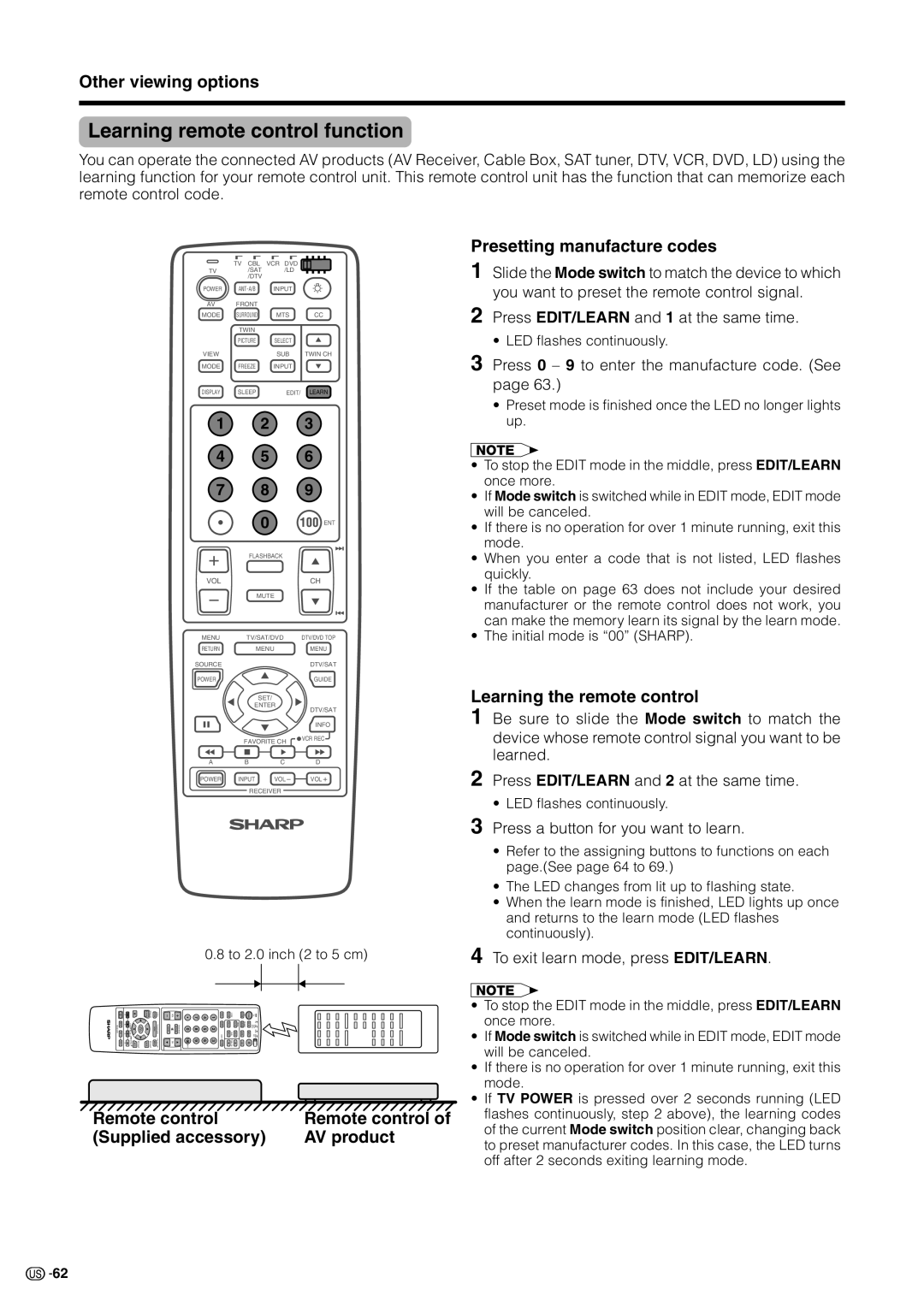Other viewing options
Learning remote control function
You can operate the connected AV products (AV Receiver, Cable Box, SAT tuner, DTV, VCR, DVD, LD) using the learning function for your remote control unit. This remote control unit has the function that can memorize each remote control code.
| TV CBL | VCR DVD |
|
TV | /SAT | /LD |
|
| /DTV |
|
|
POWER | INPUT |
| |
AV | FRONT |
|
|
MODE | SURROUND | MTS | CC |
| TWIN |
|
|
| PICTURE | SELECT |
|
VIEW |
| SUB | TWIN CH |
MODE | FREEZE | INPUT |
|
DISPLAY | SLEEP | EDIT/ | LEARN |
1 | 2 | 3 |
4 | 5 | 6 |
7 | 8 | 9 |
| 0 | 100 ENT |
+FLASHBACK
VOL | CH |
−MUTE
MENU | TV/SAT/DVD | DTV/DVD TOP | |
RETURN |
| MENU | MENU |
SOURCE |
|
| DTV/SAT |
POWER |
|
| GUIDE |
|
| SET/ |
|
|
| ENTER | DTV/SAT |
|
|
| |
|
|
| INFO |
| FAVORITE CH | VCR REC | |
|
| ||
A | B | C | D |
POWER INPUT VOL− VOL+
RECEIVER
0.8 to 2.0 inch (2 to 5 cm)
|
| A |
|
|
| SOURCE | MENU | − | VOL | + |
| 7 | 4 | 1 | MODE | VIEW |
| MODE | AV |
| TV |
RECEIVER | − | BC | FAVORITE CH |
| SET/ ENTER | MENU | TV/SAT/DVD | MUTE |
| RETURN | 0 | 8 | 5 | 2 | INPUT | SUB | TWIN | MTS | FRONT | INPUT | TV CBL VCR DVD /SAT /LD /DTV |
| + | D |
| INFO | DTV/SAT | DTV/SAT |
|
| CH |
| 100 | 9 | 6 | 3 |
| TWIN CH |
| CC |
|
|
|
Remote control | Remote control of |
(Supplied accessory) | AV product |
Presetting manufacture codes
1 Slide the Mode switch to match the device to which you want to preset the remote control signal.
2 Press EDIT/LEARN and 1 at the same time.
•LED flashes continuously.
3 Press 0 – 9 to enter the manufacture code. (See page 63.)
•Preset mode is finished once the LED no longer lights up.
A
•To stop the EDIT mode in the middle, press EDIT/LEARN once more.
•If Mode switch is switched while in EDIT mode, EDIT mode will be canceled.
•If there is no operation for over 1 minute running, exit this mode.
•When you enter a code that is not listed, LED flashes quickly.
•If the table on page 63 does not include your desired manufacturer or the remote control does not work, you can make the memory learn its signal by the learn mode.
•The initial mode is “00” (SHARP).
Learning the remote control
1 Be sure to slide the Mode switch to match the device whose remote control signal you want to be learned.
2 Press EDIT/LEARN and 2 at the same time.
• LED flashes continuously.
3 Press a button for you want to learn.
•Refer to the assigning buttons to functions on each page.(See page 64 to 69.)
•The LED changes from lit up to flashing state.
•When the learn mode is finished, LED lights up once and returns to the learn mode (LED flashes continuously).
4 To exit learn mode, press EDIT/LEARN.
A
•To stop the EDIT mode in the middle, press EDIT/LEARN once more.
•If Mode switch is switched while in EDIT mode, EDIT mode will be canceled.
•If there is no operation for over 1 minute running, exit this mode.
•If TV POWER is pressed over 2 seconds running (LED flashes continuously, step 2 above), the learning codes of the current Mode switch position clear, changing back to preset manufacturer codes. In this case, the LED turns off after 2 seconds exiting learning mode.
![]()
![]() 62
62